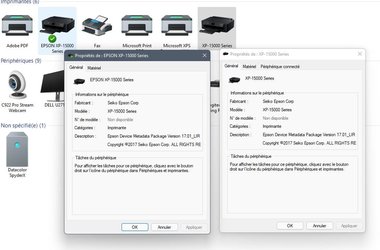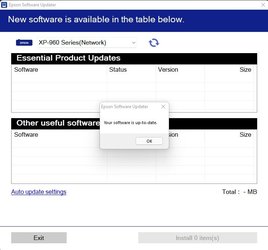Mistergom
Well-known member
- Local time
- 9:02 PM
- Posts
- 33
- OS
- Win 11 21H2 22000.282
Hello!
First of all, thanks a lot for all the great job on the forums! So useful and helpful!
I moved on W11 recently. And for the very first time (no troubles with W10), my printer prints 1 weird page automatically. EVERYTIME I want to print a document for the first time, after turning on the printer (everything seems OK for the next documents IF I don't turn off the printer).
Also, weird over again, the printed weird page is "blocked" (standby) in the printer during the process.
And I have to shut down and relaunch the print spooler (via Epson Printer Connection Checker or via Fix Print Spooler v1.2). Then the printer ejects the weird page, and then I can continue to print documents safely.
Until I turn off the printer and try to print something again.
I also noticed that I can see the printer two times in the list of peripherals.
I'm using the very last Epson drivers and I have already tried to install/reinstall the printer several times.
And if I try to remove one, it removes the other.
The printer is linked via USB port.
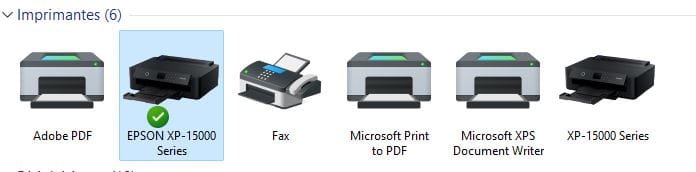
And the weird page is almost blank, with this text on top:
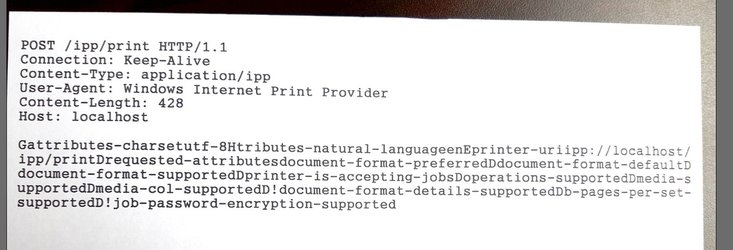
Fortunately, I have found a "solution" by rebooting the print spooler and/or keeping ON the printer all day(s) long. But a bit tired of handling and trashing papers...
Any thoughts? Thanks!
Best.
First of all, thanks a lot for all the great job on the forums! So useful and helpful!
I moved on W11 recently. And for the very first time (no troubles with W10), my printer prints 1 weird page automatically. EVERYTIME I want to print a document for the first time, after turning on the printer (everything seems OK for the next documents IF I don't turn off the printer).
Also, weird over again, the printed weird page is "blocked" (standby) in the printer during the process.
And I have to shut down and relaunch the print spooler (via Epson Printer Connection Checker or via Fix Print Spooler v1.2). Then the printer ejects the weird page, and then I can continue to print documents safely.
Until I turn off the printer and try to print something again.
I also noticed that I can see the printer two times in the list of peripherals.
I'm using the very last Epson drivers and I have already tried to install/reinstall the printer several times.
And if I try to remove one, it removes the other.
The printer is linked via USB port.
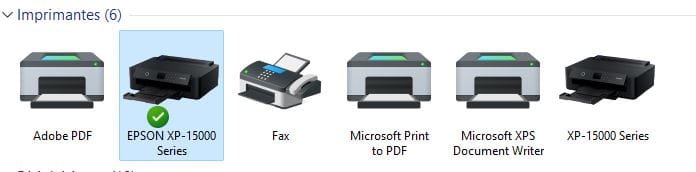
And the weird page is almost blank, with this text on top:
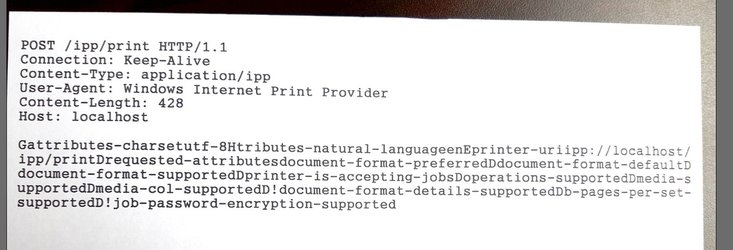
Fortunately, I have found a "solution" by rebooting the print spooler and/or keeping ON the printer all day(s) long. But a bit tired of handling and trashing papers...
Any thoughts? Thanks!
Best.
- Windows Build/Version
- Win 11 21H2 22000.282
Last edited:
My Computer
System One
-
- OS
- Win 11 21H2 22000.282
- Computer type
- PC/Desktop
- CPU
- ntel Core i9-10900K CPU @ 3.70GHz
- Motherboard
- TUF GAMING Z590-PLUS WIFI (LGA1200)
- Memory
- 64,0 Go
- Graphics Card(s)
- NVIDIA GeForce GTX 1060 6GB
- Monitor(s) Displays
- DELL U2717D + DELL U2715H
- Screen Resolution
- 2560x1440
- Hard Drives
- 3726GB Western Digital WDC WD40EZRZ-00GXCB0 (SATA )
232GB Samsung SSD 850 EVO 250GB (SATA (SSD))
1863GB Samsung SSD 860 QVO 2TB (SATA (SSD))
465GB Samsung SSD 860 EVO 500GB (SATA (SSD))
238GB Samsung SSD 850 PRO 256GB (SATA (SSD))
1863GB Samsung SSD 860 QVO 2TB (SATA (SSD))
1863GB Samsung SSD 870 QVO 2TB (SATA (SSD))
- PSU
- BeQuiet Straight Power 11 Platinum 750W
- Case
- BeQuiet Silent Base 802
- Cooling
- BeQuiet
- Keyboard
- Logitech Craft
- Mouse
- Razer Viper Ultimate
- Internet Speed
- 1GB
- Browser
- Firefox
- Antivirus
- Eset Nod32