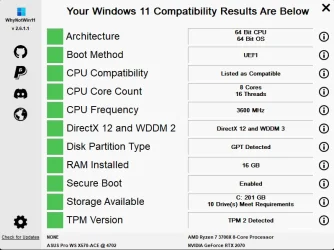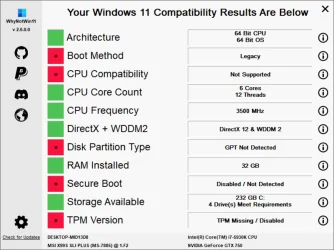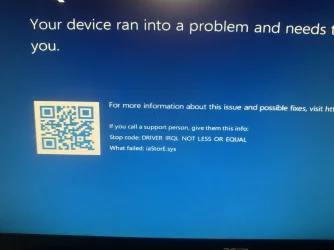Can’t get past the 0xc1900101 - 0x20017 error have tried everything I can find to try. I have a x99s sli msi x99s sli plus motherboard with an intel i7 5930k processor. I have updated all drivers, unplugged everything but mouse and keyboard, did a clean boot, removed antivirus, updated bios, did sfc scan with no errors. Anyone have any ideas what I might try next? Thanks for any help
My Computer
System One
-
- OS
- windows 10
- Computer type
- PC/Desktop
- Manufacturer/Model
- home grown
- CPU
- intel i7 5930k processor
- Motherboard
- MSI x99s sli msi x99s sli plu
- Memory
- 32 gb