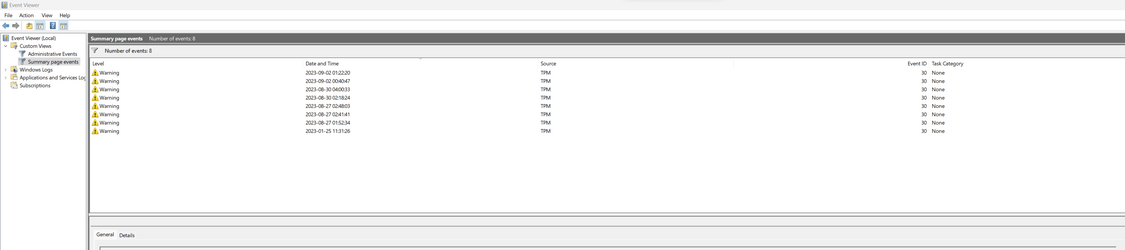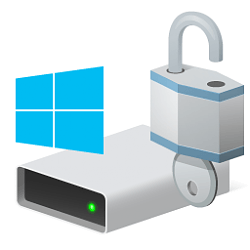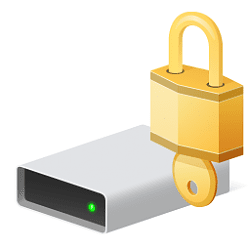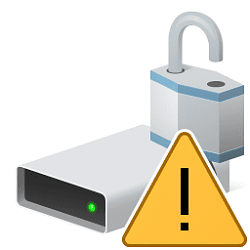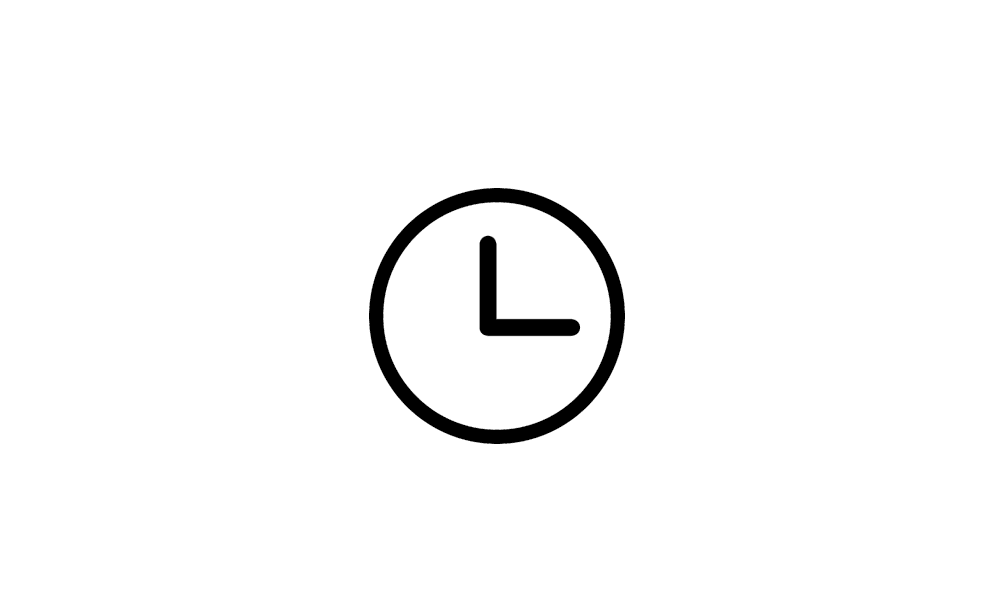Please answer a few questions.
1.Do you use a pin? Have you recently changed your pin?
2. Please go to
settings- accounts- signin options. There is a setting there "If you've been away, when should windows require you to signin again." Is yours set to always or never?
3. In search box type
bitlocker. Then in search results, click on Manage Bitlocker Control Panel. Under 'operating system drive', is bitlocker turned on or off?
4. Install the TPM Diagnostics tool using one of the methods in this tutorial.
Install or Uninstall TPM Diagnostics Tool in Windows 11
Once it's installed open a command prompt as administrator and type
tpmdiagnostics.exe getdeviceinformation /?
Please furnish a screenshot of the results.