Just built a new Windows 11 workstation with an ASUS Prime z790-A featuring Intel 770 Graphics.
Here is currently installed driver version (OEM from ASUS):
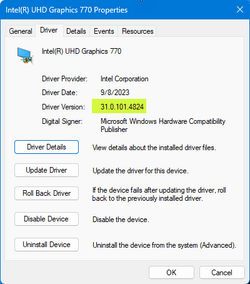
The PC is working very well - but I do keep getting this specific Event Viewer error at each restart:
Description: A .NET application failed.
Application: OneApp.IGCC.WinService.exe
Path: C:\Windows\System32\DriverStore\FileRepository\igcc_dch.inf_amd64_b347022cd0d38bb1\OneApp.IGCC.WinService.exe
Message: You must install or update .NET to run this application.
App: C:\Windows\System32\DriverStore\FileRepository\igcc_dch.inf_amd64_b347022cd0d38bb1\OneApp.IGCC.WinService.exe
Architecture: x64
Framework: 'Microsoft.WindowsDesktop.App', version '7.0.0' (x64)
.NET location: C:\Program Files\dotnet\
No frameworks were found.
Learn about framework resolution:
Troubleshoot app launch failures - .NET
To install missing framework, download:
Download .NET 7.0 Desktop Runtime (v7.0.15) - Windows x64 Installer
This message goes on and on about installing the .NET 7.x runtime - which I HAVE already done. But the error persists.
I found the actual service in Services - I see it is set to Automatic but I try to start it - it fails with another super long obscure error message.
Finally - I can confirm I can open the Intel Graphics Control center normally from the Start menu and all is well.
So - what exactly does this service do and is it necessary for normal operations?
Secondary Q: What is best practice for those of us using Intel Graphics? Go with OEM or Intel WHQL (like at the top of this board)?
Appreciate any insight.
Cheers
Sonic.
Here is currently installed driver version (OEM from ASUS):
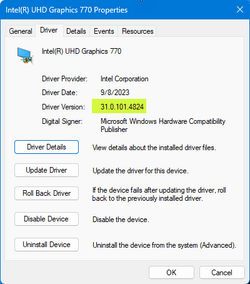
The PC is working very well - but I do keep getting this specific Event Viewer error at each restart:
Description: A .NET application failed.
Application: OneApp.IGCC.WinService.exe
Path: C:\Windows\System32\DriverStore\FileRepository\igcc_dch.inf_amd64_b347022cd0d38bb1\OneApp.IGCC.WinService.exe
Message: You must install or update .NET to run this application.
App: C:\Windows\System32\DriverStore\FileRepository\igcc_dch.inf_amd64_b347022cd0d38bb1\OneApp.IGCC.WinService.exe
Architecture: x64
Framework: 'Microsoft.WindowsDesktop.App', version '7.0.0' (x64)
.NET location: C:\Program Files\dotnet\
No frameworks were found.
Learn about framework resolution:
Troubleshoot app launch failures - .NET
To install missing framework, download:
Download .NET 7.0 Desktop Runtime (v7.0.15) - Windows x64 Installer
This message goes on and on about installing the .NET 7.x runtime - which I HAVE already done. But the error persists.
I found the actual service in Services - I see it is set to Automatic but I try to start it - it fails with another super long obscure error message.
Finally - I can confirm I can open the Intel Graphics Control center normally from the Start menu and all is well.
So - what exactly does this service do and is it necessary for normal operations?
Secondary Q: What is best practice for those of us using Intel Graphics? Go with OEM or Intel WHQL (like at the top of this board)?
Appreciate any insight.
Cheers
Sonic.
Last edited:
My Computer
System One
-
- OS
- Windows 11 PRO 23H2
- Computer type
- PC/Desktop
- Manufacturer/Model
- ASUS
- CPU
- Intel i5-13600K
- Motherboard
- PRIME z790-A
- Memory
- Corsair Vengeance LPX 64GB (2x32GB) (CMK64GX5M2B5600C40)
- Graphics Card(s)
- Intel UHD Graphics 770
- Sound Card
- RME UCX-II
- Monitor(s) Displays
- Samsung LN40B530 LCD TV
- Screen Resolution
- 1920x1080
- Hard Drives
- Samsung NMVE (990 Pro, 970 EVO)
- PSU
- Seasonic GX750
- Case
- Coolermaster CM-690II
- Cooling
- Noctua
- Keyboard
- Logitech MX Keys
- Mouse
- Logitech M510
- Internet Speed
- 1 GBPS+
- Browser
- MS Edge
- Antivirus
- Windows Defender






