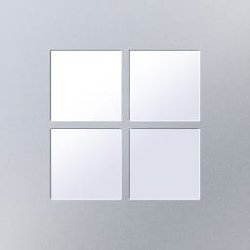- Local time
- 7:08 AM
- Posts
- 5,164
- Location
- Hafnarfjörður IS
- OS
- Windows XP,10,11 Linux (Fedora 42&43 pre-release,Arch Linux)
for those that are so minded -- if you can get a GUI running on WSL2 -- not so difficult these days - I'd recommend running as email client Evolution.
Update : you don't need to install the full GUI any more
The WSL2 loads your distro really quick (much faster than HYPER-V) and Evolution works flawlessly with different email accounts -- no need to go through all that hassle of "automated set ups" when you need different email servers, different inbound and outbound logon users/ passwords etc and also works with exchange servers.
I'm really liking latest versions of WSL2 on W11 -- don't normally say it but Well done Ms. !!

Always worth looking at alternatives that are free and work hassle free !!! Debian is always extremely long term stable and evolution has improved by a zillion percent in the last few years. I use it often when I'm on the WSL rather than switching back to Outlook -- also for those that have Office Student etc those editions don't have an email client in them. Evolution is 100% compatible with Outlook so no probs sending / receiving mail from one system and using the other.
If people are interested I'll do an "Idiot's way" of setting this up -- it took me over a week of trial,error and frustration but I've got it down to a fine art now and it's really worth while -- no more "Non Windows" VM's these days on a Windows host. Sound works perfectly too and USB devices attachable without issue.
Go on folks --just try it -- well worth it -- forget Ubuntu -- start with Debian --stable and it just works,
Cheers
jimbo
Update : you don't need to install the full GUI any more
The WSL2 loads your distro really quick (much faster than HYPER-V) and Evolution works flawlessly with different email accounts -- no need to go through all that hassle of "automated set ups" when you need different email servers, different inbound and outbound logon users/ passwords etc and also works with exchange servers.
I'm really liking latest versions of WSL2 on W11 -- don't normally say it but Well done Ms. !!

Always worth looking at alternatives that are free and work hassle free !!! Debian is always extremely long term stable and evolution has improved by a zillion percent in the last few years. I use it often when I'm on the WSL rather than switching back to Outlook -- also for those that have Office Student etc those editions don't have an email client in them. Evolution is 100% compatible with Outlook so no probs sending / receiving mail from one system and using the other.
If people are interested I'll do an "Idiot's way" of setting this up -- it took me over a week of trial,error and frustration but I've got it down to a fine art now and it's really worth while -- no more "Non Windows" VM's these days on a Windows host. Sound works perfectly too and USB devices attachable without issue.
Go on folks --just try it -- well worth it -- forget Ubuntu -- start with Debian --stable and it just works,
Cheers
jimbo
Last edited:
My Computer
System One
-
- OS
- Windows XP,10,11 Linux (Fedora 42&43 pre-release,Arch Linux)
- Computer type
- PC/Desktop
- CPU
- 2 X Intel i7
- Screen Resolution
- 4KUHD X 2