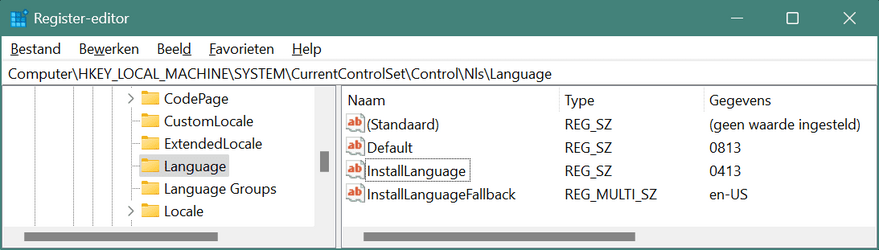Linux simply doesn't cut it for me either. Windows has an overall better ecosystem with much better available software choices especially if you look beyond basic/common tasks, and, the larger user base of Windows also makes it much easier/faster to find proper solutions to all kinds of problems. Heck, I actually even own a few hardware devices for which there exists no Linux driver whatsoever, not even a crippled driver that could support at least SOME of the hardware functionality. Maintaining a Linux installation keeping it reliable and stable is more cumbersome overall than a Windows installation. And besides, I wouldn't know where to search for Linux alternatives that let me do what can be done with Sandboxie-Plus writing its multiple sandbox content onto a ramdisk with Dynamic Memory Management (Romex Software Primo Ramdisk.) I somehow doubt that such a thing is even possible on Linux if you don't want to reinvent the wheel.It’s easy: here’s the practical reason I coded ExplorerPatcher, besides a desire to learn more about what goes into making such an application: Windows 11 comes with a newer NT kernel, and a new set of capabilities and shell improvements to complement it. Specifically, what got me interested:
* Support for mounting disks in WSL2
* Support for GPU compute in WSL2
* Support for GUI apps natively in WSL2
* Multi monitor window handling improvements (apps remember where they were sitting when you reconnect displays etc)
The list is not huge, I admit. Thing is, I did not predict the way the program will eventually shape out - I was planning to restore the old UI and basically that’s it. Then came some requests, some smaller improvements I saw fitting, something there and there and next thing I know I was working on this rather full blown, rather complex and hard to maintain mammoth, and learnt a ton more than I was expecting. There wasn’t a roadmap, I just went along with it as time allowed it (I stayed at home, in house all day, every day for a couple of months around this time last year due to Covid spreading like crazy, working from home basically - so yeah, much much more time for this kind of stuff, work was also lighter duty last year, idk). So yeah, pretty much EP is what it is today not necessarily because of the initial goals, so to speak. In hindsight, idk if I’d start again all over; I mean, maybe for the knowledge, but having the knowledge, yeah, idk, it takes too much time to maintain at an adequate level, unfortunately. And maintaining hardly teaches new things, so what’s the benefit in that? At some point I believe there will be a middle ground where the 11 UI will be more usable and adopt and readapt some of the legacy paradigms. Fighting with the upstream is very difficult and prone to frustration.
As for the other elephant in the room: since most of the features I mentioned are WSL2, why not run some GNU/Linux distro on bare metal and so be it? Well, I use same computers for tons of stuff, like work, personal projects, side gigs etc, and there really are some workflows where Windows is required in the mix. Since I largely like the OS (proper high DPI support for apps compared to Wayland or X, RDP is very robust, rich GPU capabilities and APIs including hardware acceleration in apps etc), and it comes with this WSL feature to satisfy the Linux-needing workflows, it just works and feel very comfortable using it. I run a GNU/Linux distro (Arch mainly) standalone for many years, it’s just not convenient considering some of the workflows I have to employ.
My Computers
System One System Two
-
- OS
- 11 Home
- Computer type
- Laptop
- Manufacturer/Model
- Asus TUF Gaming (2024)
- CPU
- i7 13650HX
- Memory
- 16GB DDR5
- Graphics Card(s)
- GeForce RTX 4060 Mobile
- Sound Card
- Eastern Electric MiniMax DAC Supreme; Emotiva UMC-200; Astell & Kern AK240
- Monitor(s) Displays
- Sony Bravia XR-55X90J
- Screen Resolution
- 3840×2160
- Hard Drives
- 512GB SSD internal
37TB external
- PSU
- Li-ion
- Cooling
- 2× Arc Flow Fans, 4× exhaust vents, 5× heatpipes
- Keyboard
- Logitech K800
- Mouse
- Logitech G402
- Internet Speed
- 20Mbit/s up, 250Mbit/s down
- Browser
- FF
-
- Operating System
- 11 Home
- Computer type
- Laptop
- Manufacturer/Model
- Medion S15450
- CPU
- i5 1135G7
- Memory
- 16GB DDR4
- Graphics card(s)
- Intel Iris Xe
- Sound Card
- Eastern Electric MiniMax DAC Supreme; Emotiva UMC-200; Astell & Kern AK240
- Monitor(s) Displays
- Sony Bravia XR-55X90J
- Screen Resolution
- 3840×2160
- Hard Drives
- 2TB SSD internal
37TB external
- PSU
- Li-ion
- Mouse
- Logitech G402
- Keyboard
- Logitech K800
- Internet Speed
- 20Mbit/s up, 250Mbit/s down
- Browser
- FF