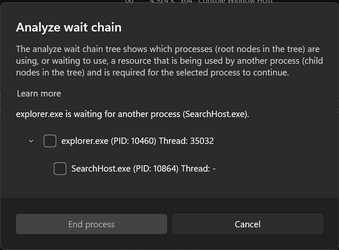I use lots of windows explorer / File Explorer sessions on any given day (I typically have 5-10 going at once). I rarely reboot my computer; I just let it sleep and wake, which is important for the way I work (I'm forced to reboot about once a month due to updates). For the last several months, I've noticed that every few days, all my visible File Explorer windows are gone from the taskbar without explanation (and alt-tab confirms there aren't any visible sessions), so I will simply open new ones. Nothing obvious in the event viewer to suggest why they are gone.
Today, File Explorer was extremely slow enumerating files on launch, with basically a white screen and a green progress bar running across the top indefinitely. I've seen this before and restarting is my usual remedy. I was about to reboot (the magic cure-all) when I looked at the task manager / processes tab, and scrolled down to the 'windows processes' section, and noticed approx 50 'Windows Explorer' processes, each with different memory allocations. All were showing either zero or very low CPU usage (eg 0.1%), no disk, no network, no GPU, etc. Details tab shows pretty much the same, with different process IDs for each explorer.exe, all running under my login.
So it looks like something is killing off the 'visible' (UI) portion of my explorer sessions, but not the background process. Any suggestions as to how to troubleshoot this further? I'm pretty sure this problem has spanned several update cycles.
Windows version: 22H2 (22621.2428).
Today, File Explorer was extremely slow enumerating files on launch, with basically a white screen and a green progress bar running across the top indefinitely. I've seen this before and restarting is my usual remedy. I was about to reboot (the magic cure-all) when I looked at the task manager / processes tab, and scrolled down to the 'windows processes' section, and noticed approx 50 'Windows Explorer' processes, each with different memory allocations. All were showing either zero or very low CPU usage (eg 0.1%), no disk, no network, no GPU, etc. Details tab shows pretty much the same, with different process IDs for each explorer.exe, all running under my login.
So it looks like something is killing off the 'visible' (UI) portion of my explorer sessions, but not the background process. Any suggestions as to how to troubleshoot this further? I'm pretty sure this problem has spanned several update cycles.
Windows version: 22H2 (22621.2428).
- Windows Build/Version
- 22H2 (22621.2428).
My Computers
System One System Two
-
- OS
- Windows 11 Home
- Computer type
- Laptop
- Manufacturer/Model
- LG Gram 17 17Z95P-K.AAE8U1
- CPU
- i7-1195G7
- Memory
- 16GB LPDDR4X 4266MHz
- Graphics Card(s)
- Intel Iris Xe (Integrated)
- Screen Resolution
- 2560x1600
- Hard Drives
- 512 GB M.2 NVMe SSD
-
- Operating System
- Windows 11 Home
- Computer type
- Laptop
- Manufacturer/Model
- LG Gram 17Z90S
- CPU
- Intel® Core™ Ultra 7 155H
- Memory
- 32GB LPDDR5X
- Graphics card(s)
- Intel® Arc™ graphics
- Screen Resolution
- 17” WQXGA 2560 x 1600 IPS Touch Display
- Hard Drives
- 2TB (1TB x 2) NVMe Gen4 SSD