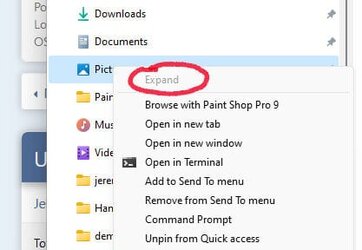- Local time
- 11:29 PM
- Posts
- 14,845
- Location
- Gold Coast, Australia
- OS
- Windows 11 Pro 23H2 Build 22631.5624
Thanks man I’ll check that out this arvo. Like you, I totally disable OneDrive on install, before I do anything else at all. Mainly because it causes problems when wanting to relocate user folders, but also because I@antspants
Since you uninstalled OneDrive using Revo, there should be very few traces of it left on your system.
Are you syncing with a Microsoft account perhaps? That might explain why it's back.
Open RegEdit and navigate to: HKEY_CURRENT_USER\Software\Microsoft\Windows\CurrentVersion\Explorer\User Shell Folders
Then make sure you relocate any OneDrive folders listed there. Point them to some other location on your system. You may also relocate any default folders while you are there, if you wish to.
Open Control Panel > Programs and Features and make sure OneDrive has not been reinstalled. If it has, nuke it!
Then go to C:\Users\*YUN* and delete the OneDrive folder there.
Note: *YUN* = Your User Name
Note: you may find that the OneDrive > Desktop folder contains links that are on your desktop. If it does, then move the Desktop folder to another location and make sure you reassign it's address in the registry, using the link I gave above.
When all of the above is done, make sure you sync with your Microsoft account so that it registers the changes.
Then reboot and double check that all is well.
Fingers crossed, that should take care of it.
And No, I do not have OneDrive anywhere on my system.
My Computers
System One System Two
-
- OS
- Windows 11 Pro 23H2 Build 22631.5624
- Computer type
- PC/Desktop
- Manufacturer/Model
- Sin-built
- CPU
- Intel(R) Core(TM) i7-4770K CPU @ 3.50GHz (4th Gen?)
- Motherboard
- ASUS ROG Maximus VI Formula
- Memory
- 32.0 GB of I forget and the box is in storage.
- Graphics Card(s)
- Gigabyte nVidia GeForce GTX 1660 Super OC 6GB
- Sound Card
- Onboard
- Monitor(s) Displays
- 5 x LG 25MS500-B - 1 x 24MK430H-B - 1 x Wacom Pro 22" Tablet
- Screen Resolution
- All over the place
- Hard Drives
- Too many to list.
OS on Samsung 1TB 870 QVO SATA
- PSU
- Silverstone 1500
- Case
- NZXT Phantom 820 Full-Tower Case
- Cooling
- Noctua NH-D15 Elite Class Dual Tower CPU Cooler / 6 x EziDIY 120mm / 2 x Corsair 140mm somethings / 1 x 140mm Thermaltake something / 2 x 200mm Corsair.
- Keyboard
- Corsair K95 / Logitech diNovo Edge Wireless
- Mouse
- Logitech: G402 / G502 / Mx Masters / MX Air Cordless
- Internet Speed
- 1000/400Mbps
- Browser
- All sorts
- Antivirus
- Kaspersky Premium
- Other Info
- I’m on a horse.
-
- Operating System
- Windows 11 Pro 23H2 Build: 22631.4249
- Computer type
- Laptop
- Manufacturer/Model
- LENOVO Yoga 7i EVO OLED 14" Touchscreen i5 12 Core 16GB/512GB
- CPU
- Intel Core 12th Gen i5-1240P Processor (1.7 - 4.4GHz)
- Memory
- 16GB LPDDR5 RAM
- Graphics card(s)
- Intel Iris Xe Graphics Processor
- Sound Card
- Optimized with Dolby Atmos®
- Screen Resolution
- QHD 2880 x 1800 OLED
- Hard Drives
- M.2 512GB
- Antivirus
- Defender / Malwarebytes
- Other Info
- …still on a horse.