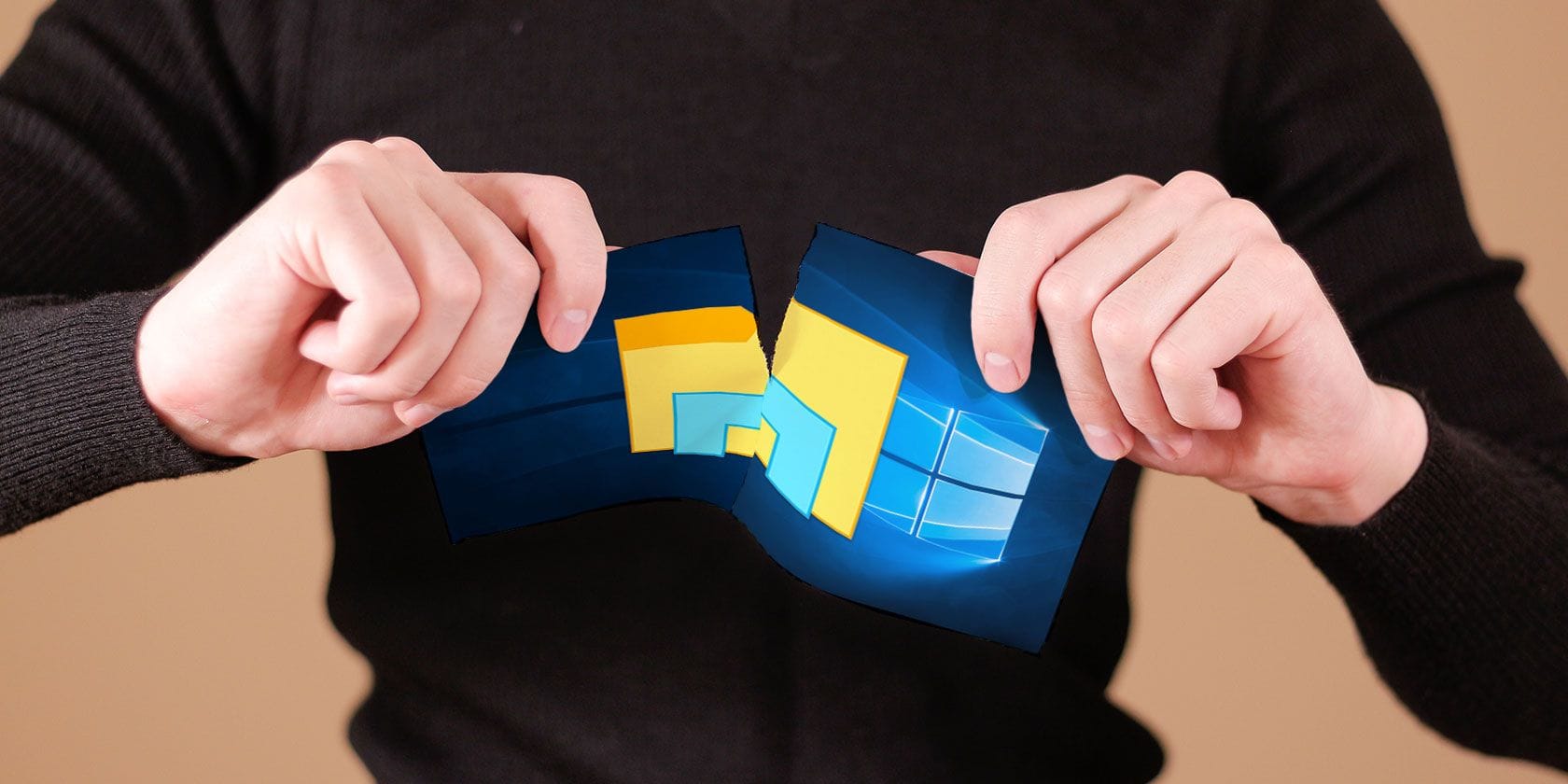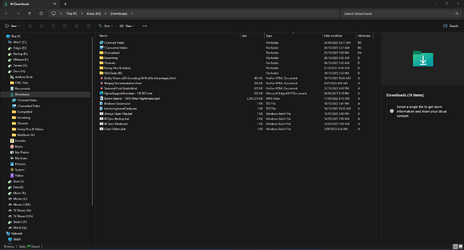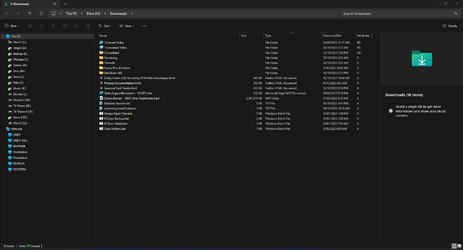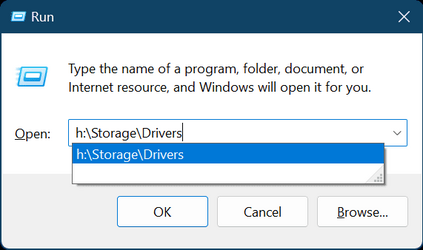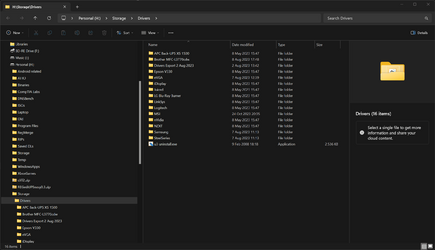GDay All,
I have a modified File Explorer shortcut on the taskbar that points to my downloads folder and this worked perfectly until a recent Windows update.
Now, when I open File Explorer it will display the contents of my downloads folder (right pane), but the folder tree (left pane), does not expand to the H:\Downloads folder and I must navigate to it manually.
I have checked and followed the tutorial here: Turn On or Off Expand Folder in Navigation Pane of File Explorer in Windows 11 Tutorial
But that does not help at all. Modifying the registry entries manually or via .bat file does nothing.
If I open File Explorer and right click on a blank space under Network, then deselect and re-select expand to folder, it will expand to the H:\Downloads folder, but you must do this every time you open File Explorer, which is a PITA.
I have run SFC /scannow, but that did not correct the issue.
Anyone have any ideas why this is happening and what I can do to correct it?
Any help would be appreciated.
I have a modified File Explorer shortcut on the taskbar that points to my downloads folder and this worked perfectly until a recent Windows update.
Now, when I open File Explorer it will display the contents of my downloads folder (right pane), but the folder tree (left pane), does not expand to the H:\Downloads folder and I must navigate to it manually.
I have checked and followed the tutorial here: Turn On or Off Expand Folder in Navigation Pane of File Explorer in Windows 11 Tutorial
But that does not help at all. Modifying the registry entries manually or via .bat file does nothing.
If I open File Explorer and right click on a blank space under Network, then deselect and re-select expand to folder, it will expand to the H:\Downloads folder, but you must do this every time you open File Explorer, which is a PITA.
I have run SFC /scannow, but that did not correct the issue.
Anyone have any ideas why this is happening and what I can do to correct it?
Any help would be appreciated.
- Windows Build/Version
- Windows 11 Pro 22H2 Build 22621.2428
Last edited:
My Computer
System One
-
- OS
- Windows 11 Pro
- Computer type
- PC/Desktop
- CPU
- Ryzen 9 3900X
- Motherboard
- ASUS ROG Strix X570-E Gaming
- Memory
- G-Skill RipjawsV F4-3600C18 (16GB x 2)
- Graphics Card(s)
- Gigabyte RX 5700 XT Gaming OC
- Sound Card
- Realtek ALC1220P
- Monitor(s) Displays
- ASUS VE278 (x 2)
- Screen Resolution
- 1920x1080
- Hard Drives
- Samsung 850 Pro 256GB
Samsung 970 Pro NVMe 512GB (x 2)
ST10000VN0004 10TB (x 2)
ST10000VN0008 10TB (x 2)
ST4000VN000 4TB (x 2)
- PSU
- Corsair HX1000
- Case
- Corsair Carbide 400R
- Cooling
- AMD Wraith Prism (Stock)
- Keyboard
- Logitech G213
- Mouse
- Logitech G502
- Internet Speed
- 100Mbps down / 40Mbps up
- Browser
- Firefox - Chrome - Edge
- Antivirus
- Windows Defender - Clamwin