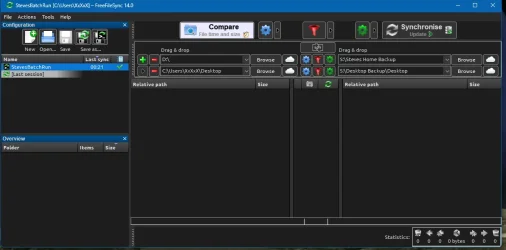I have a new Dell Inspiron laptop and am trying to run Windows File History. I have 3 external drives (ssd), all of which work fine as a storage device when connected to the computer. But - with each of them - when I try to run File History, I get the message that File History doesn’t recognize the drive. The computer works. The drives work. Apparently File History is the culprit. Any guidance as to how to fix this will be appreciated. Thanks.
My Computer
System One
-
- OS
- Windows 11
- Computer type
- Laptop
- Manufacturer/Model
- Dell Inspiron