Fingerprint Scanner Not Working Properly. Running Virus & Malware free Win 11 Desktop with all updates. IPVanish VPN.
The attached pic shows the window I routinely get at various times / sites. My Kensington Fingerprint Scanner lights up but the system / window is unresponsive to my finger scan (100% of the time). Selecting “More Choices” and using Pin or Password works. Very interestingly, if I simply cancel the window, the site lets me go on as if it did “Make sure it’s me.”
I use Windows Hello (fingerprint scan using same device) to log on and to wake my computer. It works about 98% of the time. The other 2% I have same problem as above and I have to switch to Pin or Password. Cannot simply cancel here.
Have re-started CPU numerous times. Device manager shows “Biometric devices, VeriMark DT Fingerprint Key,” and reports it is working properly. Regardless I have uninstalled device and then re-installed it numerous times with no success.
Any help with this will be greatly appreciated.
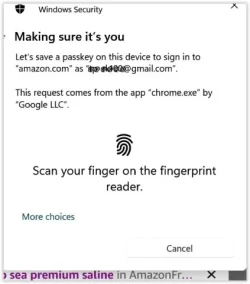
The attached pic shows the window I routinely get at various times / sites. My Kensington Fingerprint Scanner lights up but the system / window is unresponsive to my finger scan (100% of the time). Selecting “More Choices” and using Pin or Password works. Very interestingly, if I simply cancel the window, the site lets me go on as if it did “Make sure it’s me.”
I use Windows Hello (fingerprint scan using same device) to log on and to wake my computer. It works about 98% of the time. The other 2% I have same problem as above and I have to switch to Pin or Password. Cannot simply cancel here.
Have re-started CPU numerous times. Device manager shows “Biometric devices, VeriMark DT Fingerprint Key,” and reports it is working properly. Regardless I have uninstalled device and then re-installed it numerous times with no success.
Any help with this will be greatly appreciated.
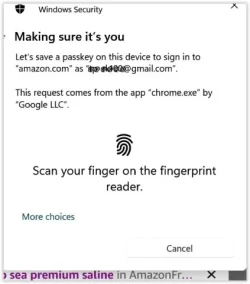
My Computer
System One
-
- OS
- Win 11 Pro
- Computer type
- PC/Desktop
- Manufacturer/Model
- Self Built
- CPU
- AMD Ryzen 9 5900X
- Motherboard
- ASRock X570S PG Riptide
- Memory
- 32 Gig DDR4
- Graphics Card(s)
- NVIDIA T600 by Lenovo
- Sound Card
- MB
- Monitor(s) Displays
- 3 27" Samsung 2700s
- Screen Resolution
- 1080x1920





