I use a Samsung Galaxy Book Flex NP730QDA-KA1US
Recently, my fingerprint scanner stopped working. The Device Manager info said Code 45. I went to Microsoft's forums and read this (pic attached) and followed method 1 and 2. When I uninstalled the driver from device manager, I then checked for windows update but nothing showed up even after a restart. I went to Samsung's page but they don't let you download individual drivers. They only have you download some updater app that doesn't have the driver I need. The fingerprint scanner is a Canvasbio device. I don't know any more than that. I looked on these forums and the only other similar problem I found had a reply that recommended
RUN> msdt.exe -id but when I ran that, it said troubleshooters have been retired. I'm at a loss because every other laptop I've ever owned had a way to download individual drivers, but Samsung doesn't have that option.
Is there anything that can be done or do I have to do a system restore? Thanks for any help given.
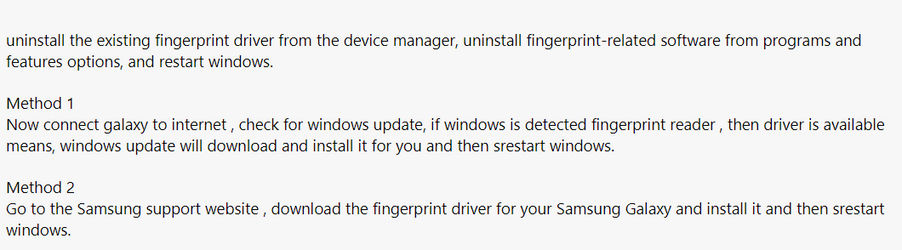
Recently, my fingerprint scanner stopped working. The Device Manager info said Code 45. I went to Microsoft's forums and read this (pic attached) and followed method 1 and 2. When I uninstalled the driver from device manager, I then checked for windows update but nothing showed up even after a restart. I went to Samsung's page but they don't let you download individual drivers. They only have you download some updater app that doesn't have the driver I need. The fingerprint scanner is a Canvasbio device. I don't know any more than that. I looked on these forums and the only other similar problem I found had a reply that recommended
RUN> msdt.exe -id but when I ran that, it said troubleshooters have been retired. I'm at a loss because every other laptop I've ever owned had a way to download individual drivers, but Samsung doesn't have that option.
Is there anything that can be done or do I have to do a system restore? Thanks for any help given.
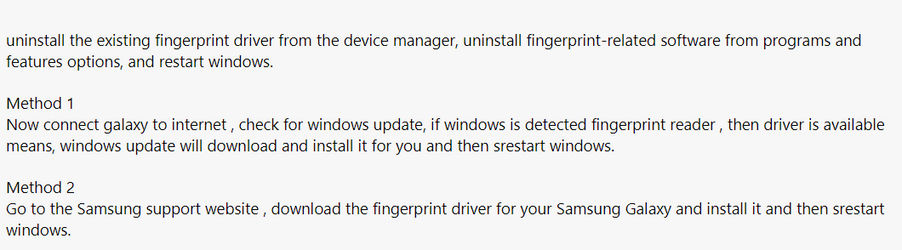
My Computer
System One
-
- OS
- Windows 11 Pro
- Computer type
- PC/Desktop
- Manufacturer/Model
- Me
- CPU
- Ryzen 5 3600X
- Motherboard
- ASROCK Gaming 4 Phantom Z570
- Memory
- 32 GB 3200
- Graphics Card(s)
- RTX 2070
- Monitor(s) Displays
- Asus MX27AQ
- Hard Drives
- Too many to count!





