et_fechner
Member
- Local time
- 3:21 AM
- Posts
- 3
- OS
- Windows 11
Hey everyone,
I have a Lenovo laptop plugged into a j5 Create hub, with HDMI going to my receiver which does 7.1 surround sound. Sometimes when I put my laptop to sleep or turn it off I will lose the option for surround as shown in the image below. I don't exactly how to get it back I just unplug and plug things in and restart until it works again. I don't know if this is a windows issue or a driver issue, but i hope someone can help. I will leave a picture of the drivers that are installed on the sound device.
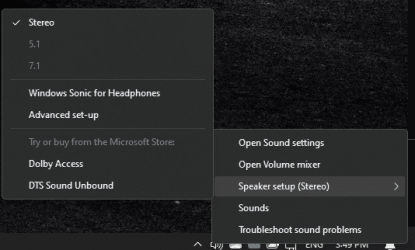
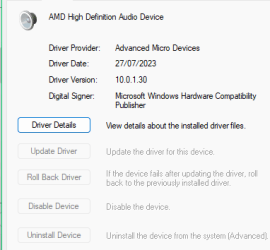
I have a Lenovo laptop plugged into a j5 Create hub, with HDMI going to my receiver which does 7.1 surround sound. Sometimes when I put my laptop to sleep or turn it off I will lose the option for surround as shown in the image below. I don't exactly how to get it back I just unplug and plug things in and restart until it works again. I don't know if this is a windows issue or a driver issue, but i hope someone can help. I will leave a picture of the drivers that are installed on the sound device.
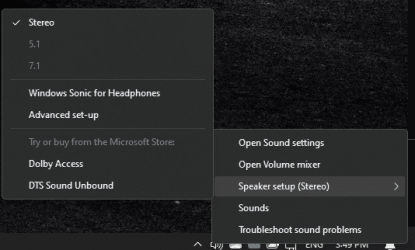
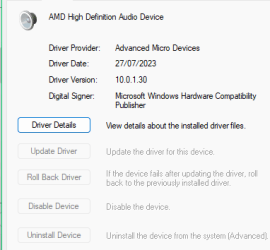
- Windows Build/Version
- 22H2 (OS Build 22621.3007)
My Computer
System One
-
- OS
- Windows 11
- Computer type
- Laptop
- Manufacturer/Model
- Lenovo
- CPU
- AMD Ryzen 5 5600u
- Motherboard
- Laptop Motherboard
- Memory
- 16gb 2 x 8gb at 4266Mhz
- Graphics Card(s)
- Amd RAdeon Graphics
- Monitor(s) Displays
- Laptop dislay, and 27" monitor
- Screen Resolution
- 1920x1080
- Hard Drives
- Samsung 512gb ssd
- Keyboard
- Razer BlackWidow v3 TKL
- Mouse
- Logitech g305
- Internet Speed
- 40Mbps
- Browser
- Opera Gx
- Antivirus
- None

















