Neophile
Active member
- Local time
- 11:44 AM
- Posts
- 20
- OS
- Windows 11 Pro 22H2 22631.3085
I cannot set the fingerprint recognition for login.
This is a clean install on a new laptop. I reupdated the Goodix driver, as well as BIOS and some more drivers, all from the manufacturer (MSI) web site or Windows update. I set the BIOS for "recommended".
When I click on the "Get started" button, and then touch the fingerprint sensor, an error occurs:
Sorry, something went wrong.
Close Windows Hello, then try going through the setup again.
I repeat the operation a few times, and again on many other occasions, always getting the same resulting error.
Thank you for any help.
This is a clean install on a new laptop. I reupdated the Goodix driver, as well as BIOS and some more drivers, all from the manufacturer (MSI) web site or Windows update. I set the BIOS for "recommended".
When I click on the "Get started" button, and then touch the fingerprint sensor, an error occurs:
Sorry, something went wrong.
Close Windows Hello, then try going through the setup again.
I repeat the operation a few times, and again on many other occasions, always getting the same resulting error.
Thank you for any help.
- Windows Build/Version
- Version 22H2 (OS Build 22621.1702)
My Computer
System One
-
- OS
- Windows 11 Pro 22H2 22631.3085
- Computer type
- Laptop
- Manufacturer/Model
- MSI Stealth 16 Studio A13VGF
- CPU
- 13th Gen Intel Core i7-13700H
- Memory
- 32 GB
- Graphics Card(s)
- NVIDIA GeForce RTX 4070 Laptop GPU
- Sound Card
- Realteck
- Monitor(s) Displays
- 16” QHD+, 240Hz, IPS-Level
- Screen Resolution
- 2560x1600
- Hard Drives
- SSD Samsung de 1TB NVMe PCIe Gen4x4
SSD Crucial P5 Plus 2TB Gen4 M.2 NVMe 2280 (6600/5000MB/s)
- PSU
- 4 Células, 99.9 Whr
- Mouse
- Logitech MX Anywhere 2S
- Browser
- Fiirefox, Edge, Opera.
- Other Info
- Audio
2 x 2W Speaker
4 x 2W Woofer

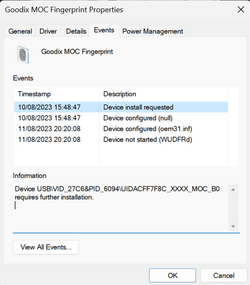
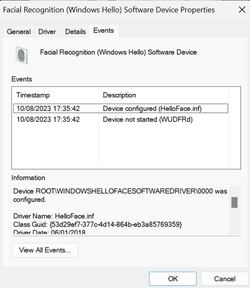


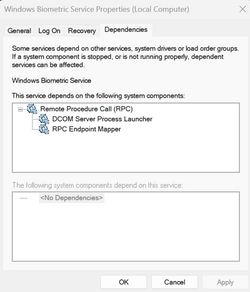
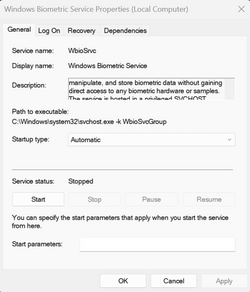
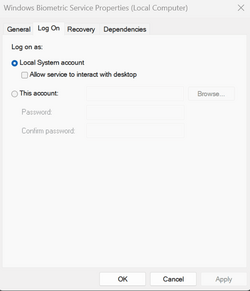

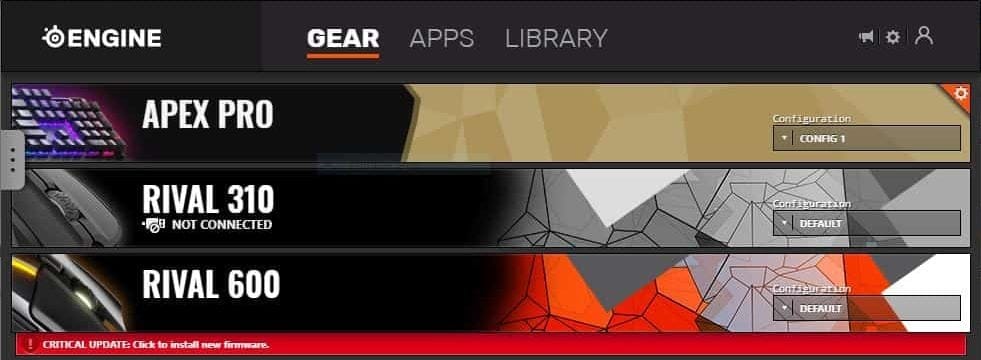

![CropperCapture[114].jpg](/data/attachments/68/68428-07109e5c67c79f479d84c76d0b7f42d7.jpg)
![CropperCapture[115].jpg](/data/attachments/68/68429-016c627f50c27dfbb4cd5f542d4ddf30.jpg)


















