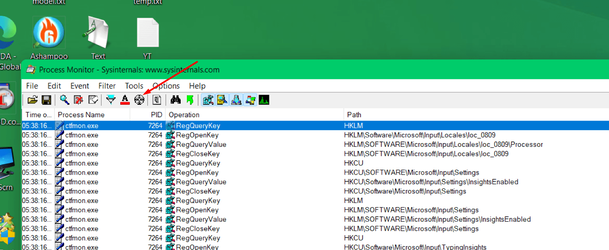So I just started to notice this new thing, it seems to be carrying forward to all programs. On my desktop, if I hover over it, it shows me a spinning cursor, any others seeing this type of issue?
Leo
Leo
- Windows Build/Version
- 22000.100 with Windows Feature Experience Pack 421.18901.0.3
Attachments
My Computer
System One
-
- OS
- Windows11