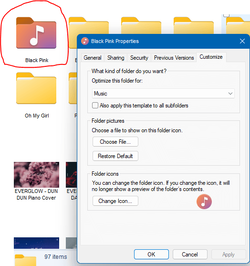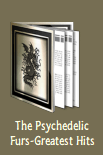Silverfish2910
Well-known member
- Local time
- 9:32 AM
- Posts
- 4
- OS
- Windows 11 Pro 21H2 22000.51
Ever since Windows 10 debuted the new icon set, File Explorer no longer reads the folder.jpg file. Does anyone know if it will come back? I have a lot of music albums and not having a thumbnail to ease finding what I want is time consuming. Do they expect me to type in the seach box for everything? Thanks.
My Computer
System One
-
- OS
- Windows 11 Pro 21H2 22000.51