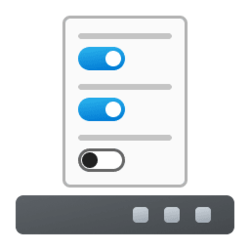Hi folks
If you want to run multiple Windows versions the easiest way is to use vhdx files -- then choice of boot is given at start up without having to go into the computer's firmware set up etc.
(also works as a VM -- you van create a SINGLE VM too with multp[le vhdx files so at VM boot you can also get a choice of which Windows to boot without having to set up multiple VM's).
Physical machine :
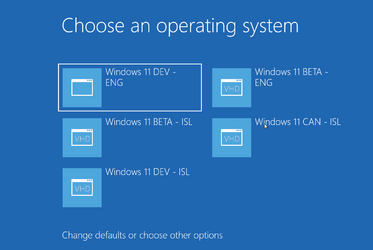
As a single VM
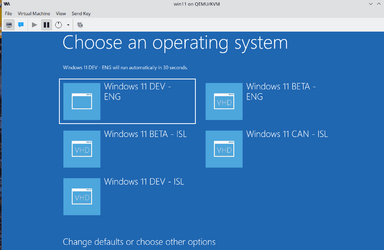
Of course if you do it this way in a VM then you can't run these concurrently - but most usually don't want to run these concurrently anyway.
Cheers
jimbo
If you want to run multiple Windows versions the easiest way is to use vhdx files -- then choice of boot is given at start up without having to go into the computer's firmware set up etc.
(also works as a VM -- you van create a SINGLE VM too with multp[le vhdx files so at VM boot you can also get a choice of which Windows to boot without having to set up multiple VM's).
Physical machine :
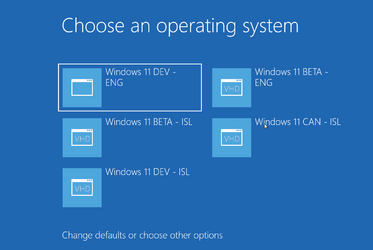
As a single VM
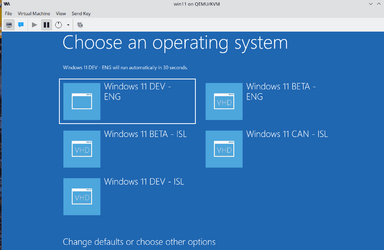
Of course if you do it this way in a VM then you can't run these concurrently - but most usually don't want to run these concurrently anyway.
Cheers
jimbo
My Computer
System One
-
- OS
- Windows XP,7,10,11 Linux Arch Linux
- Computer type
- PC/Desktop
- CPU
- 2 X Intel i7