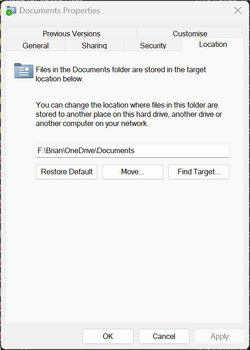Andrew Entee
New member
- Local time
- 10:00 AM
- Posts
- 8
- OS
- Windows 11
Windows 11 pro version 22h2
Hi Everyone. Is it possible under this 11 version to force users to save files to OneDrive? I've looked at system/storage/where new content is saved, but it only permits a drive letter - not a file path.
Thanks for any ideas
Hi Everyone. Is it possible under this 11 version to force users to save files to OneDrive? I've looked at system/storage/where new content is saved, but it only permits a drive letter - not a file path.
Thanks for any ideas
My Computer
System One
-
- OS
- Windows 11
- Computer type
- PC/Desktop