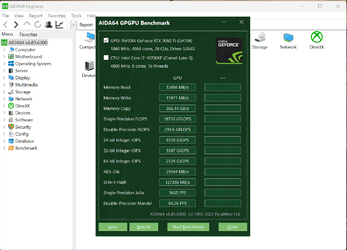I just removed my riser and mounted my GPU stock standard and it seems to be running a lot better.
I can run a benchmark on 3Dmark without it crashing or an error popping up.
Check your mounting - try the second PCIE slot if you can, see if there is any difference.
I can run a benchmark on 3Dmark without it crashing or an error popping up.
Check your mounting - try the second PCIE slot if you can, see if there is any difference.
My Computer
System One
-
- OS
- Windows 10