Did you look at this i posted it a couple of post back ?I looked at your registry key for graphics, you need to create the new value in the right hand side so you would end up with five entries, the default value of 5 I mentioned is hardwired into the drivers so doesn't show an entry by default.
As for values you are telling me to set for tdrdelay am a bit confused on what is the correct values and Hexidecimal or Decimal to try here.
Read other articles plus this one give differences then yours. Below.
1. Goto registry editor (start -> run -> regedit)
2. Navigate yourself to HKEY_LOCAL_MACHINE/System/CurrentControlSet/Control/GraphicsDrivers (make sure GraphicsDrivers is highlighted).
3. Right click -> New -> DWORD (32-bit) value -> Name it: TdrDelay -> double click it -> Set it to A (hexadecimal) or 10 (decimal).
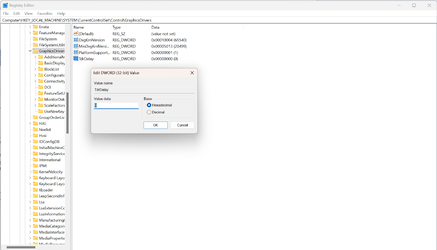
Articles mention for flicker and stutter problems it fixes.I came across was similar driver resets/ crashes caused by something called the MPO layer, there are instructions on Nvidia's site on how to disable it to test
Disabling MPO (Multiplace Overlay) can improve some desktop apps flicker or stutter issues
nothing here
https://www.nvidia.com/en-us/geforc...ltiplane-overlay-is-causing-graphical-corrup/
There was a recent driver update last Thursday and i cleaned uninstalled old driver with DDU uninstaller in safe mode, then installed NVIDIA 528.02
Hasn't crashed since last Saturday so far, but can go a month without doing it as seen here before in past posts of mine.
My Computer
System One
-
- OS
- Windows 11 Pro
- Computer type
- PC/Desktop
- Manufacturer/Model
- jds63 /self built
- CPU
- Intel Core i7 10700KF 3.8 MHz
- Motherboard
- ASUS ROG Strix Z490-E Gaming
- Memory
- G.Skill Trident RGB Series 64GB DDR4-3600MHz
- Graphics Card(s)
- ASUS ROG Strix GeForce RTX 3060 Ti OC Edition
- Sound Card
- Creative Sound BlasterX AE-5 Plus
- Monitor(s) Displays
- ASUS VG28UQL1A 28" 144 Mhz 4K Monitor
- Screen Resolution
- 3840 X 2160p HDR
- Hard Drives
- Samsung 970 EVO Plus NVMe 500GB M.2 Drive, (2) Samsung 870 EVO 1TB SATA III Internal SSD, (2) Samsung 860 EVO 1TB SATA III Internal SSD & Seagate Barracuda 2TB
- PSU
- ASUS ROG Thor 850 80+ Platinum 850W Fully Modular RGB Power Supply
- Case
- Lian Li Lancool II Mesh Performance
- Cooling
- Noctua NH-U12A CPU Cooler, (5) Noctua NF-A12x15 chromax.black.swap 120mm, (3) Lepa BOL.Quiet PWM LED 120mm
- Keyboard
- Logitech MX Keys
- Mouse
- Logitech MX Ergo Trackball
- Internet Speed
- 325Mbps/ 20Mbps
- Browser
- Mozilla Firefox 64-bit, Microsoft Edge
- Antivirus
- Kaspersky Plus 2023
- Other Info
- Pioneer Blu-Ray/DVD Burner 209DBK, Logitech Z906 5.1 Speakers and Epson XP7100 All-in-One Printer






