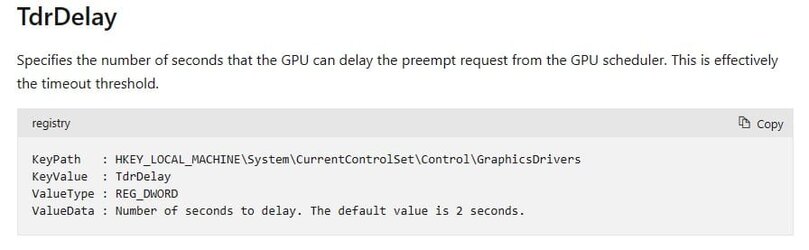Not familiar with this, but read about it. Does not seem like will cure my issue more related to performance in games which i have no issues then. Thanks anywayDid you enable resizable bar if not enable it
My Computer
System One
-
- OS
- Windows 11 Pro
- Computer type
- PC/Desktop
- Manufacturer/Model
- jds63 /self built
- CPU
- Intel Core i7 10700KF 3.8 MHz
- Motherboard
- ASUS ROG Strix Z490-E Gaming
- Memory
- G.Skill Trident RGB Series 64GB DDR4-3600MHz
- Graphics Card(s)
- ASUS ROG Strix GeForce RTX 3060 Ti OC Edition
- Sound Card
- Creative Sound BlasterX AE-5 Plus
- Monitor(s) Displays
- ASUS VG28UQL1A 28" 144 Mhz 4K Monitor
- Screen Resolution
- 3840 X 2160p HDR
- Hard Drives
- Samsung 970 EVO Plus NVMe 500GB M.2 Drive, (2) Samsung 870 EVO 1TB SATA III Internal SSD, (2) Samsung 860 EVO 1TB SATA III Internal SSD & Seagate Barracuda 2TB
- PSU
- ASUS ROG Thor 850 80+ Platinum 850W Fully Modular RGB Power Supply
- Case
- Lian Li Lancool II Mesh Performance
- Cooling
- Noctua NH-U12A CPU Cooler, (5) Noctua NF-A12x15 chromax.black.swap 120mm, (3) Lepa BOL.Quiet PWM LED 120mm
- Keyboard
- Logitech MX Keys
- Mouse
- Logitech MX Ergo Trackball
- Internet Speed
- 325Mbps/ 20Mbps
- Browser
- Mozilla Firefox 64-bit, Microsoft Edge
- Antivirus
- Kaspersky Plus 2023
- Other Info
- Pioneer Blu-Ray/DVD Burner 209DBK, Logitech Z906 5.1 Speakers and Epson XP7100 All-in-One Printer