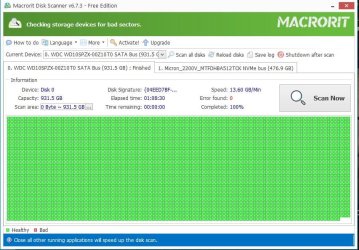jonsky0905
New member
- Local time
- 3:55 PM
- Posts
- 4
- OS
- windows 11
I'm receiving error in random times while playing games or while on idle.
Getting stuck on blue screen error and not continuously restarting.
Tried fixing it via online recommendations and this is the list of what i did:
-Run System File Checker (SFC)
-Run a Memory Test using windows diagnostic memory diagnostics
-Run a disk check using the built-in Check Disk (chkdsk)
-Check the windows update to be in the latest date.
-Run DISM Commands
But still having BSOD from time to time.
Can you please have a look into my log files and see where the issue is coming from.
Thank you in advance
Windows Build/Version: Windows 11 23H2 22631.3527
I have attached the v2 log.
Getting stuck on blue screen error and not continuously restarting.
Tried fixing it via online recommendations and this is the list of what i did:
-Run System File Checker (SFC)
-Run a Memory Test using windows diagnostic memory diagnostics
-Run a disk check using the built-in Check Disk (chkdsk)
-Check the windows update to be in the latest date.
-Run DISM Commands
- DISM /Online /Cleanup-Image /CheckHealth
- DISM /Online /Cleanup-Image /ScanHealth
- DISM /Online /Cleanup-Image /RestoreHealth
But still having BSOD from time to time.
Can you please have a look into my log files and see where the issue is coming from.
Thank you in advance
Windows Build/Version: Windows 11 23H2 22631.3527
I have attached the v2 log.
- Windows Build/Version
- Windows 11 23H2 22631.3527
Attachments
My Computer
System One
-
- OS
- windows 11
- Computer type
- Laptop
- Manufacturer/Model
- ROG Strix G531GU_G531GU