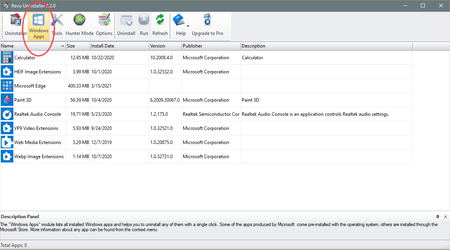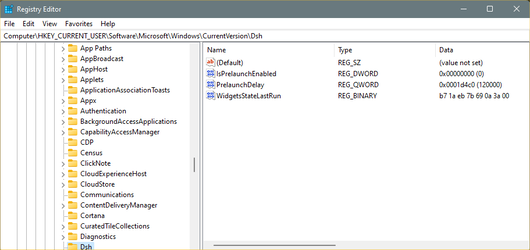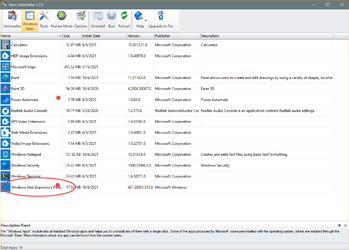- Local time
- 6:15 AM
- Posts
- 45
- OS
- Windows 11 Pro 24H2
Hi,
Is there any way to fully disable the Widgets app?
I've removed the icon from the taskbar but the app is still running in the background
Kind regards
Is there any way to fully disable the Widgets app?
I've removed the icon from the taskbar but the app is still running in the background
Kind regards
My Computers
System One System Two
-
- OS
- Windows 11 Pro 24H2
- Computer type
- PC/Desktop
- Manufacturer/Model
- Multi
- CPU
- Intel i9-9900k
- Motherboard
- Gigabyte Z390 Aorus Master
- Memory
- Corsair Vengeance LPX 32GB (2 x 16GB)
- Graphics Card(s)
- Gigabyte RTX 2080Ti Gaming OC
- Monitor(s) Displays
- Samsung LC32HGQ
- Screen Resolution
- WQHD
- Hard Drives
- Samsung 970 Evo Plus 1 TB
Crucial MX100 512 GB
Samsung 840 Pro 256 GB
Seagate ST4000DM000-1F2168 4 TB
- PSU
- Seasonic P-860 Platinium
- Case
- Corsair Graphite 780T
- Cooling
- Noctua NH-U14S
- Keyboard
- Corsair K70 MK.2 Low profile
- Mouse
- Logitech G Pro HERO
- Internet Speed
- 200 Mb/s
- Browser
- Mozilla Firefox
- Antivirus
- Windows Defender
- Other Info
- BIOS version F11
-
- Operating System
- Windows 11 Home 24H2
- Computer type
- Laptop
- Manufacturer/Model
- Clevo W650KJ1
- CPU
- Intel i5 7500
- Motherboard
- Clevo W65KK/KJ1
- Memory
- 2×8 Go Corsair Vengeance 2400Mhz DDR4
- Graphics card(s)
- Nvidia GeForce GTX 1050
- Sound Card
- Integrated
- Screen Resolution
- 1920x1080
- Hard Drives
- Samsung 850 Evo M.2 SATA 250 GB
Seagate ST1000LM035 1 TB
- Browser
- Mozilla Firefox
- Antivirus
- Windows Defender
- Other Info
- Replaced original Wi-Fi card by an Intel® Wireless-AC 9260
BIOS version 1.05.13