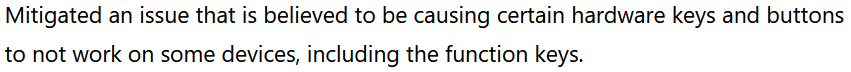SwanSaungThar
New member
- Local time
- 3:38 PM
- Posts
- 2
- OS
- Window 11
Function Key not working in Window 11 Insider Preview on Redmibook 14ii(Ryzen 5 4500U)
Mute/Volume/Brightness/etc
Mute/Volume/Brightness/etc
Last edited by a moderator:
My Computer
System One
-
- OS
- Window 11