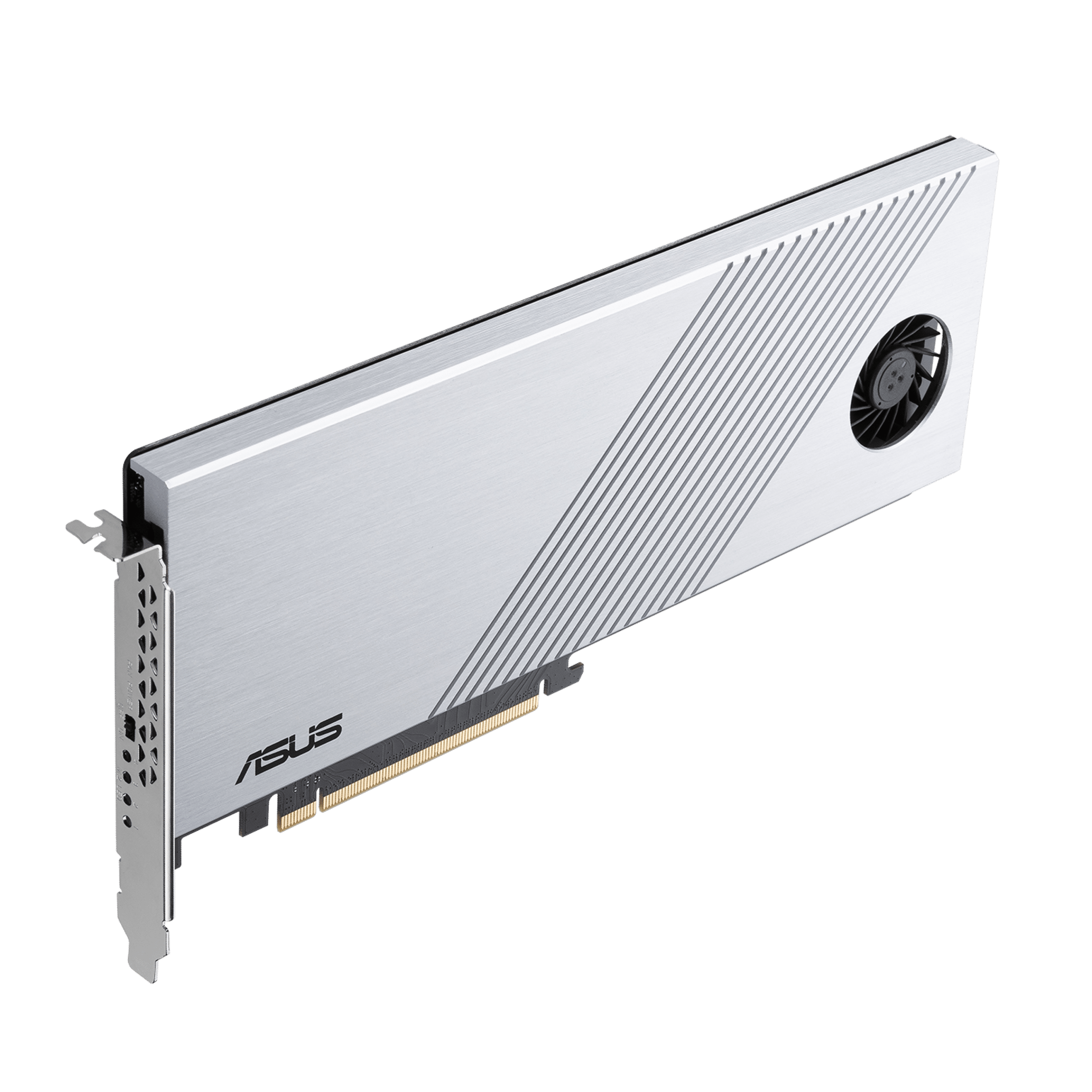Hi Guys,
I've installed Win 11 on one of my desktop systems (5th Gen i7, no TPM) via the patched ISO method. All working fine and feeling quite comfortable.
However, I'm a little bit unsure as to whether I should get too used to it, as there is the more then likely chance that Microsoft will somehow block updates/disable/etc unsupported systems in the future.
I know there will probably be hacks/workarounds if it does happen, but I don't want to be playing whack-a-mole on my main systems. And I'm not planning on updating any of my hardware in the near/mid future. So should I just stick to Windows 10 - at least I know it'll be supported until 2025...
How do others feel?
Cheers,
Mike.
I've installed Win 11 on one of my desktop systems (5th Gen i7, no TPM) via the patched ISO method. All working fine and feeling quite comfortable.
However, I'm a little bit unsure as to whether I should get too used to it, as there is the more then likely chance that Microsoft will somehow block updates/disable/etc unsupported systems in the future.
I know there will probably be hacks/workarounds if it does happen, but I don't want to be playing whack-a-mole on my main systems. And I'm not planning on updating any of my hardware in the near/mid future. So should I just stick to Windows 10 - at least I know it'll be supported until 2025...
How do others feel?
Cheers,
Mike.
My Computer
System One
-
- OS
- Windows 11