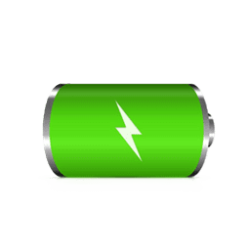This tutorial will show you how to generate a Sleep Study report to diagnose battery drain issues on Modern Standby systems in Windows 10 and Windows 11.
Starting with Windows 8.1, a software tool, SleepStudy, became available as an inbox component in all Windows PCs that support the Modern Standby (S0 low power idle) sleep state. SleepStudy can measure modern standby performance with minimal impact.
The SleepStudy tool provides overview information about each modern standby session. This information includes the active time, the idle time, and the power consumed. A session starts when the system enters the modern standby state, and ends when it exits this state.
SleepStudy also provides first-level information about the causes of activities that occur during each modern standby session. This feature allows for easy investigation of long-running activities.
Battery Information: Each SleepStudy report concludes with information about the system battery configuration. In addition to name and manufacturer, this information includes battery size and design capacity. The battery size and design capacity are particularly important for SleepStudy because they are taken into account when estimating modern standby battery life.
By default, the SleepStudy report covers the last three days of system operation. Starting with Windows 11 build 25179, Microsoft updated the default duration captured by powercfg -sleepstudy from 3 to 7 days.
References:

Defrag Tools #168 - Powercfg Sleep Study
In this episode of Defrag Tools, Andrew Richards and Chad Beeder talk to Nashaat Soliman and Paresh Maisuria (program manager and developer from the Windows kernel power team) about the "Sleep Study" feature in the Powercfg tool, and how you can use it to diagnose battery drain issues on Modern...
learn.microsoft.com

Defrag Tools #181 - System Power Report
In this episode of Defrag Tools, Chad Beeder and Andrew Richards are joined by Paresh Maisuria from the Windows Kernel Power team and Zach Holmes from the Fundamentals team to talk about System Power Report, a new feature in Windows 10 Creators Update. Related links: Defrag Tools #168 - Powercfg...
learn.microsoft.com

Modern standby SleepStudy
The SleepStudy tool provides overview information about each modern standby session.
learn.microsoft.com

Modern standby SleepStudy common problem examples
Describes how to use the modern standby SleepStudy report to investigate problems such as high email or network activity, high battery drain, and inability to enter DRIPS.
learn.microsoft.com
You must be signed in as an administrator to generate a Sleep Study report.
Here's How:
1 Open Windows Terminal (Admin), and select Command Prompt.
2 Type the command you want to use below into the elevated command prompt, and press Enter. (see screenshot below)
(Output to .html file with default 3 or 7 day duration)
powercfg /systempowerreport /output %USERPROFILE%\Desktop\sleepstudy-report.htmlOR
(Output to .html file with specified duration)
powercfg /systempowerreport /output %USERPROFILE%\Desktop\sleepstudy-report.html /Duration daysSubstitute days in the command above with a number 1 to 14 to specify the number of days you want to analyze for the report.
3 Open the sleepstudy-report.html file saved to your desktop to see the report in your default web browser. (see screenshot below)
The SleepStudy report is organized as a series of state changes -- primarily Active, Screen Off, and Sleep states. Therefore, while an overall modern standby session is defined as one instance of the screen turning off and back on again, the SleepStudy report will break this down into the time spent quiescing the system (the Screen Off state), and the time spent in its long term low power state (the Sleep state). Prior releases will just show details for the overall Modern Standby session.
For each state, an overview is provided at the top of the report with a hyperlink to its detailed section in the HTML report.
The SleepStudy report also contains:
- Static configuration information about the hardware platform, its operating system installation, and firmware version.
- A graphical view of the usage trend over the last 72 hours.
- A summary table of each state segment, which includes:
- Start time, end time, and duration.
- Power source (AC or battery power).
- Battery power consumed and average power consumption.
- Each Screen Off session includes additional detailed information:
- The information contained in the summary table.
- Any blockers that prevented the system from quiescing immediately to enter sleep.
- Each Sleep session includes additional detailed information:
- The information contained in the summary table
- The five most active components ("top offenders") in the modern standby session. The information shown for each component includes the component type, name, and device path (if applicable).
- A histogram chart of idle time.
- Information about the system battery configuration, including design capacity and cycle count.

Modern standby SleepStudy
The SleepStudy tool provides overview information about each modern standby session.
learn.microsoft.com
That's it,
Shawn Brink
Last edited: