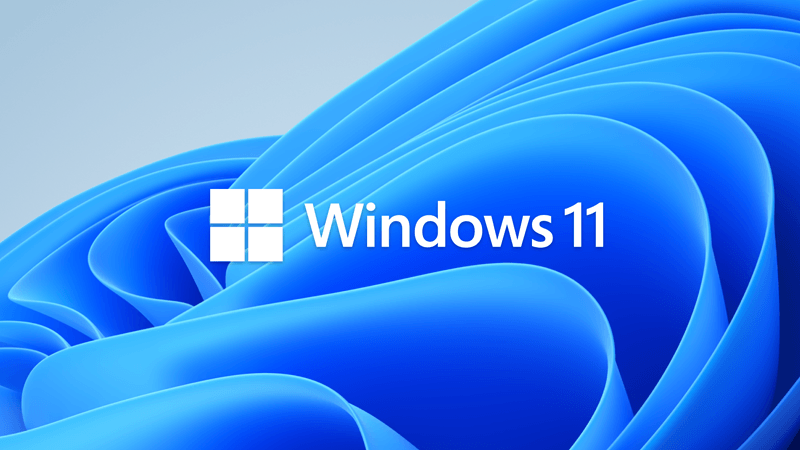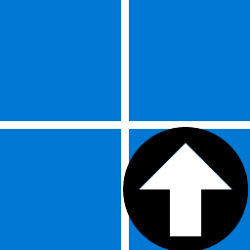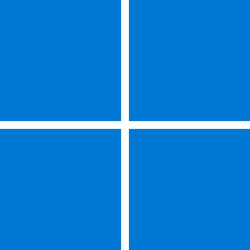This tutorial will provide you with a list of RTM (retail) and KMS generic keys (default keys) for all editions of Windows 10 and Windows 11.
Generic keys (aka: "default keys") for Windows 10/11 from Microsoft will allow you to install or upgrade to a specific Windows 10/11 edition you want, but will not activate it.
Using a generic key can be helpful if you wanted to install or upgrade to a specific Windows 10/11 edition for evaluation or testing on a PC or virtual machine, or just don't have a digital license or your genuine product key currently available and you will activate later when able.
If you do have a digital license linked to your Microsoft account for the specific Windows 10/11 edition associated to the PC you sign in to with the Microsoft account, Windows will automatically be activated by the digital license if the PC is connected to the Internet.
Windows 10/11 Edition | RTM Generic Key (retail) | |
|---|---|---|
| Windows 10/11 Home | YTMG3-N6DKC-DKB77-7M9GH-8HVX7 | TX9XD-98N7V-6WMQ6-BX7FG-H8Q99 |
| Windows 10/11 Home N | 4CPRK-NM3K3-X6XXQ-RXX86-WXCHW | 3KHY7-WNT83-DGQKR-F7HPR-844BM |
| Windows 10/11 Home Home Single Language | BT79Q-G7N6G-PGBYW-4YWX6-6F4BT | 7HNRX-D7KGG-3K4RQ-4WPJ4-YTDFH |
| Windows 10/11 Home Country Specific | N2434-X9D7W-8PF6X-8DV9T-8TYMD | PVMJN-6DFY6-9CCP6-7BKTT-D3WVR |
| Windows 10/11 Pro | VK7JG-NPHTM-C97JM-9MPGT-3V66T | W269N-WFGWX-YVC9B-4J6C9-T83GX |
| Windows 10/11 Pro N | 2B87N-8KFHP-DKV6R-Y2C8J-PKCKT | MH37W-N47XK-V7XM9-C7227-GCQG9 |
| Windows 10/11 Pro for Workstations | DXG7C-N36C4-C4HTG-X4T3X-2YV77 | NRG8B-VKK3Q-CXVCJ-9G2XF-6Q84J |
| Windows 10/11 Pro for Workstations N | WYPNQ-8C467-V2W6J-TX4WX-WT2RQ | 9FNHH-K3HBT-3W4TD-6383H-6XYWF |
| Windows 10/11 Pro Education | 8PTT6-RNW4C-6V7J2-C2D3X-MHBPB | 6TP4R-GNPTD-KYYHQ-7B7DP-J447Y |
| Windows 10/11 Pro Education N | GJTYN-HDMQY-FRR76-HVGC7-QPF8P | YVWGF-BXNMC-HTQYQ-CPQ99-66QFC |
| Windows 10/11 Education | YNMGQ-8RYV3-4PGQ3-C8XTP-7CFBY | NW6C2-QMPVW-D7KKK-3GKT6-VCFB2 |
| Windows 10/11 Education N | 84NGF-MHBT6-FXBX8-QWJK7-DRR8H | 2WH4N-8QGBV-H22JP-CT43Q-MDWWJ |
| Windows 10/11 Enterprise | XGVPP-NMH47-7TTHJ-W3FW7-8HV2C | NPPR9-FWDCX-D2C8J-H872K-2YT43 |
| Windows 10/11 Enterprise N | WGGHN-J84D6-QYCPR-T7PJ7-X766F | DPH2V-TTNVB-4X9Q3-TJR4H-KHJW4 |
| Windows 10/11 Enterprise G | YYVX9-NTFWV-6MDM3-9PT4T-4M68B | |
| Windows 10/11 Enterprise G N | FW7NV-4T673-HF4VX-9X4MM-B4H4T | 44RPN-FTY23-9VTTB-MP9BX-T84FV |
| Windows 10/11 Enterprise LTSC 2019 Windows 10/11 Enterprise LTSC 2024 | M7XTQ-FN8P6-TTKYV-9D4CC-J462D | |
| Windows 10/11 Enterprise N LTSC 2019 Windows 10/11 Enterprise N LTSC 2024 | 92NFX-8DJQP-P6BBQ-THF9C-7CG2H | |
| Windows IoT Enterprise Pro | XQQYW-NFFMW-XJPTT-K8732-CKFFD | |
| Windows IoT Enterprise LTSC 2021 Windows IoT Enterprise LTSC 2024 | KBN8V-HFGQ4-MGXVD-347P6-PDQGT |
That's it,
Shawn Brink
Related Tutorials
- Find Product Key in Windows 11
- Change Product Key in Windows 11
- Determine if Windows License Type is OEM, Retail, or Volume
- Buy Windows 11 Digital Product Key from Microsoft
- Upgrade Windows 11 Home to Windows 11 Pro
- Upgrade Windows 11 Pro to Windows 11 Pro for Workstations
- Downgrade Windows 11 Pro for Workstations to Windows 11 Pro
Last edited: