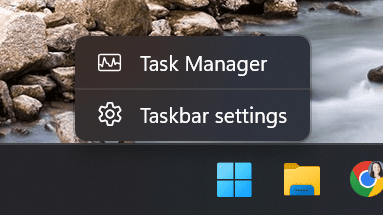verlianh
Well-known member
- Local time
- 5:36 AM
- Posts
- 7
- OS
- Windows 11
Follow along with the video below to see how to install our site as a web app on your home screen.
Note: This feature may not be available in some browsers.
Nope. Mine's off, and I still get the highlight.Under Accessibility -> Keyboard there is an option to always underline access keys even when not holding Alt. Disabling that option should get rid of the rectangular highlight too
@Wisewiz I don't know about the Quick Access list, but on my machine it consistently works for the taskbar context menu
@fruh: The right-click Start button menu (aka the Power Menu) IS a taskbar context menu.Have you changed a Theme? Are you using any Tweaking program?
Sorry about that. Apologies.I was asking the OP!
Sorry for the late reply. Yes, I do have some tweaking programs, but it's all good now.Have you changed a Theme? Are you using any Tweaking program?