Navigation
Install the app
How to install the app on iOS
Follow along with the video below to see how to install our site as a web app on your home screen.
Note: This feature may not be available in some browsers.
More options
You are using an out of date browser. It may not display this or other websites correctly.
You should upgrade or use an alternative browser.
You should upgrade or use an alternative browser.
Get taskbar search bar for Beta or Release Preview
- Thread starter aaron106
- Start date
- Local time
- 1:58 AM
- Posts
- 92
- OS
- Windows 11
My guess would be no, as these things are usually baked into system processes. Could be wrong though.
My Computer
System One
-
- OS
- Windows 11
Hi @Brink I just noticed today Search Visuals today have been added to Windows 11 Stable Build. I find this very strange New Windows 11 Update 22000.1098 (KB5018418) – Update for Windows 11 21H2 with new Search Visuals and more - Tech Based I'm wondering also if maybe they have been added to the Beta or Release Preview channels? do you know :)
My Computer
System One
-
- OS
- Windows 11
- Local time
- 6:58 PM
- Posts
- 15,760
- OS
- Windows 11 Pro for Workstations
- Staff
- #4
Hi @Brink I just noticed today Search Visuals today have been added to Windows 11 Stable Build. I find this very strange New Windows 11 Update 22000.1098 (KB5018418) – Update for Windows 11 21H2 with new Search Visuals and more - Tech Based I'm wondering also if maybe they have been added to the Beta or Release Preview channels? do you know :)
Hello Aaron,
Not sure. Since build 25201, Microsoft concluded testing the different visual treatments for search on the taskbar.
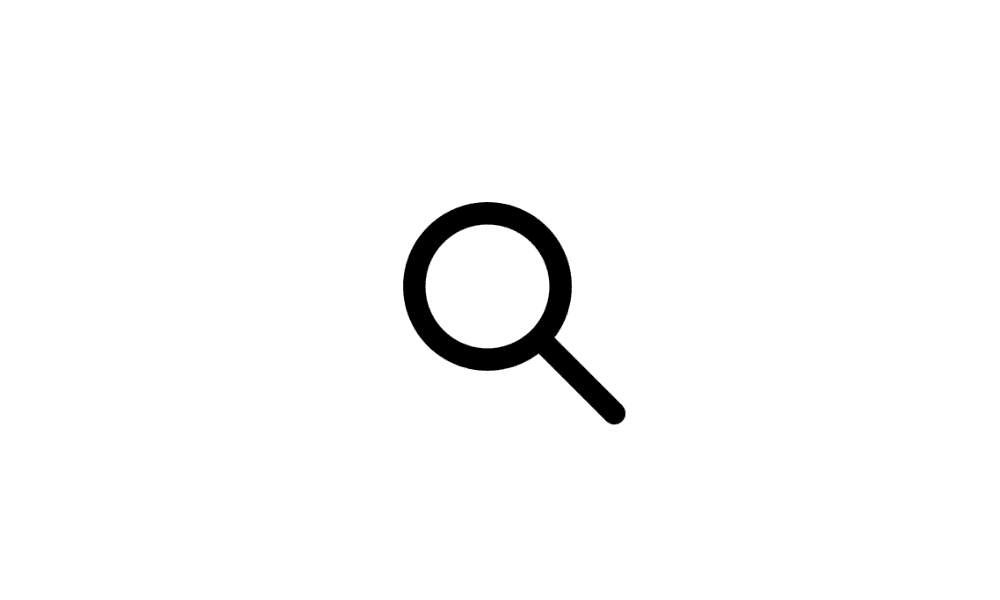
Add or Remove Search Button on Taskbar in Windows 11 Tutorial
This tutorial will show you how to add or remove the Search button on the taskbar for your account or all users in Windows 11. The Search button on the taskbar allows you to quickly use Windows Search (Win+S) to search for apps, documents, email, files, folders, music, people, photos, settings...
 www.elevenforum.com
www.elevenforum.com
My Computers
System One System Two
-
- OS
- Windows 11 Pro for Workstations
- Computer type
- PC/Desktop
- Manufacturer/Model
- Custom self build
- CPU
- Intel i7-8700K 5 GHz
- Motherboard
- ASUS ROG Maximus XI Formula Z390
- Memory
- 64 GB (4x16GB) G.SKILL TridentZ RGB DDR4 3600 MHz (F4-3600C18D-32GTZR)
- Graphics Card(s)
- ASUS ROG-STRIX-GTX1080TI-O11G-GAMING (11GB GDDR5X)
- Sound Card
- Integrated Digital Audio (S/PDIF)
- Monitor(s) Displays
- 2 x Samsung Odyssey G75 27"
- Screen Resolution
- 2560x1440
- Hard Drives
- 1TB Samsung 990 PRO M.2,
4TB Samsung 990 PRO M.2,
8TB WD MyCloudEX2Ultra NAS
- PSU
- Seasonic Prime Titanium 850W
- Case
- Thermaltake Core P3 wall mounted
- Cooling
- Corsair Hydro H115i
- Keyboard
- Logitech wireless K800
- Mouse
- Logitech MX Master 3
- Internet Speed
- 1 Gbps Download and 35 Mbps Upload
- Browser
- Google Chrome
- Antivirus
- Microsoft Defender and Malwarebytes Premium
- Other Info
- Logitech Z625 speaker system,
Logitech BRIO 4K Pro webcam,
HP Color LaserJet Pro MFP M477fdn,
APC SMART-UPS RT 1000 XL - SURT1000XLI,
Galaxy S23 Plus phone
-
- Operating System
- Windows 11 Pro
- Computer type
- Laptop
- Manufacturer/Model
- HP Spectre x360 2in1 14-eu0098nr (2024)
- CPU
- Intel Core Ultra 7 155H 4.8 GHz
- Memory
- 16 GB LPDDR5x-7467 MHz
- Graphics card(s)
- Integrated Intel Arc
- Sound Card
- Poly Studio
- Monitor(s) Displays
- 14" 2.8K OLED multitouch
- Screen Resolution
- 2880 x 1800
- Hard Drives
- 2 TB PCIe NVMe M.2 SSD
- Internet Speed
- Intel Wi-Fi 7 BE200 (2x2) and Bluetooth 5.4
- Browser
- Chrome and Edge
- Antivirus
- Windows Defender and Malwarebytes Premium
I remember that aswell, I just thought it was very odd they've added it to the stable build for some reason. I would experiment with ViveTool and find out if it was on my Beta channel although last time I tried ViveTool it nearly messed up my computer. I really want the Search Visual though since I used left alligned taskbar and it could take up some empty space on my taskbar.
My Computer
System One
-
- OS
- Windows 11
...without being an insider, it's still possible with ViVeTool.
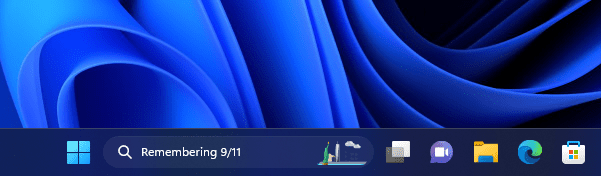

Windows 11 build 25197 gets Windows 10-like taskbar search, here is how to enable it
Microsoft seems to be working on bringing a Windows 10-styled taskbar search in Windows 11. This appears to be an expansion to recent Search style variations that were added with build 25158.
My Computers
System One System Two
-
- OS
- Windows 10 Enterprise LTSC Dual Boot 21H2 + 1809
- Computer type
- PC/Desktop
- Manufacturer/Model
- Self-made 2013
- CPU
- Intel Core i5-2550K
- Motherboard
- Intel DH67CL
- Memory
- 8 GB
- Graphics Card(s)
- NVIDIA GeForce GTS 450
- Sound Card
- EmuPMX
- Monitor(s) Displays
- 16/9 Samsung + 4/3 iiyama
- Screen Resolution
- 1360 x 768 + 1024 x 768
- Hard Drives
- Main SSD: Samsung 250 Gb
Secondary HDDs: Western Digital
(Purple 4 Tb + Blue 2 Tb) x2
+ Green 0.5 Tb
- Case
- Antec
- Keyboard
- Dell
- Mouse
- Advance
- Browser
- Chrome & LibreWolf
- Antivirus
- Windows Security
- Other Info
- + Portable Cleanup Utilities :
AdwCleaner
ZHP Cleaner (+Diag)
Kaspersky Virus Removal Tool
CCleaner
-
- Operating System
- Windows 11 Home
- Computer type
- Laptop
- Manufacturer/Model
- HP
- Other Info
- Using W11 OS on customers' computers more and more often, and sometimes on my mum's new laptop.
Hi @aaron106@TizianoMad So it's only possible on stable build?
I'm not sure actually, as I don't use it. This trick only came out a month ago and was relayed to me at the time.
As MS keeps changing experimental features from a build to another, I cannot guarantee it still works, but it's quite recent.
Hope ViVeTool will not cause you too much problems this time.
My Computers
System One System Two
-
- OS
- Windows 10 Enterprise LTSC Dual Boot 21H2 + 1809
- Computer type
- PC/Desktop
- Manufacturer/Model
- Self-made 2013
- CPU
- Intel Core i5-2550K
- Motherboard
- Intel DH67CL
- Memory
- 8 GB
- Graphics Card(s)
- NVIDIA GeForce GTS 450
- Sound Card
- EmuPMX
- Monitor(s) Displays
- 16/9 Samsung + 4/3 iiyama
- Screen Resolution
- 1360 x 768 + 1024 x 768
- Hard Drives
- Main SSD: Samsung 250 Gb
Secondary HDDs: Western Digital
(Purple 4 Tb + Blue 2 Tb) x2
+ Green 0.5 Tb
- Case
- Antec
- Keyboard
- Dell
- Mouse
- Advance
- Browser
- Chrome & LibreWolf
- Antivirus
- Windows Security
- Other Info
- + Portable Cleanup Utilities :
AdwCleaner
ZHP Cleaner (+Diag)
Kaspersky Virus Removal Tool
CCleaner
-
- Operating System
- Windows 11 Home
- Computer type
- Laptop
- Manufacturer/Model
- HP
- Other Info
- Using W11 OS on customers' computers more and more often, and sometimes on my mum's new laptop.
Similar threads
- Replies
- 39
- Views
- 1K
- Replies
- 4
- Views
- 1K
-

Completely Disable and Remove Copilot in Windows 11
This tutorial will show you how to completely disable the Windows Copilot feature and remove Copilot from the taskbar, Windows Search, and Microsoft Edge... -

Enable or Disable Sudo Command in Windows 11
This tutorial will show you how to enable or disable the Sudo command for all users in Windows 11. Starting with Windows 11 build 26052 (Canary and Dev)... -

Enable or Disable Feeds on Widgets Board in Windows 11
This tutorial will show you how to enable or disable news feeds on the widgets board for your account in Windows 11. Widgets are small windows that display... -

Use ViVeTool to Enable or Disable Hidden Features in Windows 11
This tutorial will show you how to use ViVeTool to enable or disable hidden features in Windows 10 and Windows 11. ViVeTool is an open source tool that can... -

Always or Never Combine Taskbar buttons and Hide Labels in Windows 11
This tutorial will show you how to always, when the taskbar is full, or never combine taskbar buttons and hide labels for your account, specific users, or... -

Disable Modern Standby in Windows 10 and Windows 11
This tutorial will show you how to disable Modern Standby (S0 Low Power Idle) to enable S3 support on a Windows 10 and Windows 11 device. In Windows 10 and... -

Disable "Show more options" context menu in Windows 11
This tutorial will show you how to enable or disable having to click on "Show more options" to see the full context menu for your account or all users in... -

Download Official Windows 11 ISO file from Microsoft
This tutorial will show you how to download an official Windows 11 ISO file from Microsoft. Microsoft provides ISO files for Windows 11 to download. You... -

Restore Classic File Explorer with Ribbon in Windows 11
This tutorial will show you how to restore the classic File Explorer with Ribbon for your account or all users in Windows 11. File Explorer in Windows 10... -

Repair Install Windows 11 with an In-place Upgrade
This tutorial will show you how to do a repair install of Windows 11 by performing an in-place upgrade without losing anything. If you need to repair or... -

Enable or Disable Windows Sandbox in Windows 11
This tutorial will show you how to enable or disable the Windows Sandbox feature for all users in Windows 11 Pro, Enterprise, or Education. Windows Sandbox... -

Clean Install Windows 11
This tutorial will show you step by step on how to clean install Windows 11 at boot on your PC with or without an Internet connection and setup with a local...
Latest Support Threads
-
-
Xbox controller won't charge via usb laptop port.
- Started by moonitor
- Replies: 7
-
Increasing mouse speed/sensitivity beyond Windows 11's maximum
- Started by classic35mm
- Replies: 3
-
-
Latest Tutorials
-
Browsers and Mail Configure Super Drag and Drop Website Block List in Microsoft Edge
- Started by Brink
- Replies: 0
-
Browsers and Mail Change Keyboard Shortcut for Circle to Copilot on Screen in Microsoft Edge
- Started by Brink
- Replies: 0
-
Browsers and Mail Enable or Disable Circle to Copilot in Microsoft Edge
- Started by Brink
- Replies: 0
-
-






