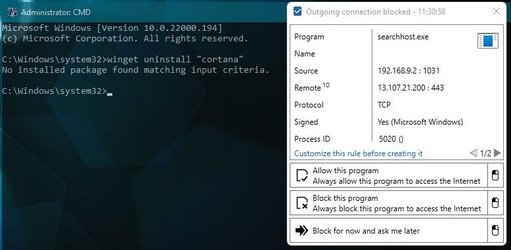I'm going to take that as a serious question, and give you a serious answer, Dru.May I ask why you are stripping Windows features from the OS? I can understand not using them, but going through the lengths of uninstalling... I'm just curious as to why?
Why install a new OS and strip it away? Just curious?
If you look through the vast catalogs of tutorials on this and the other forum sites, you'll find that many (maybe most) of those essays are about two things: getting the OS to do things it doesn't do natively, or getting the OS to stop doing things it does natively.
If you look at the vast number of topics on these forums, you'll find that most of them seek help with modifying and adapting (which includes repairing) the OS to suit the needs and desires of the individual user.
Most users of these OS's around the world treat their computers the same way they treat their toasters and their TVs: they push some buttons and turn some dials in order to launch those things, and then they leave them alone and let them work exactly as they worked when they came out of the box, until those devices stop working, and then they get replaced.
Members of the tech community that populates these forums spend hours, days, even weeks configuring and modifying their computers to suit themselves and their ways of computing. Some of us rarely go through a day without changing something about the computer we're using: making it better; making it suit us personally.
Why do I spend the time to strip out most of the pre-installed apps and disable many of the pre-set features of a new OS? Because, when it comes to the bottom line, it's my computer, and I want it to be a reflection of my ways of using it. I want a lean and clean machine that offers everything I need and very little of what I don't.
Dan
My Computers
System One System Two
-
- OS
- 11 Pro 24H2 26100.2454
- Computer type
- PC/Desktop
- Manufacturer/Model
- Lenovo ThinkCentre M920S SFF
- CPU
- i7-9700 @ 3.00GHz
- Motherboard
- Lenovo 3132
- Memory
- 32GBDDR4 @ 2666MHz
- Graphics Card(s)
- Intel HD 630 Graphics onboard
- Sound Card
- Realtek HD Audio
- Monitor(s) Displays
- LG E2442
- Screen Resolution
- 1920x1080
- Hard Drives
- 1 x Samsung 970 EVO PLUS 500GB NVMe SSD, 1 x WD_BLACK SN770
250GB NVMe SSD (OS and programs), 1 x WD_BLACK SN770
500GB NVMe SSD (Data)
- Case
- Lenovo SFF
- Keyboard
- Cherry Stream TKL JK-8600US-2 Wired
- Mouse
- LogiTech M510 wireless
- Internet Speed
- Fast (for fixed wireless!)
- Browser
- Chrome, sometimes Firefox
- Antivirus
- Malwarebytes Premium & Defender (working together beautifully!)
-
- Operating System
- 11 Pro 24H2 26100.2454
- Computer type
- PC/Desktop
- Manufacturer/Model
- Lenovo ThinkCentre M920S SFF
- CPU
- i5-8400 @ 2.80GHz
- Motherboard
- Lenovo 3132
- Memory
- 32GB DDR4 @ 2600MHz
- Graphics card(s)
- Intel HD 630 Graphics onboard
- Sound Card
- Realtek High Definition Audio onboard
- Monitor(s) Displays
- LG FULL HD (1920x1080@59Hz)
- Screen Resolution
- 1920 x 1080
- Hard Drives
- 1 x Samsung 970 EVO PLUS NVMe; 1 x Samsung 980 NVMe SSD
- Case
- Lenovo Think Centre SFF
- Keyboard
- Cherry Stream TKL JK-8600US-2 Wired
- Mouse
- LogiTech M510 wireless
- Internet Speed
- Fast (for fixed wireless!)
- Browser
- Chrome
- Antivirus
- Malwarebytes Premium and MS Defender, beautiful together