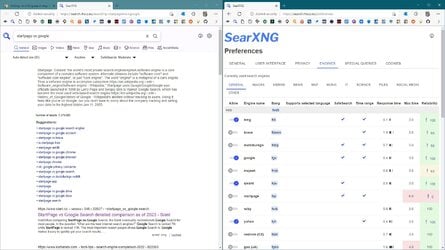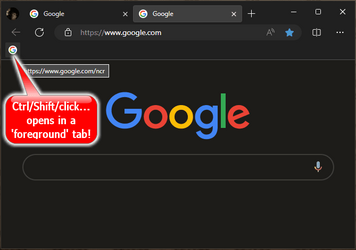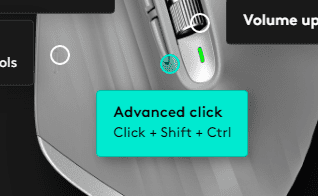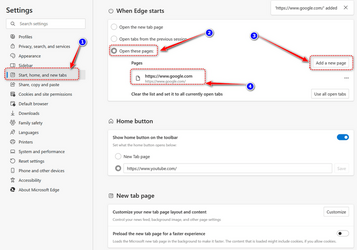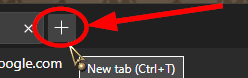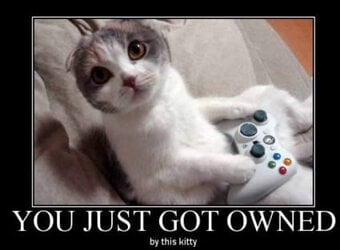- Local time
- 2:10 AM
- Posts
- 2,122
- Location
- Central West NSW Australia
- OS
- Windows 11 Pro 22H2 (OS Build 22621.2361)
I use Edge as my search browser and am annoyed that when opening a new tab it brings up the Bing search engine. Anyone got any ideas on how to stop this as I have tried Settings in general and in Edge settings but am not having much luck in finding a fix for this - maybe a registry tweak perhaps?.
Any help would be really appreciated as I would rather stick with Edge but if I have to I shall default Google Chrome as my browser preference.
Any help would be really appreciated as I would rather stick with Edge but if I have to I shall default Google Chrome as my browser preference.
My Computer
System One
-
- OS
- Windows 11 Pro 22H2 (OS Build 22621.2361)
- Computer type
- Laptop
- Manufacturer/Model
- Asus Vivo notebook X712P
- CPU
- i7 -10510U
- Motherboard
- Asus
- Memory
- Samsung 16GB DDR4 2666 MHz
- Graphics Card(s)
- On board Intel CPU graphics
- Sound Card
- N/a
- Monitor(s) Displays
- Generic
- Hard Drives
- Samsung 970 Pro NMe
- PSU
- N/A
- Case
- N/A
- Cooling
- Asus in built
- Keyboard
- Generic
- Mouse
- Logitec Wireless
- Internet Speed
- 50MB max
- Browser
- Brave
- Antivirus
- ESET Smart Security