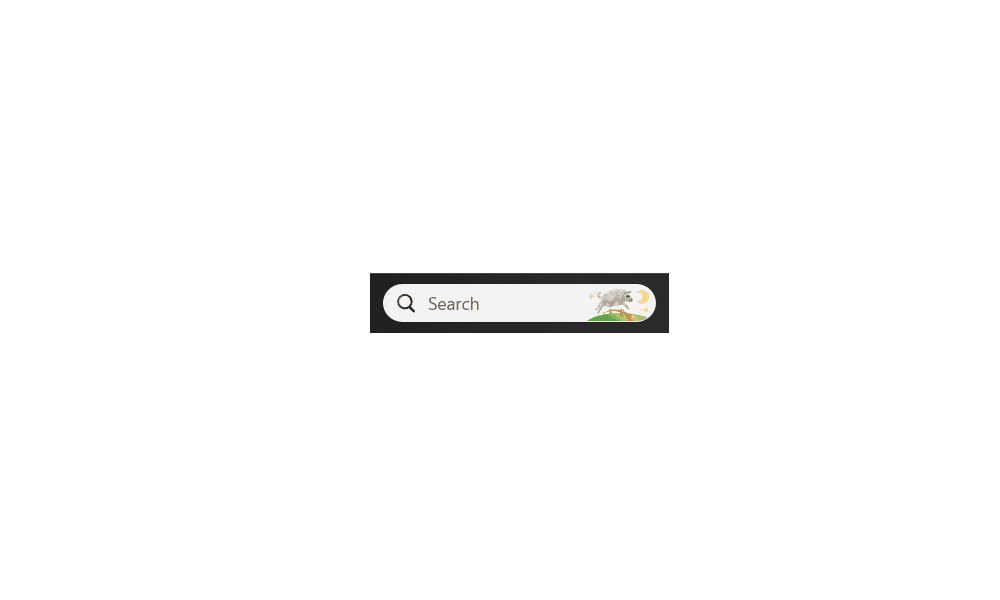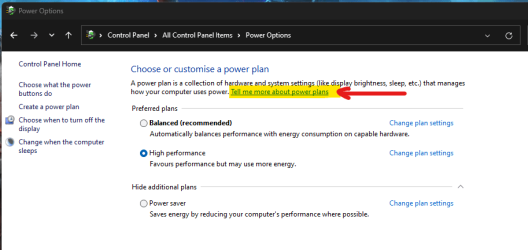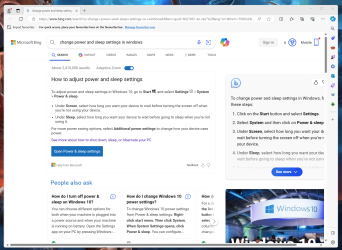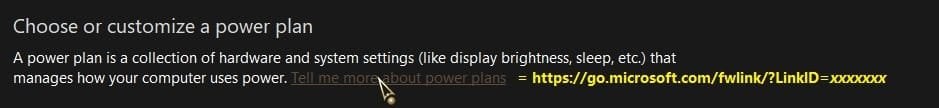Mycenius
Active member
Hi all,
Is there a current reliable way to replace (i.e. override) the enforced default of Bing (and Edge) when searching from the Start Menu and some Settings Pages? I think it also overrides the user default from Taskbar too?
I realise there's been a preference to uninstall in the past but recognise both are too entangled in the W11 OS now to do that. And I'm not that concerned about that as long as I can get everything to use my default browser and search (e.g. Brave and DuckDuckGo) and not have Bing & Edge interjecting into my activity.
So I'm hoping that:
1. There is somewhere to override the defaults and force use of user default browser and search engine - even if via the backend (as I am comfortable with that),
2. Possibly also a way to suppress these longer term (e.g. disable them from all but the parts of the OS where they are most entwined), so they don't run unsolicited or bother updating unnecessarily, and
3. Can anyone explain the odd new default program values that look like "BING:HTTP" or similar - I'm guessing these are how MS have hardcoded things elsewhere in the OS to force certain links and other web resources to always open via BING and/or EDGE? Can you do anything about these?
Appreciate any guidance or enlightenment, have only just updated from W10 to 11 a few days ago do still getting to grips with 11...
P.S. have searched some older threads, such as Uninstalling Edge, so have seen that a lot of the prior techniques to remove from the Beta version and such are now no longer practical. So wondering what the current state of play is? Not so concerned about uninstalling as long as I can suppress or ensure user defaults are honoured...
TIA
Is there a current reliable way to replace (i.e. override) the enforced default of Bing (and Edge) when searching from the Start Menu and some Settings Pages? I think it also overrides the user default from Taskbar too?
I realise there's been a preference to uninstall in the past but recognise both are too entangled in the W11 OS now to do that. And I'm not that concerned about that as long as I can get everything to use my default browser and search (e.g. Brave and DuckDuckGo) and not have Bing & Edge interjecting into my activity.
So I'm hoping that:
1. There is somewhere to override the defaults and force use of user default browser and search engine - even if via the backend (as I am comfortable with that),
2. Possibly also a way to suppress these longer term (e.g. disable them from all but the parts of the OS where they are most entwined), so they don't run unsolicited or bother updating unnecessarily, and
3. Can anyone explain the odd new default program values that look like "BING:HTTP" or similar - I'm guessing these are how MS have hardcoded things elsewhere in the OS to force certain links and other web resources to always open via BING and/or EDGE? Can you do anything about these?
Appreciate any guidance or enlightenment, have only just updated from W10 to 11 a few days ago do still getting to grips with 11...
P.S. have searched some older threads, such as Uninstalling Edge, so have seen that a lot of the prior techniques to remove from the Beta version and such are now no longer practical. So wondering what the current state of play is? Not so concerned about uninstalling as long as I can suppress or ensure user defaults are honoured...
TIA
My Computers
System One System Two
-
- OS
- Windows 11 Pro 23H2
- Computer type
- PC/Desktop
- Manufacturer/Model
- Bespoke Home Build
- CPU
- Intel Kaby Lake Core i7-7700K 4.20Ghz 14nm
- Motherboard
- Gigabyte H110M-S2H-CF (U3E1)
- Memory
- 2 x Crucial 8GB 2400 DDR4 (CL17)
- Graphics Card(s)
- Gigabyte NVIDIA GeForce RTX 4060 AERO OC 8GB GDDR6
- Sound Card
- Integral Realtek Hi-Def Audio and GPU NVIDIA High Def Audio
- Monitor(s) Displays
- DELL S2721QS 4K and DELL S2721DS QHD
- Screen Resolution
- 3840 x 2160 and 2560 x 1440
- Hard Drives
- 1 x 500GB Samsung SSD 750 EVO (Windows OS)
1 x 500GB Samsung SSD 870 EVO (Gaming Installs)
2 x 2TB Seagate Barracuda SATA 6Gb/s 64MB 5,900rpm (User Data, etc)
- PSU
- Thermaltake 750W
- Case
- SilverStone Temjin TJ06 (black)
- Cooling
- NOCTUA NH-D9L CPU Cooler (single fan)
- Keyboard
- Cooler Master CK550 RGB Mechanical Gaming
- Mouse
- Logitech M150 3-Button (wireless) and Razer Copperhead 7-Button Green Mouse (wired)
- Browser
- Brave
- Other Info
- QNAP TS-421 NAS (12TB RAID5)
QNAP HS-453DX NAS (4TB RAID1)
-
- Operating System
- macOS 14 Sonoma
- Computer type
- Laptop
- Manufacturer/Model
- Apple MacBook Pro 18.3 (14" 2021)
- CPU
- Apple M1 Pro
- Motherboard
- Apple
- Memory
- 32GB
- Graphics card(s)
- Apple M1 Pro integral GPU
- Sound Card
- MacBook Pro Integral
- Monitor(s) Displays
- 14" Liquid Retina XDR Display
- Screen Resolution
- 3024 x 1964
- Hard Drives
- 2TB
- PSU
- MacBook Integral
- Case
- MacBook Pro 2021 14"
- Mouse
- MacBook Touchpad and Sony VAIO N50 Aluminium 3-Button Compact Bluetooth Mouse
- Keyboard
- MacBook Integral and Logitech K380 Multi-Device Compact Bluetooth Keyboard
- Browser
- Brave
- Other Info
- QNAP TS-421 NAS (12TB RAID5)
QNAP HS-453DX NAS (4TB RAID1)