STRESSED
Active member
- Local time
- 4:38 AM
- Posts
- 36
- OS
- Windows 11 23H2 (OS Build 22631.3296)
I've installed several sites as an app using Edge, and I love this feature. The functionality I am referring to is found in Edge under the triple-dot menu: ... > Apps > "Install this site as an app".
The issue occurs over time. I always find second, third, and eventually fourth instances of the same app in my Open-Shell menu, and under Settings > Apps > "Installed apps". For example, this is what I see right now for my "Google Calendar" app. What am I to make of this? I don't want these things adding up ad infinitum.
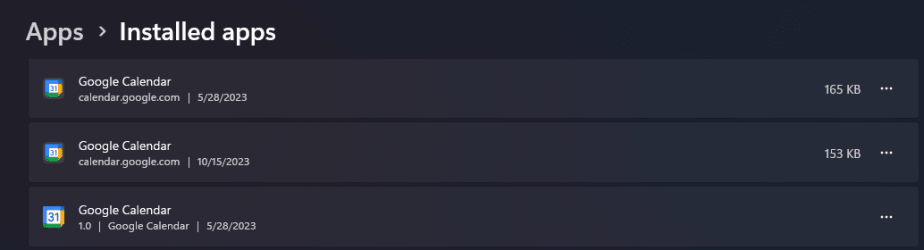
The "Advanced options" for these apps shows versions 1.0.0.1 for the first one from the top, 1.0.0.0 for the second one, and the third one down has no "Advanced options" menu item at all.
I tried uninstalling one such "extraneous" app once (not for Google Calendar but for Jango.com), and it broke them all. But it seems ridiculous that they'd just keep piling up for no clear reason.
The issue occurs over time. I always find second, third, and eventually fourth instances of the same app in my Open-Shell menu, and under Settings > Apps > "Installed apps". For example, this is what I see right now for my "Google Calendar" app. What am I to make of this? I don't want these things adding up ad infinitum.
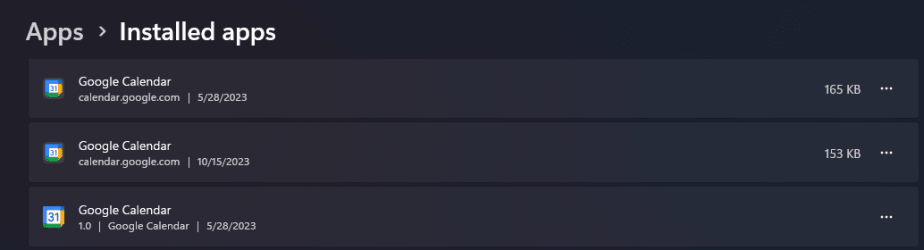
The "Advanced options" for these apps shows versions 1.0.0.1 for the first one from the top, 1.0.0.0 for the second one, and the third one down has no "Advanced options" menu item at all.
I tried uninstalling one such "extraneous" app once (not for Google Calendar but for Jango.com), and it broke them all. But it seems ridiculous that they'd just keep piling up for no clear reason.
My Computer
System One
-
- OS
- Windows 11 23H2 (OS Build 22631.3296)
- Computer type
- PC/Desktop
- Manufacturer/Model
- Maingear Vybe
- CPU
- AMD Ryzen 5 3600X
- Motherboard
- Gigabyte X570 Gaming X
- Memory
- HyperX Predator RGB DDR4 3200MHz (32 GB total)
- Graphics Card(s)
- NVIDIA GeForce RTX 2070 Super
- Sound Card
- RealTek ALC887 (Onboard)
- Hard Drives
- Seagate FireCuda 520 SSD/NVMe (1 TB)
- PSU
- EVGA 750W SuperNOVA B2 80+ BRONZE
- Cooling
- Maingear Epic 240
- Keyboard
- SteelSeries Apex 3 TKL
- Mouse
- Razer Viper 8KHz
- Internet Speed
- 1 Gbps
- Browser
- Brave
- Antivirus
- Microsoft Defender
- Other Info
- No third-party security software

















