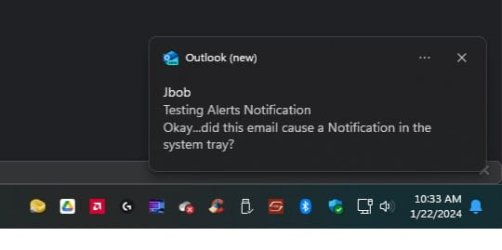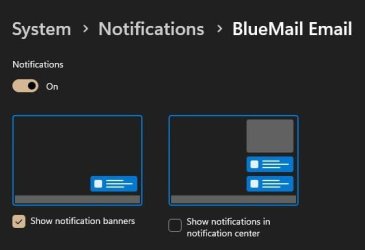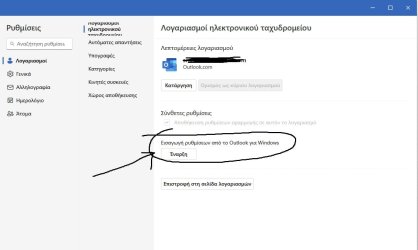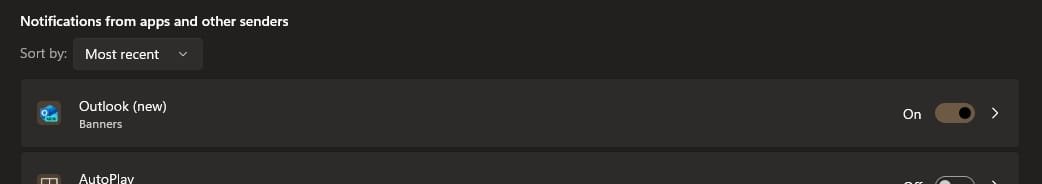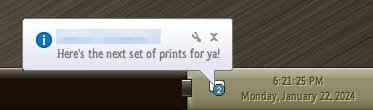This is what I see for a Notification. A popup dialog plus the little bell gets colored blue.But during your tests, was there an Outlook icon in the right lower corner? Mind you I'm not talking about the alerts, simply an Outlook icon next to the clock in the system tray.
Attachments
My Computer
System One
-
- OS
- Win 7/10/11
- Computer type
- PC/Desktop
- Other Info
- I'm a computer enthusiast so have quite a few systems that I run. More like an advanced hobby.