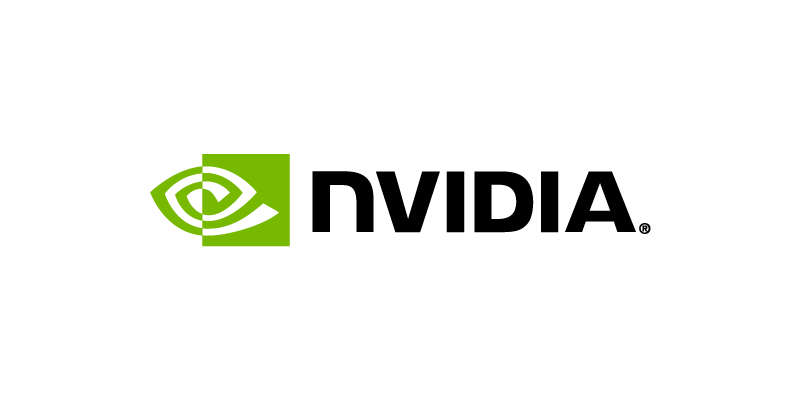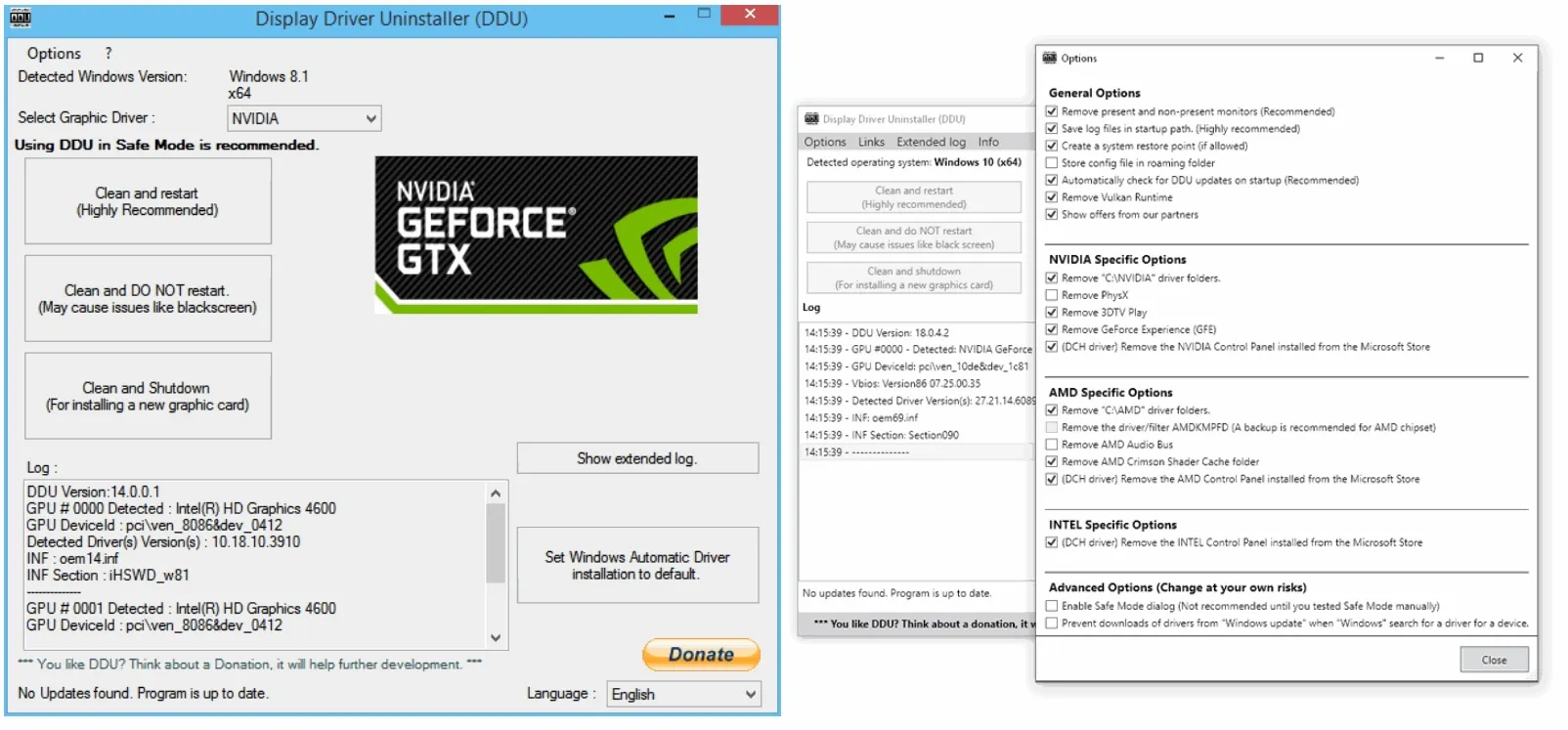klausindc
Member
- Local time
- 12:28 PM
- Posts
- 6
- OS
- Windows 11
I have a PC with two Windows 11 OS on two separate SSD (one for work and one for game). I started to have graphic issues like green dots on the work drive and occasional black screens (or other colors) that sometimes would recover and sometimes lead to a completely non-responsive computer. The work OS now becomes non-responsive each time I try to log in. The graphic issues also happens at the log in where I choose either of the two OS. If I choose the game OS and wait for a little time before logging in it can become non-responsive; however, if I log in fast enough, everything works - I can play for long times with CPU and GPU working very hard without any graphic issues. The only issue with the gaming OS is that some times when I shut down the game OS, it never shuts the computer down and I have to do a 10 sec power bottom shut down.
My question is do people think this is a virus in the BIOS or a component error like the PSU (750W) or my graphic card (NVidia 2070)? I would like to rule out the 'virus' before starting to buy a new PSU or graphic card. Since the SSD with my work is not working anymore I disconnected the SSD from the PSU and motherboard but the error is still occurring.
Any suggestions is very much appreciated!
If I try to do the automatic startup repair I get the following error: SrtTrail
Boot critical file c:\efi\microsoft\boot\cipolicies\active\{cdd5cb55-db68-4d71-aa38-3df2b6473a52}.cip is corrupt.
Repair action: File repair
Result: Failed. Error code = 0x57
Time taken = 1297 ms
Repair action: System files integrity check and repair
Result: Failed. Error code = 0x57
Time taken = 782 ms
The only Error that might be informative under Event viewer/Administrative Events are 4 nvlddmkm (source) Errors. I am not sure this is important.
1) The description for Event ID 0 from source nvlddmkm cannot be found. Either the component that raises this event is not installed on your local computer or the installation is corrupted. You can install or repair the component on the local computer.
If the event originated on another computer, the display information had to be saved with the event.
The following information was included with the event:
\Device\Video3
(1) UCodeReset TDR occurred on GPUID:100
(2) Resetting TDR occurred on GPUID:100
(3) Reset TDR occurred on GPUID:100
(4) Restarting TDR occurred on GPUID:100
Thanks very much.
My question is do people think this is a virus in the BIOS or a component error like the PSU (750W) or my graphic card (NVidia 2070)? I would like to rule out the 'virus' before starting to buy a new PSU or graphic card. Since the SSD with my work is not working anymore I disconnected the SSD from the PSU and motherboard but the error is still occurring.
Any suggestions is very much appreciated!
If I try to do the automatic startup repair I get the following error: SrtTrail
Boot critical file c:\efi\microsoft\boot\cipolicies\active\{cdd5cb55-db68-4d71-aa38-3df2b6473a52}.cip is corrupt.
Repair action: File repair
Result: Failed. Error code = 0x57
Time taken = 1297 ms
Repair action: System files integrity check and repair
Result: Failed. Error code = 0x57
Time taken = 782 ms
The only Error that might be informative under Event viewer/Administrative Events are 4 nvlddmkm (source) Errors. I am not sure this is important.
1) The description for Event ID 0 from source nvlddmkm cannot be found. Either the component that raises this event is not installed on your local computer or the installation is corrupted. You can install or repair the component on the local computer.
If the event originated on another computer, the display information had to be saved with the event.
The following information was included with the event:
\Device\Video3
(1) UCodeReset TDR occurred on GPUID:100
(2) Resetting TDR occurred on GPUID:100
(3) Reset TDR occurred on GPUID:100
(4) Restarting TDR occurred on GPUID:100
Thanks very much.
- Windows Build/Version
- Ver21H2 (Build 22000.739)
My Computer
System One
-
- OS
- Windows 11
- Computer type
- PC/Desktop
- Manufacturer/Model
- msi mpg z490 gaming edge wifi
- CPU
- i7 10700K
- Motherboard
- msi mpg z490 gaming edge wifi
- Memory
- 32.0GB Dual-Channel @ 2000MHz (17-19-19-39) 4x 8GB Viper Steel 4400MHz
- Graphics Card(s)
- 4095MB NVIDIA GeForce RTX 2070 (Gigabyte)
- Monitor(s) Displays
- LG 322GK650F
- Screen Resolution
- 2560x1440 / 144 Hz
- Hard Drives
- 260GB NVMe INTEL SSDPED1D28 (Unknown (SSD))
238GB NVMe Samsung SSD 950 SCSI Disk Device (Unknown (SSD))
953GB INTEL SSDPEKNW010T9 (Unknown (SSD))
- PSU
- Rosewill Hive-750, Hive Series 750W Modular Power Supply, 80 PLUS Bronze Certified, Single +12V Rail,
- Cooling
- Corsair H110i GT 280mm Extreme Performance Liquid CPU Cooler