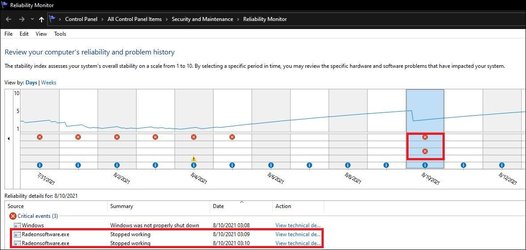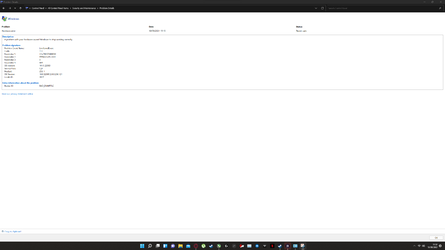Hey All, So i have a Gigabyte RTX2070 Super, Got it new around 13 months ago give or take, Ive always had a feeling something just wasnt entirely right with it but its ran and done what ive asked, By not entirely right i mean just a few little hitches with display here and there nothing major. Yesterday i was a replay in assetto corsa, I was using perhaps 50-60% of my card when both screens went black with some fuzzy like effects, Not quite artificating in the way i would usually expect but none the less that continued for around 40 seconds of various flickers then the pc powered itself off, It then tried to reboot itself at which point the gpu light on the mobo was on and i was in the bios screen, After loading optimised defaults it tried to boot and failed by just doing nothing really, Hard turned off the pc, Unplugged everything etc, cleaned the lot not that it was dirty, reseated the GPU and the Ram and rebuilt everything, Plugged all back in, booted up and got to the black screen with the spinning circle, sat for about 3 or 4 minutes the booted to desktop as if nothing ever happened, Event viewer shows somethings but they dont really give much on what happened from what i can see, Just curious of as to why it happened and if it is my card slowly on its route out. Also temps etc were perfectly fine, sitting about around 60 degrees C at the time
Cheers all
Michael
Cheers all
Michael
- Windows Build/Version
- WIN 11 Education build 10.0.22000.160
My Computer
System One
-
- OS
- 11
- Computer type
- PC/Desktop
- Manufacturer/Model
- Custom
- CPU
- 10700k@5.2
- Motherboard
- Gigabyte Gaming X Z490
- Memory
- Viper Steelseries 32gb@ 3600mhz
- Graphics Card(s)
- Gigabyte 2070 Super 8GB, +200 core + 600 memory
- Monitor(s) Displays
- ASUS 4k HDR, Two 1080p Benq and Samsung
- Screen Resolution
- 3840x2160/2560x1440/1920x1080
- Hard Drives
- Adata XPG SX8200 PRO 1tb
Samsung EVO 870 500GB
- PSU
- Corsair RX 650
- Case
- NZXT h510
- Cooling
- CM HYPER 212 RGB
- Keyboard
- Razer Ornata Chroma
- Mouse
- Steelseries Rival 710