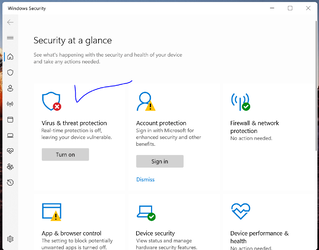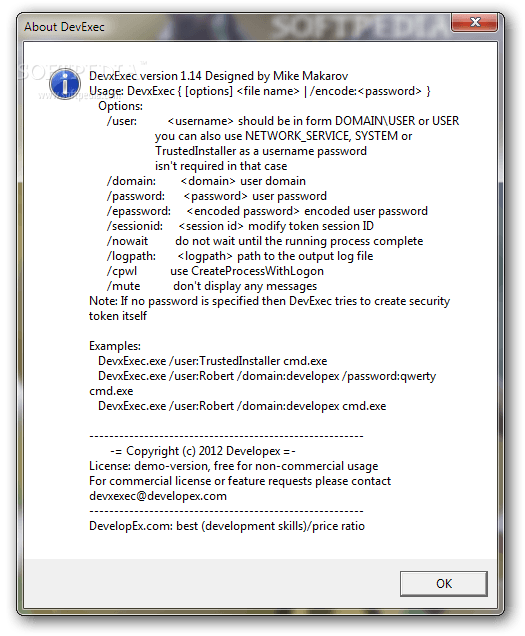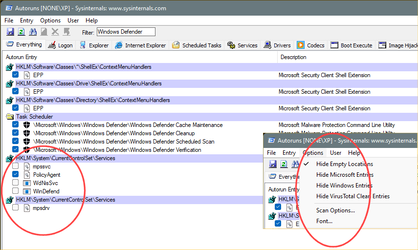Found on github (not English) script
I don't have Windows 11 to test.
"In Windows 11, group policies no longer work, you have to forcibly disable the defender service to disable it."
devxexec.exe /user:SYSTEM Script.bat
devxexec.exe :
Download DevxExec - Run a process from the windows service under another user credentials

www.softpedia.com
Start as Admin :
devxexec.exe /user:SYSTEM Script.bat
Script.bat :
@echo off
echo HKEY_LOCAL_MACHINE\SYSTEM\CurrentControlSet\Services\SecurityHealthService [1] >> %TEMP%\reg_perm.LOG
regini "%TEMP%/reg_perm.LOG"
del %TEMP%\reg_perm.LOG /q
:nashalo
Echo ============ Choose: ============
Echo Off Windows Defender - 0
Echo On Windows Defender - 1
Set /p vibor="Number: "
if "%vibor%"=="0" (
reg add "HKEY_LOCAL_MACHINE\SYSTEM\CurrentControlSet\Services\SecurityHealthService" /v Start /t REG_DWORD /d 4 /f
reg add "HKEY_LOCAL_MACHINE\SYSTEM\CurrentControlSet\Services\WinDefend" /v Start /t REG_DWORD /d 4 /f
reg add "HKEY_LOCAL_MACHINE\SOFTWARE\Policies\Microsoft\Windows Defender\Real-Time Protection" /v DisableRealtimeMonitoring /t REG_DWORD /d 1 /f
) else if "%vibor%"=="1" (
reg add "HKEY_LOCAL_MACHINE\SYSTEM\CurrentControlSet\Services\SecurityHealthService" /v Start /t REG_DWORD /d 2 /f
reg add "HKEY_LOCAL_MACHINE\SYSTEM\CurrentControlSet\Services\WinDefend" /v Start /t REG_DWORD /d 2 /f
reg delete "HKEY_LOCAL_MACHINE\SOFTWARE\Policies\Microsoft\Windows Defender\Real-Time Protection" /v DisableRealtimeMonitoring /f
) else (
Echo Wrong! & goto nashalo
)
goto nashalo
pause >nule >nul