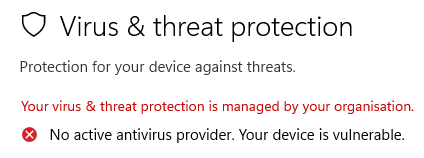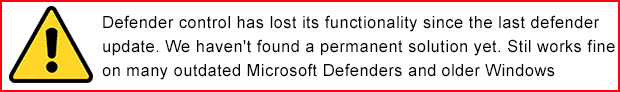Ok. That doesn't work for me. The two applications that remain continuously running in the background in W11 Home 21H2 are:It disabled Microsoft Defender Antivirus in the Windows Security app at the time the tutorial was created.
MsMpEng.exe
MsMpEngCP.exe
Additionally, I don't want to have to go to the Group Policy Editor (which doesn't natively exist in Windows Home) each time I want to enable it. This is why I liked using Defender Control v2.0. You can enable and disable it completely on demand, until it became broken after reinstalling Windows.
My Computer
System One
-
- OS
- Windows 11
- Computer type
- Laptop
- Manufacturer/Model
- Lenovo
- Graphics Card(s)
- NVIDA 1650 Ti
- Monitor(s) Displays
- Lenovo C32q-20