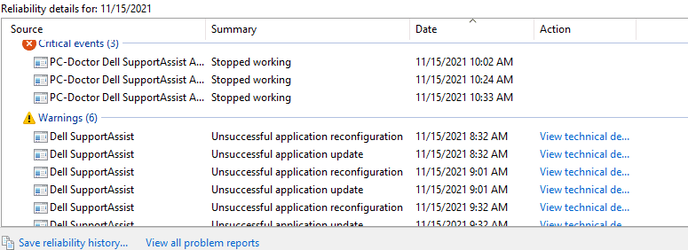CatnipTea
Active member
I'm not sure if this is a glitch with Windows 11 or my new laptop. I was browsing normally when the screen went glitchy. The text was harder to read and looked like it was flickering or moving a little? Also the screen would briefly go black and on again. I restarted and it looks like it's back to normal for now. This just happened today. I've filled out the specs sheet the best I can on here. If it helps, it originally came with Windows 10 in S mode. I double checked with the program Microsoft has to check if it was compatible and it was all green. I upgraded it to Windows 11 the same day. Going on day 3 and this is the first issue I'm having so far.
- Windows Build/Version
- 22000.318
My Computer
System One
-
- OS
- Windows 11 Home 21H2 22000.593
- Computer type
- Laptop
- Manufacturer/Model
- Dell Inspiron 3501
- CPU
- 11th Gen Intel(R) Core(TM) i5-1135G7 @ 2.40GHz-4.20GHz
- Memory
- 12gb Dual channel DDR4 2666 MHz
- Graphics Card(s)
- Intel Iris Xe
- Sound Card
- Cirrus Logic Superior High Definition Audio
- Monitor(s) Displays
- 15.6 in
- Screen Resolution
- 1366 x 768 x 60hz HD
- Hard Drives
- SK hynix BC711 256GB Solid State Drive NVMe
- Internet Speed
- 43 Mbps
- Browser
- Chrome, Firefox