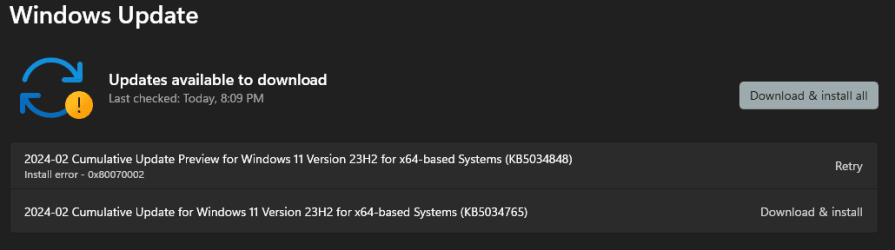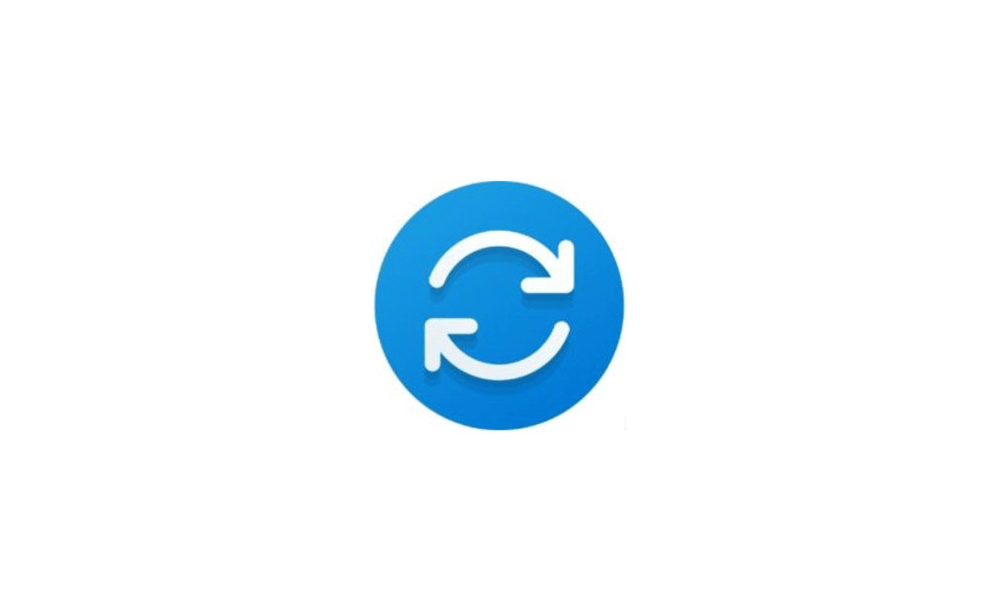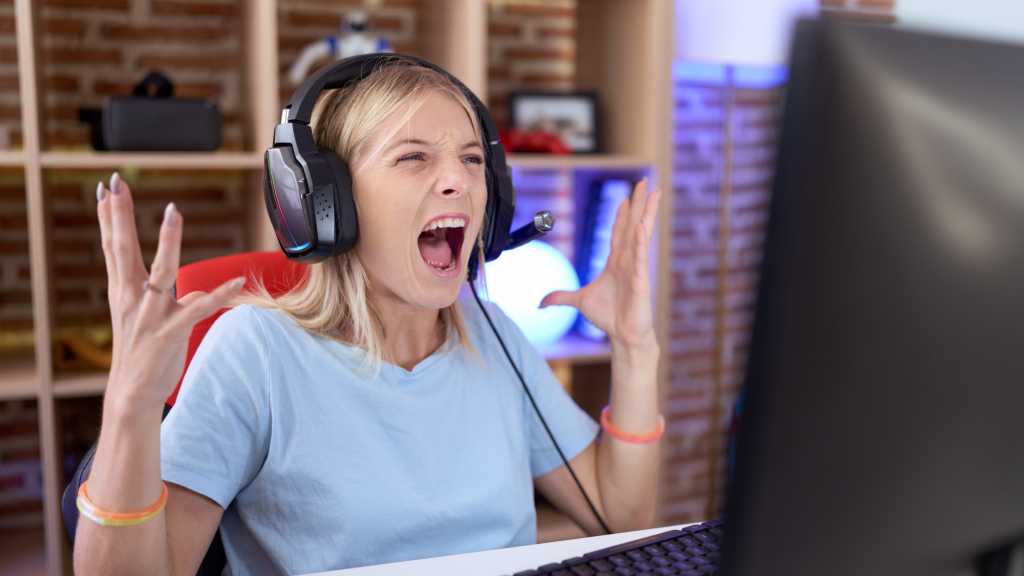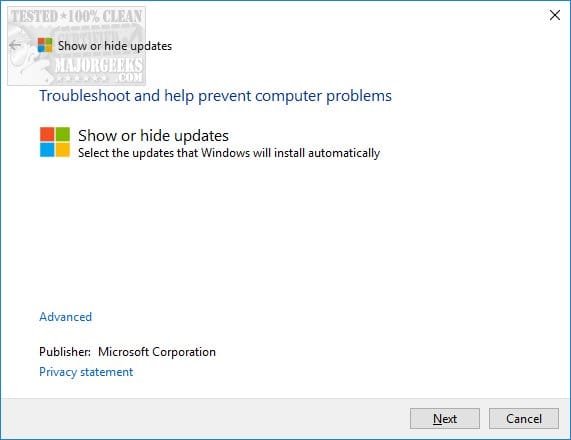A lot of people I know and at work I am seeing issues with this update installing. I have tried pausing updates and then resuming for it to pull down fresh, tried the windows update reset tutorial, tried the dism and the sfc scan all to no avail. Other updates work fine such as office and other important updates. These just never install. I am also puzzled because I keep seeing this on multiple machines, not just my own....
Win 11 23H2
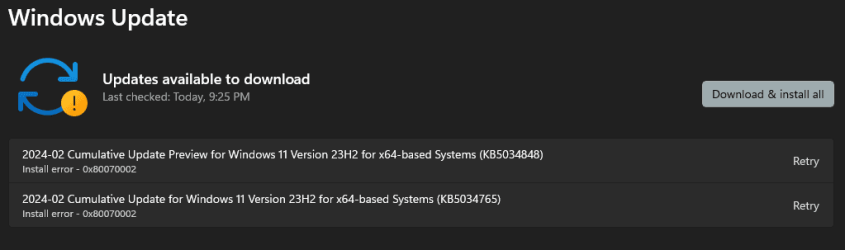
These updates all installed fine:
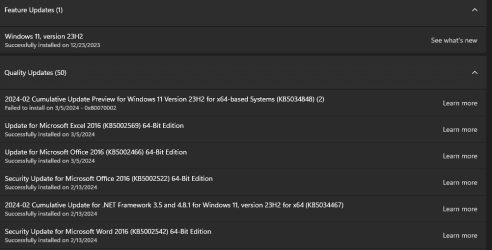
Win 11 23H2
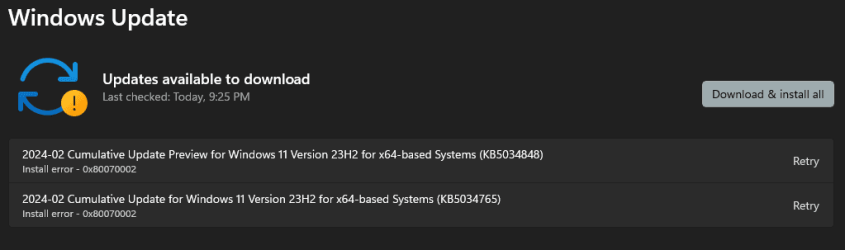
These updates all installed fine:
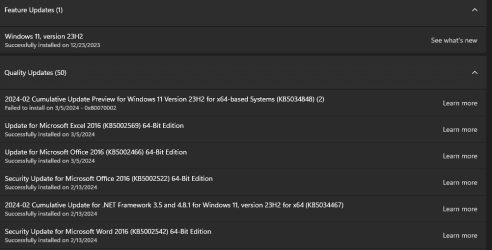
Attachments
Last edited:
My Computers
System One System Two
-
- OS
- Windows 11 Pro
- Computer type
- Laptop
- Manufacturer/Model
- Dell G15 5525
- CPU
- Ryzen 7 6800H
- Memory
- 32 GB DDR5 4800mhz
- Graphics Card(s)
- RTX 3050 4GB Vram
- Screen Resolution
- 1920 x 1080
- Hard Drives
- 2TB Solidigm™ P41 Plus nvme
- Internet Speed
- 800mbps down, 20 up
-
- Operating System
- Windows 11
- Computer type
- Tablet
- Manufacturer/Model
- Lenovo ideapad flex 14API 2 in 1
- CPU
- Ryzen 5 3500u
- Motherboard
- LENOVO LNVNB161216 (FP5)
- Memory
- 12GB DDR4
- Graphics card(s)
- AMD Radeon Vega 8 Graphics
- Hard Drives
- 256 GB Samsung ssd nvme