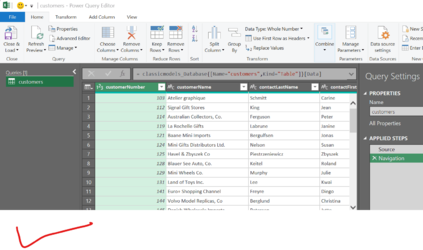- Local time
- 2:16 PM
- Posts
- 5,103
- Location
- Hafnarfjörður IS
- OS
- Windows XP,10,11 Linux (Fedora 42&43 pre-release,Arch Linux)
Hi folks
I'm messing around with trying to pull data from a MariaDB into EXCEL
I've downloaded the Windows ODBC mariaDB driver
Now I'm trying to install the new data source via Add data sources in Windows.
I get the popup panel - but what do I put in the server name
The data base is on my local NAS server at 192.168.1.56 do I use the IP address or the Named page ??
but not sure what's next

The DB on the server is working properly for example : I can login over LAN to "Remote Computer serving the DB" - it's on the same LAN of course and I'm using the local web server serving phpadmin to browse tables in a test database called classic models -- there's no "Live" data here so no "data protection issues". It's a 100% test system.
The MariaDB is also configured on the NAS to allow remote connections.
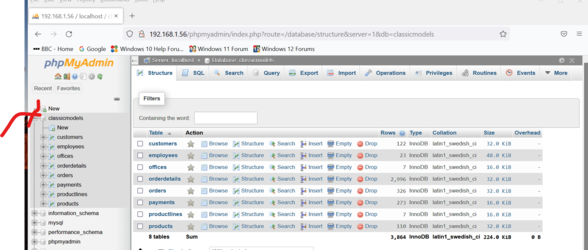
probably obvious to Windows people but this stuff is new to me - and always like learning new stuff. I can usually do the "Hard bits" but get stuck at the "Basics" !! like Login !!!!!!
Remote access from windows via ssh also OK so DB and connectivity are OK.
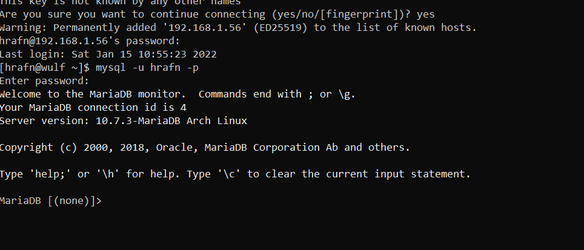
Cheers
jimbo
I'm messing around with trying to pull data from a MariaDB into EXCEL
I've downloaded the Windows ODBC mariaDB driver
Now I'm trying to install the new data source via Add data sources in Windows.
I get the popup panel - but what do I put in the server name
The data base is on my local NAS server at 192.168.1.56 do I use the IP address or the Named page ??
but not sure what's next

The DB on the server is working properly for example : I can login over LAN to "Remote Computer serving the DB" - it's on the same LAN of course and I'm using the local web server serving phpadmin to browse tables in a test database called classic models -- there's no "Live" data here so no "data protection issues". It's a 100% test system.
The MariaDB is also configured on the NAS to allow remote connections.
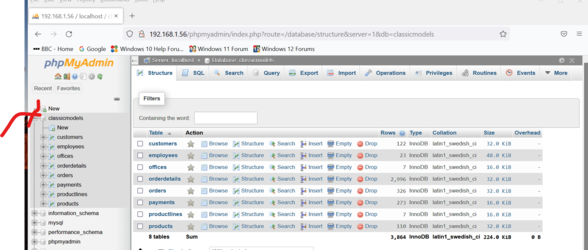
probably obvious to Windows people but this stuff is new to me - and always like learning new stuff. I can usually do the "Hard bits" but get stuck at the "Basics" !! like Login !!!!!!
Remote access from windows via ssh also OK so DB and connectivity are OK.
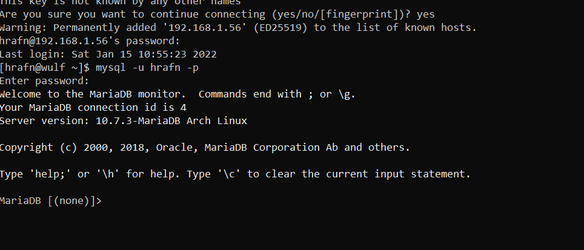
Cheers
jimbo
Last edited:
My Computer
System One
-
- OS
- Windows XP,10,11 Linux (Fedora 42&43 pre-release,Arch Linux)
- Computer type
- PC/Desktop
- CPU
- 2 X Intel i7
- Screen Resolution
- 4KUHD X 2