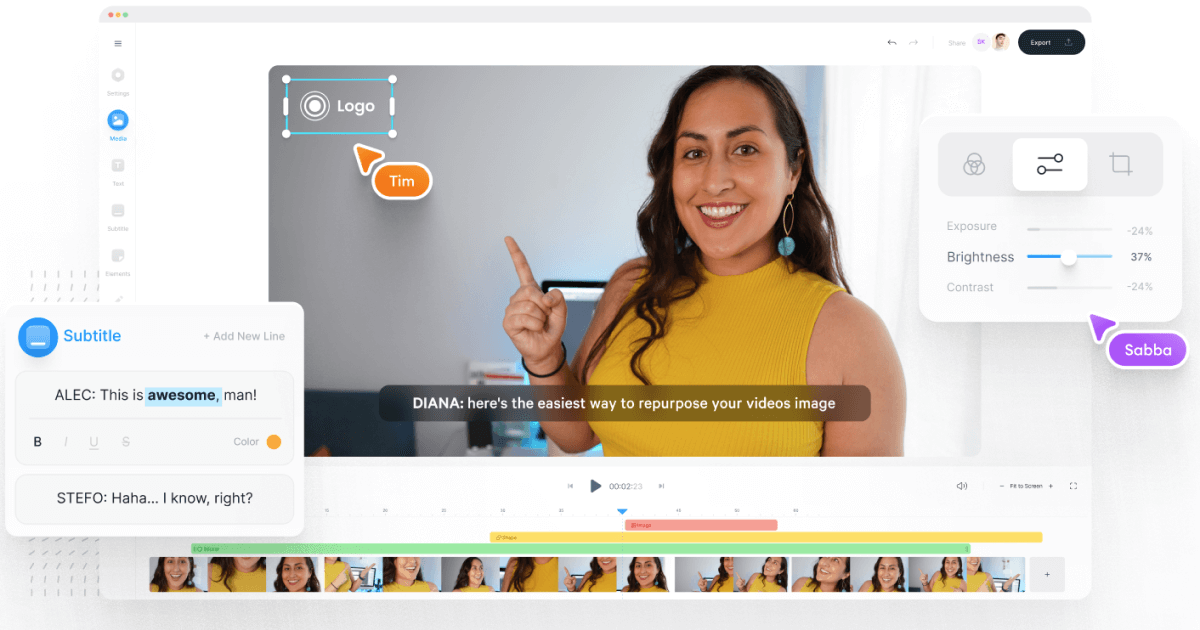victorwijaya02
New member
- Local time
- 10:50 AM
- Posts
- 3
- OS
- windows 11
Hi Guys
I just bought a new laptop with original windows 11 installed inside
but i got a problem that it's constantly get a display error each day
does anyone have the same problem?
and how can I fix it?
thank you
here is the video of the bug
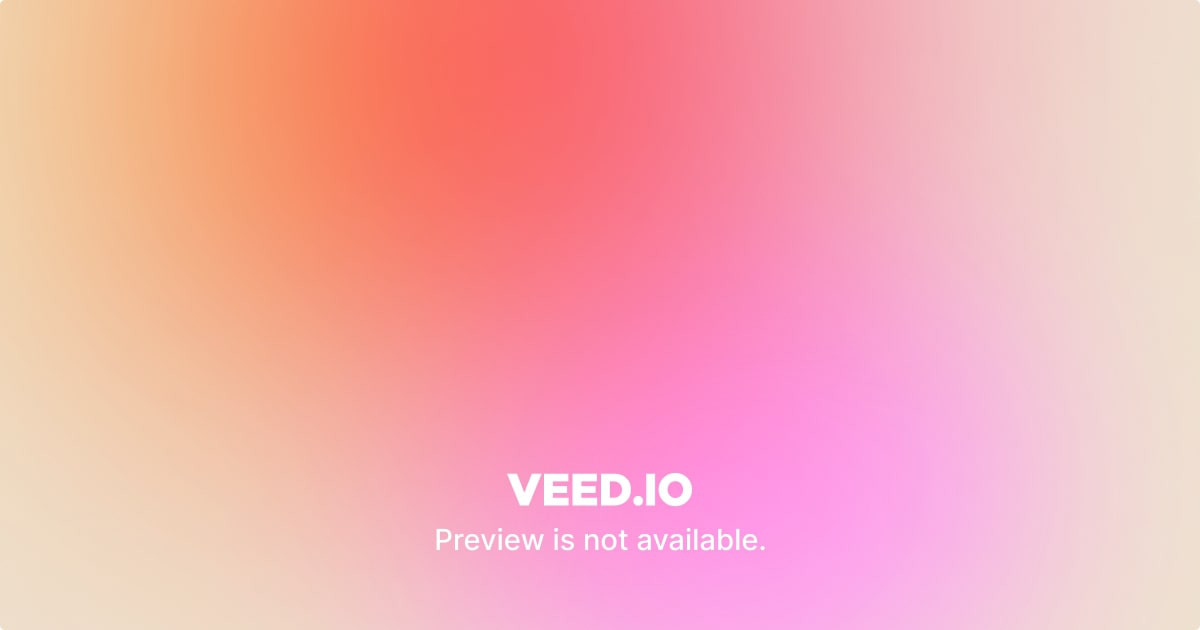
 www.veed.io
www.veed.io
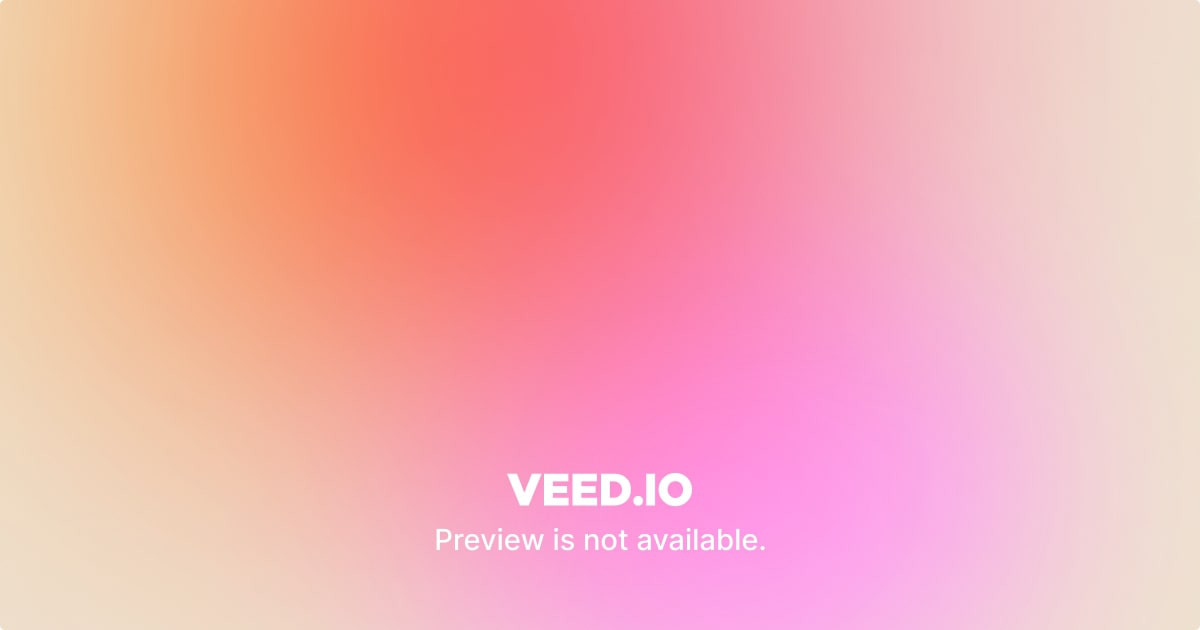
 www.veed.io
www.veed.io
I just bought a new laptop with original windows 11 installed inside
but i got a problem that it's constantly get a display error each day
does anyone have the same problem?
and how can I fix it?
thank you
here is the video of the bug
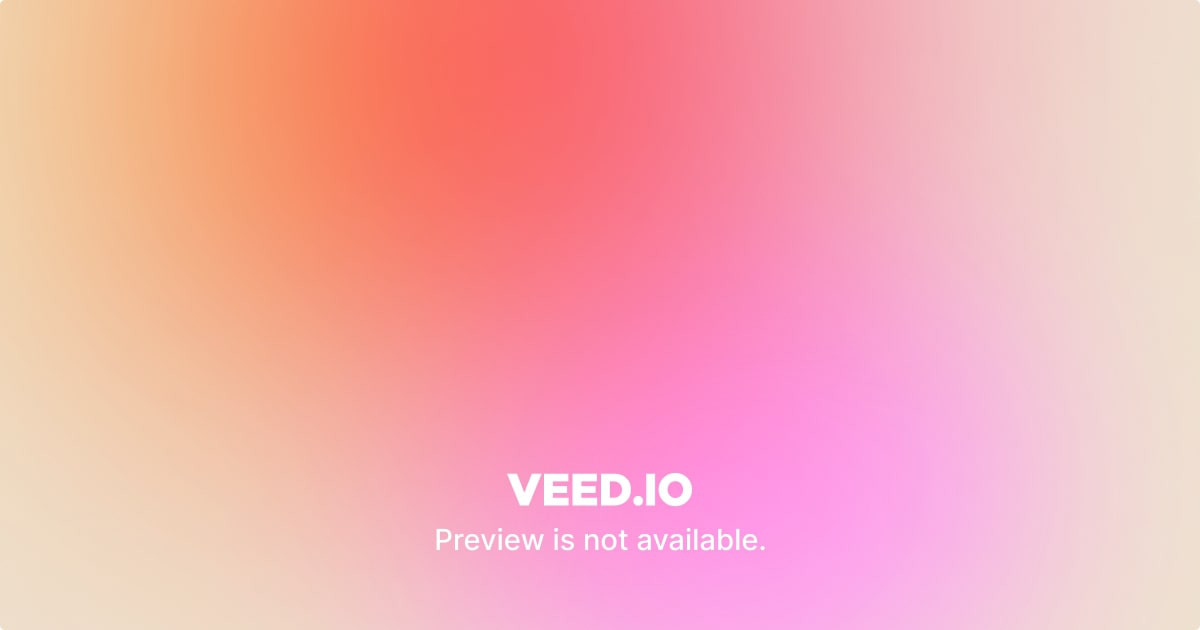
VEED - Project Name
Make stunning videos with a single click. Cut, trim, crop, add subtitles and more. Online, no account needed. Try it now, free. VEED
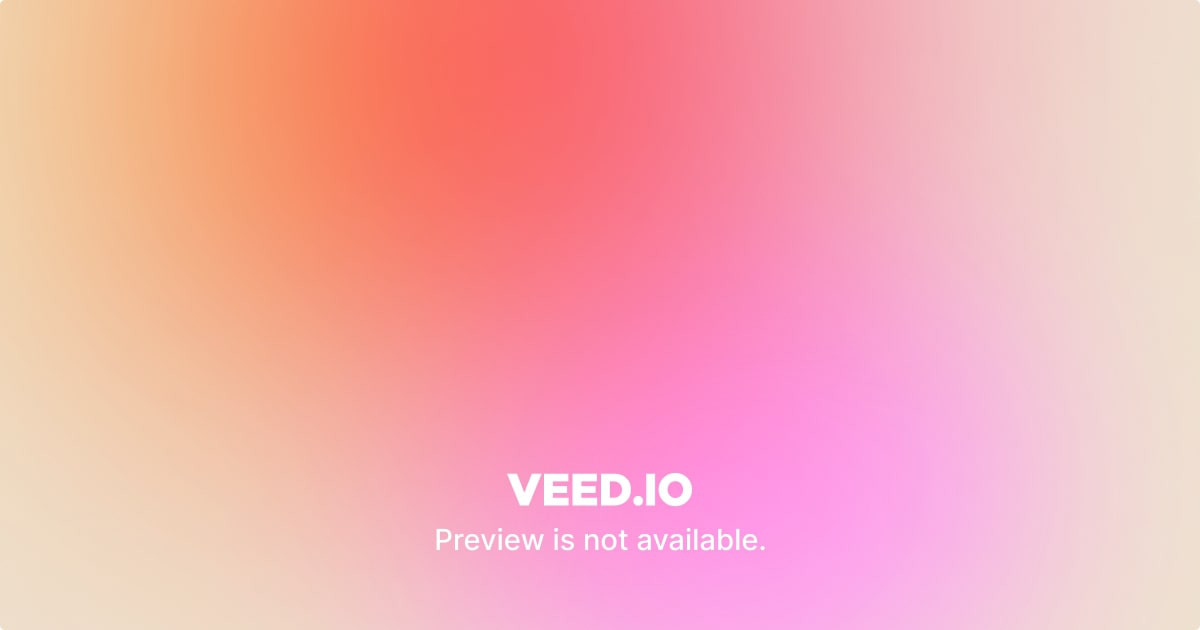
VEED - Project Name
Make stunning videos with a single click. Cut, trim, crop, add subtitles and more. Online, no account needed. Try it now, free. VEED
Last edited:
My Computer
System One
-
- OS
- windows 11