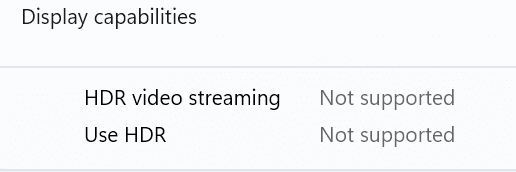- Local time
- 4:32 AM
- Posts
- 569
- OS
- Windows 11
Hi
I have in Windows 11 in HDR settings say HDR not supported while the monitor support HDR. Model BenQ MOBIUZ EX2780Q. How to enable in Windows ?
Thanks
I have in Windows 11 in HDR settings say HDR not supported while the monitor support HDR. Model BenQ MOBIUZ EX2780Q. How to enable in Windows ?
Thanks
My Computer
System One
-
- OS
- Windows 11
- Computer type
- PC/Desktop
- CPU
- 5900x
- Motherboard
- MAG X570S TOMAHAWK MAX WIFI
- Memory
- 32 GB G.Skill
- Graphics Card(s)
- RX 6800 XT
- Sound Card
- Creative Sound Blaster Z
- Monitor(s) Displays
- BENQ and AOC QHD 120Hz
- Screen Resolution
- QHD
- Hard Drives
- 2TB Intel 660p and 2TB Sabrent Rokect 4 plus nvme, 4TB HDD HGST
- PSU
- Corsair RM750
- Case
- Bloody rage
- Cooling
- Water cooling gamdias 240
- Keyboard
- razer ornata
- Mouse
- razer da v2
- Browser
- FF and Chrome
- Antivirus
- Malwarebytes