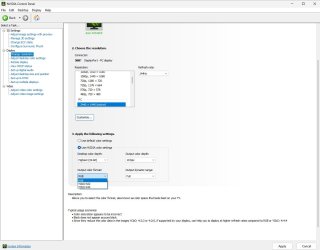avrona
Member
- Local time
- 11:59 AM
- Posts
- 6
- OS
- Windows 11 Pro
All of a sudden I can't enable HDR in Windows. The second I click "Use HDR", the button just goes from being on to instantly off. Seems to be a Windows-side issue as on the monitor everything is set up correctly to allow for HDR. Even before if HDR was turned off on the monitor it still allowed me to at least turn it on in Windows, even if made the screen not look quite right. I have tried different video cables as well but still nothing. I have done nothing to the PC that should've caused this changed or made any Windows changes when it started to occur out of nowhere.
- Windows Build/Version
- 21H2
My Computer
System One
-
- OS
- Windows 11 Pro
- Computer type
- PC/Desktop
- CPU
- Ryzen 7 3700X
- Motherboard
- Gigabyte X570 Aorus Elite
- Memory
- 4x8GB Corsair Vengeance LPX @3000MHz
- Graphics Card(s)
- Aorus GTX 1080 Ti
- Sound Card
- Creative Sound Blaster Z
- Monitor(s) Displays
- Aorus FV43U
- Screen Resolution
- 3840x2160
- Hard Drives
- 1TB Aorus PCIe 4.0 NVMe SSD
1TB Sabrent Rocket PCIe 4.0 NVMe SSD
2x1TB Seagate Barracuda HDD
- PSU
- be quiet! System Power 9 600W
- Case
- Corsair 110R
- Cooling
- EK AIO 120 D-RGB
- Keyboard
- Logitech G915 Clicky
- Mouse
- Logitech G502 Lightspeed
- Internet Speed
- 1Gbps
- Browser
- Google Chrome