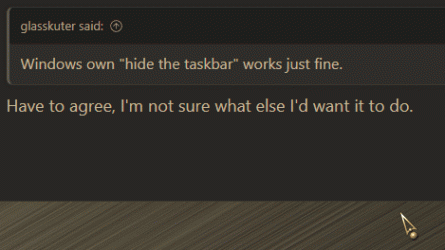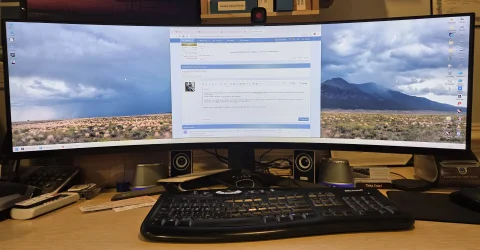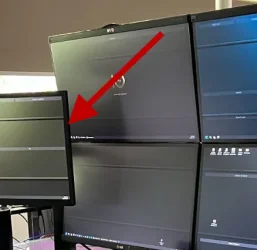I'm currently setting up my PC with custom themed software as I usually do (first time on Windows 11 though). I've tried a lot of "hide the taskbar" apps and the only one I'm happy with so far is Stardock Objectdock. This is fine, but it would be great if there was a small app that hides the taskbar well yet keeps it functional as I'm probably just going to set up Objectdock as a blank, fully transparent dock, and tuck it into a corner somewhere. This solution feels like overkill. So far I've tried TaskBarHider (which doesn't work and doesn't look like it's been updated in a while), Buttery-Taskbar, and a few I found on Windhawk. Nothing seems to work all that well. Any suggestions? I am running Windows 11 24H2.
My Computer
System One
-
- OS
- Windows 11
- Computer type
- PC/Desktop
- Manufacturer/Model
- Custom