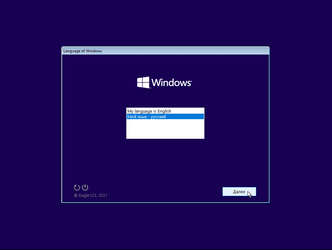Navigation
Install the app
How to install the app on iOS
Follow along with the video below to see how to install our site as a web app on your home screen.
Note: This feature may not be available in some browsers.
More options
Style variation
You are using an out of date browser. It may not display this or other websites correctly.
You should upgrade or use an alternative browser.
You should upgrade or use an alternative browser.
How can I add a language pack to an ISO file to have a lang choosing option during installation?
- Thread starter Rufiq
- Start date
Hello Rufig and Welcome
To be honest I hope someone will tell me I am wrong, but you can't.
You either have to download the proper ISO with the needed language or install it in English and later on add the language pack.
But I am not 100% sure about this, so let others chime in, OK.
To be honest I hope someone will tell me I am wrong, but you can't.
You either have to download the proper ISO with the needed language or install it in English and later on add the language pack.
But I am not 100% sure about this, so let others chime in, OK.
My Computers
System One System Two
-
- OS
- Windows 11 Pro/All Channels
- Computer type
- Laptop
- Manufacturer/Model
- Acer Nitro ANV15-51
- CPU
- AMD Ryzen 7 7735HS 3200-4500 Mhz 8 cores x 2
- Motherboard
- Sportage_RBH
- Memory
- 32 GB DDR5
- Graphics Card(s)
- Radeon Graphic / NVIDIA GeForce RTX 4060 8 GB GDDR6
- Sound Card
- AMD/Realtek(R) Audio
- Monitor(s) Displays
- Integrated Monitor (15.3"vis)
- Screen Resolution
- FHD 1920X1080 16:9 144Hz
- Hard Drives
- Kingston OM8SEP4512Q 500 GB
WDS500G2B0A-00SM50 500.1 GB
- PSU
- 19V DC 6.32 A 120 W
- Cooling
- Dual Fans
- Mouse
- MS Bluetooth
- Internet Speed
- Fiber 1GB Cox -us & IGB Orange-fr
- Browser
- Edge Canary- Firefox Nightly-Chrome Dev-Chrome Dev
- Antivirus
- Windows Defender
- Other Info
- VMs of Windows 11 stable/Beta/Dev/Canary
VM of XeroLinux- Arch based & Debian 13 (Trixie)
-
- Operating System
- Windows 11 Insider Canary
- Computer type
- Laptop
- Manufacturer/Model
- ASUS X751BP
- CPU
- AMD Dual Core A6-9220
- Motherboard
- ASUS
- Memory
- 8 GB
- Graphics card(s)
- AMD Radeon R5 M420
- Sound Card
- Realtek
- Monitor(s) Displays
- 17.3
- Screen Resolution
- 1600X900 16:9
- Hard Drives
- 1TB 5400RPM
Hello again. I have actually downloaded a Russian ISO file from Microsoft. I made unzip it. I can't find the lang file in this ISO file to add it to another ISO file.Hello Rufig and Welcome
To be honest I hope someone will tell me I am wrong, but you can't.
You either have to download the proper ISO with the needed language or install it in English and later on add the language pack.
But I am not 100% sure about this, so let others chime in, OK.
My Computer
System One
-
- OS
- Windows 11
I don't remember the exact syntax, you have to Google it, buy you have to download the ISO for both languages (English and Azerbaijani). Then mount each ISO (open with File Explorer) and copy the file
sources/install.wim in a folder. Then using the appropriate syntax of the dism command you extract a single version (Home or Pro) from the file that contains all versions. So you get a file, say home_en.wim containing a single version of English. Repeat the same with the file from the Azerbaijani ISO to get the respective file, say home_az.wim. Then use another syntax to combine both files at a single install.wim file. Create a USB with one of the ISO you downloaded and replace the original file with the combined file you made. This will allow you to select language. If you want more versions, such as Home and Pro you must extract them to separate files and then combine them all at the final file.My Computers
System One System Two
-
- OS
- Windows 11 Pro 23H2 (5472), 24H2 (4484)
- Computer type
- Laptop
- Manufacturer/Model
- Acer Extensa 5630EZ
- CPU
- Mobile DualCore Intel Core 2 Duo T7250, 2000 MHz
- Motherboard
- Acer Extensa 5630
- Memory
- 4GB
- Graphics Card(s)
- Mobile Intel(R) GMA 4500M (Mobile 4 series)
- Sound Card
- Realtek ALC268 @ Intel 82801IB ICH9 - High Definition Audio Controller
- Monitor(s) Displays
- 1
- Screen Resolution
- 1280x800
- Hard Drives
- Samsung SSD 850 EVO 250GB SATA Device (250 GB, SATA-III)
- Internet Speed
- VDSL 50 Mbps
- Browser
- MICROSOFT EDGE
- Antivirus
- WINDOWS DEFENDER
- Other Info
- Legacy MBR installation, no TPM, no Secure Boot, no WDDM 2.0 graphics drivers, no SSE4.2, cannot get more unsupported ;) This is only my test laptop. I had installed Windows 11 here before upgrading my main PC. For my main PC I use everyday see my 2nd system specs.
-
- Operating System
- Windows 11 Pro v24H2 (build 26100.4484)
- Computer type
- PC/Desktop
- Manufacturer/Model
- Custom-built PC
- CPU
- Intel Core-i7 3770 3.40GHz s1155 (3rd generation)
- Motherboard
- Asus P8H61 s1155 ATX
- Memory
- 2x Kingston Hyper-X Blu 8GB DDR3-1600
- Graphics card(s)
- Gainward NE5105T018G1-1070F (nVidia GeForce GTX 1050Ti 4GB GDDR5)
- Sound Card
- Realtek HD audio (ALC887)
- Monitor(s) Displays
- Sony Bravia KDL-19L4000 19" LCD TV via VGA
- Screen Resolution
- 1440x900 32-bit 60Hz
- Hard Drives
- WD Blue SA510 2.5 1000GB SSD as system disk, Western Digital Caviar Purple 4TB SATA III (WD40PURZ) as second
- PSU
- Thermaltake Litepower RGB 550W Full Wired
- Case
- SUPERCASE MIDI-TOWER
- Cooling
- Deepcool Gamma Archer CPU cooler, 1x 8cm fan at the back
- Keyboard
- Mitsumi 101-key PS/2
- Mouse
- Sunnyline OptiEye PS/2
- Internet Speed
- 100Mbps
- Browser
- Microsoft Edge, Mozilla Firefox
- Antivirus
- Microsoft Windows Defender
- Other Info
- Legacy BIOS (MBR) installation, no TPM, no Secure Boot, WDDM 3.0 graphics drivers, WEI score 7.4
Thank you for giving this information. However, I've never used dism command to extract it.I don't remember the exact syntax, you have to Google it, buy you have to download the ISO for both languages (English and Azerbaijani). Then mount each ISO (open with File Explorer) and copy the filesources/install.wimin a folder. Then using the appropriate syntax of thedismcommand you extract a single version (Home or Pro) from the file that contains all versions. So you get a file, sayhome_en.wimcontaining a single version of English. Repeat the same with the file from the Azerbaijani ISO to get the respective file, sayhome_az.wim. Then use another syntax to combine both files at a single install.wim file. Create a USB with one of the ISO you downloaded and replace the original file with the combined file you made. This will allow you to select language. If you want more versions, such as Home and Pro you must extract them to separate files and then combine them all at the final file.
My Computer
System One
-
- OS
- Windows 11
See these links:
 community.spiceworks.com
community.spiceworks.com

 social.technet.microsoft.com
social.technet.microsoft.com
Convert ESD to Wim
Microsoft often distributes its operating system as an Electronic software download or ESD. Deployment program like MDT and SCCM will only read WIM files. ...

Append, apply, and export volume images with a Windows Image (.wim) file
Append, apply, and export volume images with a Windows Image (.wim) file
learn.microsoft.com
Combine multiple install.wim images
My Computers
System One System Two
-
- OS
- Windows 11 Pro 23H2 (5472), 24H2 (4484)
- Computer type
- Laptop
- Manufacturer/Model
- Acer Extensa 5630EZ
- CPU
- Mobile DualCore Intel Core 2 Duo T7250, 2000 MHz
- Motherboard
- Acer Extensa 5630
- Memory
- 4GB
- Graphics Card(s)
- Mobile Intel(R) GMA 4500M (Mobile 4 series)
- Sound Card
- Realtek ALC268 @ Intel 82801IB ICH9 - High Definition Audio Controller
- Monitor(s) Displays
- 1
- Screen Resolution
- 1280x800
- Hard Drives
- Samsung SSD 850 EVO 250GB SATA Device (250 GB, SATA-III)
- Internet Speed
- VDSL 50 Mbps
- Browser
- MICROSOFT EDGE
- Antivirus
- WINDOWS DEFENDER
- Other Info
- Legacy MBR installation, no TPM, no Secure Boot, no WDDM 2.0 graphics drivers, no SSE4.2, cannot get more unsupported ;) This is only my test laptop. I had installed Windows 11 here before upgrading my main PC. For my main PC I use everyday see my 2nd system specs.
-
- Operating System
- Windows 11 Pro v24H2 (build 26100.4484)
- Computer type
- PC/Desktop
- Manufacturer/Model
- Custom-built PC
- CPU
- Intel Core-i7 3770 3.40GHz s1155 (3rd generation)
- Motherboard
- Asus P8H61 s1155 ATX
- Memory
- 2x Kingston Hyper-X Blu 8GB DDR3-1600
- Graphics card(s)
- Gainward NE5105T018G1-1070F (nVidia GeForce GTX 1050Ti 4GB GDDR5)
- Sound Card
- Realtek HD audio (ALC887)
- Monitor(s) Displays
- Sony Bravia KDL-19L4000 19" LCD TV via VGA
- Screen Resolution
- 1440x900 32-bit 60Hz
- Hard Drives
- WD Blue SA510 2.5 1000GB SSD as system disk, Western Digital Caviar Purple 4TB SATA III (WD40PURZ) as second
- PSU
- Thermaltake Litepower RGB 550W Full Wired
- Case
- SUPERCASE MIDI-TOWER
- Cooling
- Deepcool Gamma Archer CPU cooler, 1x 8cm fan at the back
- Keyboard
- Mitsumi 101-key PS/2
- Mouse
- Sunnyline OptiEye PS/2
- Internet Speed
- 100Mbps
- Browser
- Microsoft Edge, Mozilla Firefox
- Antivirus
- Microsoft Windows Defender
- Other Info
- Legacy BIOS (MBR) installation, no TPM, no Secure Boot, WDDM 3.0 graphics drivers, WEI score 7.4
- Local time
- 7:53 AM
- Posts
- 896
- OS
- Windows 11 Pro 23H2
MS wrote an article Add Languages To Windows Images In-depth and informative.
My Computers
System One System Two
-
- OS
- Windows 11 Pro 23H2
- Computer type
- PC/Desktop
- Manufacturer/Model
- Custom Build By Lance1
- CPU
- Intel 12th Gen Intel Core i5-12600KF, 3686 MHz
- Motherboard
- GIGABYTE Z790 AORUS ELITE AX LGA 1700 Intel Z790 ATX
- Memory
- CORSAIR Vengeance 32GB (2 x 16GB) 288-Pin PC RAM DDR5 6400 (PC5 51200) Dual-Channel
- Graphics Card(s)
- GIGABYTE GeForce RTX 4060, 3x Fans, 8GB GDDR6 OC
- Sound Card
- AMD High Definition
- Monitor(s) Displays
- Samsung 32" 60Hz 4ms Curved PLS LED
- Screen Resolution
- 1920 X 1080
- Hard Drives
- WD Blue NVME M.2 1T Boot Drive
WD Blue SSD 1T
WD Blue NVME M.2 2T
- PSU
- EVGA SuperNOVA 850 GT, 80 Plus Gold 850W, Fully Modular,
- Case
- Fractal Design Pop XL Air RGB Black TG ATX High-Airflow Clear Tempered Glass Window Full Tower
- Cooling
- Noctua NH-D15 chromax black, Dual Tower CPU Cooler with Dual NF-A15 PWM 140mm Fans (Black)
- Keyboard
- Devistator 3
- Mouse
- Inphic PM6 Pro
- Internet Speed
- Telus Fiber Optic: Download 332.7 Mbps / Upload 331.5 Mbps
- Browser
- Vivaldi (64bit)
- Antivirus
- Windows Defender
-
- Operating System
- Window 11 Pro
- Computer type
- Laptop
- Manufacturer/Model
- DELL Inspiron N7110
- CPU
- Intel(R) Core(TM) i3-2310M CPU @ 2.10GHz
- Motherboard
- Dell Inc. 0YH79Y
- Memory
- 4 GB DDR3
- Graphics card(s)
- Intel(R) HD Graphics 3000
- Sound Card
- High Definition Audio
- Monitor(s) Displays
- 17.3 Inch Display
- Screen Resolution
- 1600 X 900
- Hard Drives
- Samsung SSD 860 EVO 500GB
- Internet Speed
- Fiber Optic: Download 332.7 Mbps / Upload 331.5 Mbps
- Browser
- Vivaldi 64 bit
- Antivirus
- Windows Defender
- Other Info
- YA! This the old backup. In case things go south. It'll give me access to everything I need.
I know. But I don't know how to use these commands.MS wrote an article Add Languages To Windows Images In-depth and informative.
My Computer
System One
-
- OS
- Windows 11
See the above links. Remember to load Windows Terminal or Powershell as Administrator. To find these right-click on the start button or press Win+X and select from the list of tools.
My Computers
System One System Two
-
- OS
- Windows 11 Pro 23H2 (5472), 24H2 (4484)
- Computer type
- Laptop
- Manufacturer/Model
- Acer Extensa 5630EZ
- CPU
- Mobile DualCore Intel Core 2 Duo T7250, 2000 MHz
- Motherboard
- Acer Extensa 5630
- Memory
- 4GB
- Graphics Card(s)
- Mobile Intel(R) GMA 4500M (Mobile 4 series)
- Sound Card
- Realtek ALC268 @ Intel 82801IB ICH9 - High Definition Audio Controller
- Monitor(s) Displays
- 1
- Screen Resolution
- 1280x800
- Hard Drives
- Samsung SSD 850 EVO 250GB SATA Device (250 GB, SATA-III)
- Internet Speed
- VDSL 50 Mbps
- Browser
- MICROSOFT EDGE
- Antivirus
- WINDOWS DEFENDER
- Other Info
- Legacy MBR installation, no TPM, no Secure Boot, no WDDM 2.0 graphics drivers, no SSE4.2, cannot get more unsupported ;) This is only my test laptop. I had installed Windows 11 here before upgrading my main PC. For my main PC I use everyday see my 2nd system specs.
-
- Operating System
- Windows 11 Pro v24H2 (build 26100.4484)
- Computer type
- PC/Desktop
- Manufacturer/Model
- Custom-built PC
- CPU
- Intel Core-i7 3770 3.40GHz s1155 (3rd generation)
- Motherboard
- Asus P8H61 s1155 ATX
- Memory
- 2x Kingston Hyper-X Blu 8GB DDR3-1600
- Graphics card(s)
- Gainward NE5105T018G1-1070F (nVidia GeForce GTX 1050Ti 4GB GDDR5)
- Sound Card
- Realtek HD audio (ALC887)
- Monitor(s) Displays
- Sony Bravia KDL-19L4000 19" LCD TV via VGA
- Screen Resolution
- 1440x900 32-bit 60Hz
- Hard Drives
- WD Blue SA510 2.5 1000GB SSD as system disk, Western Digital Caviar Purple 4TB SATA III (WD40PURZ) as second
- PSU
- Thermaltake Litepower RGB 550W Full Wired
- Case
- SUPERCASE MIDI-TOWER
- Cooling
- Deepcool Gamma Archer CPU cooler, 1x 8cm fan at the back
- Keyboard
- Mitsumi 101-key PS/2
- Mouse
- Sunnyline OptiEye PS/2
- Internet Speed
- 100Mbps
- Browser
- Microsoft Edge, Mozilla Firefox
- Antivirus
- Microsoft Windows Defender
- Other Info
- Legacy BIOS (MBR) installation, no TPM, no Secure Boot, WDDM 3.0 graphics drivers, WEI score 7.4
I had used these commands before. But then I forgot it. My English is not good. But I will search on YouTube about DISM commands and watch it to remember them. Thank you for everything.See the above links. Remember to load Windows Terminal or Powershell as Administrator. To find these right-click on the start button or press Win+X and select from the list of tools.
My Computer
System One
-
- OS
- Windows 11
- Local time
- 7:53 AM
- Posts
- 896
- OS
- Windows 11 Pro 23H2
You could also use NTLite. Here's a TUTORIAL from the NTLite forum. It's a 2020 article but it still applies. Integration/Adding of Language Pack Files Into An Image (Windows 10 2009/20H2)
My Computers
System One System Two
-
- OS
- Windows 11 Pro 23H2
- Computer type
- PC/Desktop
- Manufacturer/Model
- Custom Build By Lance1
- CPU
- Intel 12th Gen Intel Core i5-12600KF, 3686 MHz
- Motherboard
- GIGABYTE Z790 AORUS ELITE AX LGA 1700 Intel Z790 ATX
- Memory
- CORSAIR Vengeance 32GB (2 x 16GB) 288-Pin PC RAM DDR5 6400 (PC5 51200) Dual-Channel
- Graphics Card(s)
- GIGABYTE GeForce RTX 4060, 3x Fans, 8GB GDDR6 OC
- Sound Card
- AMD High Definition
- Monitor(s) Displays
- Samsung 32" 60Hz 4ms Curved PLS LED
- Screen Resolution
- 1920 X 1080
- Hard Drives
- WD Blue NVME M.2 1T Boot Drive
WD Blue SSD 1T
WD Blue NVME M.2 2T
- PSU
- EVGA SuperNOVA 850 GT, 80 Plus Gold 850W, Fully Modular,
- Case
- Fractal Design Pop XL Air RGB Black TG ATX High-Airflow Clear Tempered Glass Window Full Tower
- Cooling
- Noctua NH-D15 chromax black, Dual Tower CPU Cooler with Dual NF-A15 PWM 140mm Fans (Black)
- Keyboard
- Devistator 3
- Mouse
- Inphic PM6 Pro
- Internet Speed
- Telus Fiber Optic: Download 332.7 Mbps / Upload 331.5 Mbps
- Browser
- Vivaldi (64bit)
- Antivirus
- Windows Defender
-
- Operating System
- Window 11 Pro
- Computer type
- Laptop
- Manufacturer/Model
- DELL Inspiron N7110
- CPU
- Intel(R) Core(TM) i3-2310M CPU @ 2.10GHz
- Motherboard
- Dell Inc. 0YH79Y
- Memory
- 4 GB DDR3
- Graphics card(s)
- Intel(R) HD Graphics 3000
- Sound Card
- High Definition Audio
- Monitor(s) Displays
- 17.3 Inch Display
- Screen Resolution
- 1600 X 900
- Hard Drives
- Samsung SSD 860 EVO 500GB
- Internet Speed
- Fiber Optic: Download 332.7 Mbps / Upload 331.5 Mbps
- Browser
- Vivaldi 64 bit
- Antivirus
- Windows Defender
- Other Info
- YA! This the old backup. In case things go south. It'll give me access to everything I need.
I had once combined Windows 10 with Windows 11 in a single install.wim file so I could install both with the same USB. The problem is that the final file can be greater than 4GB and cannot be used in a standard GPT UEFI USB (FAT32 format). You have either to create a GPT UEFI USB in NTFS format with Rufus, or a Legacy BIOS MBR USB (NTFS by default).
My Computers
System One System Two
-
- OS
- Windows 11 Pro 23H2 (5472), 24H2 (4484)
- Computer type
- Laptop
- Manufacturer/Model
- Acer Extensa 5630EZ
- CPU
- Mobile DualCore Intel Core 2 Duo T7250, 2000 MHz
- Motherboard
- Acer Extensa 5630
- Memory
- 4GB
- Graphics Card(s)
- Mobile Intel(R) GMA 4500M (Mobile 4 series)
- Sound Card
- Realtek ALC268 @ Intel 82801IB ICH9 - High Definition Audio Controller
- Monitor(s) Displays
- 1
- Screen Resolution
- 1280x800
- Hard Drives
- Samsung SSD 850 EVO 250GB SATA Device (250 GB, SATA-III)
- Internet Speed
- VDSL 50 Mbps
- Browser
- MICROSOFT EDGE
- Antivirus
- WINDOWS DEFENDER
- Other Info
- Legacy MBR installation, no TPM, no Secure Boot, no WDDM 2.0 graphics drivers, no SSE4.2, cannot get more unsupported ;) This is only my test laptop. I had installed Windows 11 here before upgrading my main PC. For my main PC I use everyday see my 2nd system specs.
-
- Operating System
- Windows 11 Pro v24H2 (build 26100.4484)
- Computer type
- PC/Desktop
- Manufacturer/Model
- Custom-built PC
- CPU
- Intel Core-i7 3770 3.40GHz s1155 (3rd generation)
- Motherboard
- Asus P8H61 s1155 ATX
- Memory
- 2x Kingston Hyper-X Blu 8GB DDR3-1600
- Graphics card(s)
- Gainward NE5105T018G1-1070F (nVidia GeForce GTX 1050Ti 4GB GDDR5)
- Sound Card
- Realtek HD audio (ALC887)
- Monitor(s) Displays
- Sony Bravia KDL-19L4000 19" LCD TV via VGA
- Screen Resolution
- 1440x900 32-bit 60Hz
- Hard Drives
- WD Blue SA510 2.5 1000GB SSD as system disk, Western Digital Caviar Purple 4TB SATA III (WD40PURZ) as second
- PSU
- Thermaltake Litepower RGB 550W Full Wired
- Case
- SUPERCASE MIDI-TOWER
- Cooling
- Deepcool Gamma Archer CPU cooler, 1x 8cm fan at the back
- Keyboard
- Mitsumi 101-key PS/2
- Mouse
- Sunnyline OptiEye PS/2
- Internet Speed
- 100Mbps
- Browser
- Microsoft Edge, Mozilla Firefox
- Antivirus
- Microsoft Windows Defender
- Other Info
- Legacy BIOS (MBR) installation, no TPM, no Secure Boot, WDDM 3.0 graphics drivers, WEI score 7.4
Yes, you are right.I had once combined Windows 10 with Windows 11 in a single install.wim file so I could install both with the same USB. The problem is that the final file can be greater than 4GB and cannot be used in a standard GPT UEFI USB (FAT32 format). You have either to create a GPT UEFI USB in NTFS format with Rufus, or a Legacy BIOS MBR USB (NTFS by default).
My Computer
System One
-
- OS
- Windows 11
- Local time
- 2:53 PM
- Posts
- 5,105
- Location
- Hafnarfjörður IS
- OS
- Windows XP,10,11 Linux (Fedora 42&43 pre-release,Arch Linux)
Not perhaps the answer you are looking for - but this works -- download the Windows ISO from uupdump etc and install in the "Basic language even if your local language is not available. English / German / Russian etc are a good basis for initial install.Greetings from Azerbaijan. I'm Rufiq. I'm a new user here. I want to add a language pack to an ISO file to have a lang choosing option during installation. How can I do it?
For Example:
View attachment 46746
Then from Windows settings simply add the relevant language you want and via "admin language settings" change logon language and default Windows display language to your newly installed language.
I have Windows in Icelandic -- there's no "Icelandic ISO" so I download in Eng (UK) and then add ISL language pack.
Cheers
jimbo
My Computer
System One
-
- OS
- Windows XP,10,11 Linux (Fedora 42&43 pre-release,Arch Linux)
- Computer type
- PC/Desktop
- CPU
- 2 X Intel i7
- Screen Resolution
- 4KUHD X 2
The original poster wants to create a USB that can install either language, so he can choose which one to install during Setup. Here in Greece we have seen many OEM Windows DVD or USB that you can choose between English and Greek language to install. Of course you can add a language pack after installation but if you want a single language it is better to be given the choice before installing.
My Computers
System One System Two
-
- OS
- Windows 11 Pro 23H2 (5472), 24H2 (4484)
- Computer type
- Laptop
- Manufacturer/Model
- Acer Extensa 5630EZ
- CPU
- Mobile DualCore Intel Core 2 Duo T7250, 2000 MHz
- Motherboard
- Acer Extensa 5630
- Memory
- 4GB
- Graphics Card(s)
- Mobile Intel(R) GMA 4500M (Mobile 4 series)
- Sound Card
- Realtek ALC268 @ Intel 82801IB ICH9 - High Definition Audio Controller
- Monitor(s) Displays
- 1
- Screen Resolution
- 1280x800
- Hard Drives
- Samsung SSD 850 EVO 250GB SATA Device (250 GB, SATA-III)
- Internet Speed
- VDSL 50 Mbps
- Browser
- MICROSOFT EDGE
- Antivirus
- WINDOWS DEFENDER
- Other Info
- Legacy MBR installation, no TPM, no Secure Boot, no WDDM 2.0 graphics drivers, no SSE4.2, cannot get more unsupported ;) This is only my test laptop. I had installed Windows 11 here before upgrading my main PC. For my main PC I use everyday see my 2nd system specs.
-
- Operating System
- Windows 11 Pro v24H2 (build 26100.4484)
- Computer type
- PC/Desktop
- Manufacturer/Model
- Custom-built PC
- CPU
- Intel Core-i7 3770 3.40GHz s1155 (3rd generation)
- Motherboard
- Asus P8H61 s1155 ATX
- Memory
- 2x Kingston Hyper-X Blu 8GB DDR3-1600
- Graphics card(s)
- Gainward NE5105T018G1-1070F (nVidia GeForce GTX 1050Ti 4GB GDDR5)
- Sound Card
- Realtek HD audio (ALC887)
- Monitor(s) Displays
- Sony Bravia KDL-19L4000 19" LCD TV via VGA
- Screen Resolution
- 1440x900 32-bit 60Hz
- Hard Drives
- WD Blue SA510 2.5 1000GB SSD as system disk, Western Digital Caviar Purple 4TB SATA III (WD40PURZ) as second
- PSU
- Thermaltake Litepower RGB 550W Full Wired
- Case
- SUPERCASE MIDI-TOWER
- Cooling
- Deepcool Gamma Archer CPU cooler, 1x 8cm fan at the back
- Keyboard
- Mitsumi 101-key PS/2
- Mouse
- Sunnyline OptiEye PS/2
- Internet Speed
- 100Mbps
- Browser
- Microsoft Edge, Mozilla Firefox
- Antivirus
- Microsoft Windows Defender
- Other Info
- Legacy BIOS (MBR) installation, no TPM, no Secure Boot, WDDM 3.0 graphics drivers, WEI score 7.4
How do you extract the language after the installation?Not perhaps the answer you are looking for - but this works -- download the Windows ISO from uupdump etc and install in the "Basic language even if your local language is not available. English / German / Russian etc are a good basis for initial install.
Then from Windows settings simply add the relevant language you want and via "admin language settings" change logon language and default Windows display language to your newly installed language.
I have Windows in Icelandic -- there's no "Icelandic ISO" so I download in Eng (UK) and then add ISL language pack.
Cheers
jimbo
My Computer
System One
-
- OS
- Windows 11
- Local time
- 2:53 PM
- Posts
- 5,105
- Location
- Hafnarfjörður IS
- OS
- Windows XP,10,11 Linux (Fedora 42&43 pre-release,Arch Linux)
Hi thereHow do you extract the language after the installation?
@Rufiq
You don´t
Simply go to Windows settings -->language --> add a language.
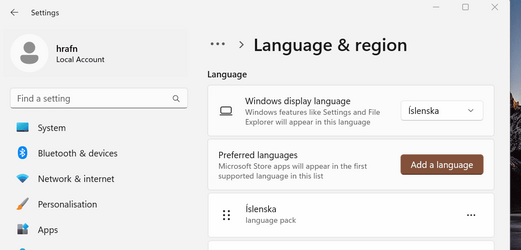
Cheers
jimbo
My Computer
System One
-
- OS
- Windows XP,10,11 Linux (Fedora 42&43 pre-release,Arch Linux)
- Computer type
- PC/Desktop
- CPU
- 2 X Intel i7
- Screen Resolution
- 4KUHD X 2
Absolutely. It is better to be given the choice before installing.The original poster wants to create a USB that can install either language, so he can choose which one to install during Setup. Here in Greece we have seen many OEM Windows DVD or USB that you can choose between English and Greek language to install. Of course you can add a language pack after installation but if you want a single language it is better to be given the choice before installing.
My Computer
System One
-
- OS
- Windows 11
I got this image from Russian Forums. How did this person add this language to the ISO file?Hi there
@Rufiq
You don´t
Simply go to Windows settings -->language --> add a language.
View attachment 46790
Cheers
jimbo

My Computer
System One
-
- OS
- Windows 11
When I combined Windows 10 and 11 I wanted all possible versions (Home, Pro, English, Greek, 32-bit 10, 64-bit 10) and the resulting install.wim was huge. It can be done though. Just have enough time and patience to extract all versions from each language ISO and then combine them. And at least a 16GB NTFS formatted USB to fit the result.


My Computers
System One System Two
-
- OS
- Windows 11 Pro 23H2 (5472), 24H2 (4484)
- Computer type
- Laptop
- Manufacturer/Model
- Acer Extensa 5630EZ
- CPU
- Mobile DualCore Intel Core 2 Duo T7250, 2000 MHz
- Motherboard
- Acer Extensa 5630
- Memory
- 4GB
- Graphics Card(s)
- Mobile Intel(R) GMA 4500M (Mobile 4 series)
- Sound Card
- Realtek ALC268 @ Intel 82801IB ICH9 - High Definition Audio Controller
- Monitor(s) Displays
- 1
- Screen Resolution
- 1280x800
- Hard Drives
- Samsung SSD 850 EVO 250GB SATA Device (250 GB, SATA-III)
- Internet Speed
- VDSL 50 Mbps
- Browser
- MICROSOFT EDGE
- Antivirus
- WINDOWS DEFENDER
- Other Info
- Legacy MBR installation, no TPM, no Secure Boot, no WDDM 2.0 graphics drivers, no SSE4.2, cannot get more unsupported ;) This is only my test laptop. I had installed Windows 11 here before upgrading my main PC. For my main PC I use everyday see my 2nd system specs.
-
- Operating System
- Windows 11 Pro v24H2 (build 26100.4484)
- Computer type
- PC/Desktop
- Manufacturer/Model
- Custom-built PC
- CPU
- Intel Core-i7 3770 3.40GHz s1155 (3rd generation)
- Motherboard
- Asus P8H61 s1155 ATX
- Memory
- 2x Kingston Hyper-X Blu 8GB DDR3-1600
- Graphics card(s)
- Gainward NE5105T018G1-1070F (nVidia GeForce GTX 1050Ti 4GB GDDR5)
- Sound Card
- Realtek HD audio (ALC887)
- Monitor(s) Displays
- Sony Bravia KDL-19L4000 19" LCD TV via VGA
- Screen Resolution
- 1440x900 32-bit 60Hz
- Hard Drives
- WD Blue SA510 2.5 1000GB SSD as system disk, Western Digital Caviar Purple 4TB SATA III (WD40PURZ) as second
- PSU
- Thermaltake Litepower RGB 550W Full Wired
- Case
- SUPERCASE MIDI-TOWER
- Cooling
- Deepcool Gamma Archer CPU cooler, 1x 8cm fan at the back
- Keyboard
- Mitsumi 101-key PS/2
- Mouse
- Sunnyline OptiEye PS/2
- Internet Speed
- 100Mbps
- Browser
- Microsoft Edge, Mozilla Firefox
- Antivirus
- Microsoft Windows Defender
- Other Info
- Legacy BIOS (MBR) installation, no TPM, no Secure Boot, WDDM 3.0 graphics drivers, WEI score 7.4
Similar threads
- Replies
- 14
- Views
- 5K
- Replies
- 6
- Views
- 7K
Latest Support Threads
-
-
-
Microsoft Paint and Media Player Losing Identifying Icon
- Started by HDL
- Replies: 2
-
-
Windows 11 upgrade experience with roaming profiles
- Started by mleeming
- Replies: 0
Latest Tutorials
-
-
Browsers and Mail Enable or Disable Extensions from Other Stores in Microsoft Edge on Windows 11
- Started by Brink
- Replies: 0
-
-
-