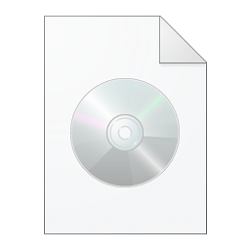* How to use an answer file *
Select the desired answer file, save it to a text file named autounattend.xml. Do one of the following:
1) Place it in the root of your Windows installation media.
2) As an alternative, create a second media with just the autounattend.xml answer file in the root. Make sure that this media is connected to the system or VM where Windows is to be installed in addition to the Windows installation media. This is especially helpful for installation to a VM because it means that you will not need to modify your Windows ISO image.
* A problem with unattended installation, and a solution *
Microsoft recommends that the Recovery Tools partition be created immediately AFTER the Windows partition. However, a traditional unattended installation does not do this, it creates the Recovery Tools partition BEFORE the Windows partition. If you want to know the technical reasons for this let me know and I will explain, but we won't go into that here. The Fully Unattended Installation answer file will perform a traditional unattended installation but will NOT place the Recovery Tools partition after the Windows partition as is recommended. My suggestion is to use any one of the other fully unattended installation answer files which use a workaraound that creates the Recovery Tools partition after the Windows partition.