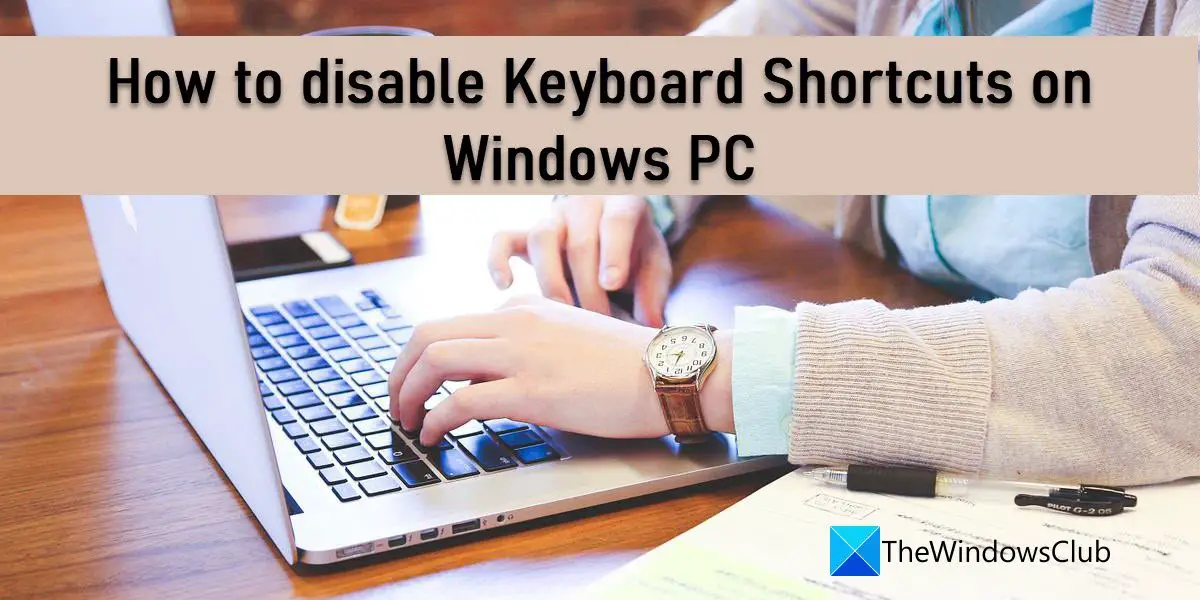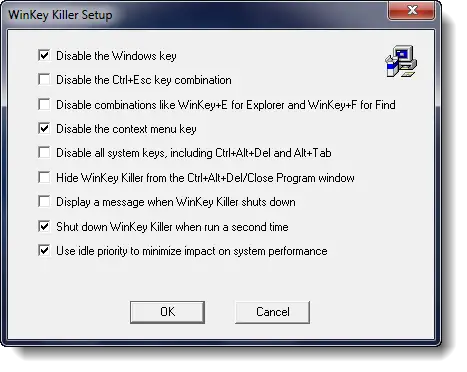- Local time
- 8:12 PM
- Posts
- 89
- OS
- Windows 11
I'm trying to set up a Windows 11 Kiosk, however CTRL+ALT+DEL will still work. With Group Policy, I know how to disable functions WITHIN this lock screen, but I want to disable the lock screen. I don't want any of my kiosks to be able to access this screen, period.
No, I don't want access to the Task Manager via CTRL+ALT+DEL for my administrator, I actually have an AutoHotKey script which can trigger the Command Prompt as Administrator, so as long as we know our command prompt run names, we're fine.
No, I don't want access to the Task Manager via CTRL+ALT+DEL for my administrator, I actually have an AutoHotKey script which can trigger the Command Prompt as Administrator, so as long as we know our command prompt run names, we're fine.
My Computer
System One
-
- OS
- Windows 11
- Computer type
- PC/Desktop
- Manufacturer/Model
- N/A
- CPU
- Intel Core i7-5960x
- Motherboard
- Rampage V Extreme
- Memory
- 64GB RAM
- Graphics Card(s)
- EVGA GTX 980 SC'd
- Sound Card
- N/A
- Monitor(s) Displays
- ASUS 27" Monitor
- Screen Resolution
- 1920x1080p
- Hard Drives
- Samsung 960 Pro NVME 2TB (System Drive)
Samsung QVO 8TB SSD (Data) - Installed on Feb 2024
Seagate BarraCuda Pro 10TB HDD (Backup, haven't used much since installing the 8TB SSD.