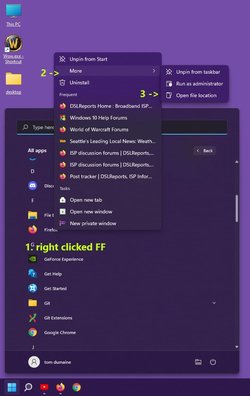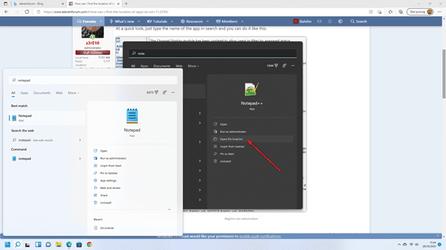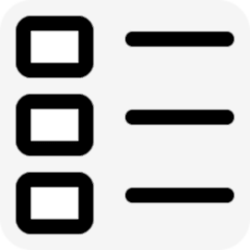- Local time
- 2:11 AM
- Posts
- 205
- Location
- London
- OS
- Windows 11 Pro Version 23H2 OS build 22631.3235 (First install 22H2 04/10/22)
Basically what the title says.
On Win 10 just right click the App and use the 'Open File Location'.
That option is not available anymore - Is there another way to do it?
On Win 10 just right click the App and use the 'Open File Location'.
That option is not available anymore - Is there another way to do it?
My Computer
System One
-
- OS
- Windows 11 Pro Version 23H2 OS build 22631.3235 (First install 22H2 04/10/22)
- Computer type
- PC/Desktop
- Manufacturer/Model
- Asus Hand built to my Spec
- CPU
- Intel Core i7 9700K 3.6GHz
- Motherboard
- Asus TUF Z390-Plus Gaming WiFi
- Memory
- 32GB DDR4 3.200 MHz
- Graphics Card(s)
- NVidia GeForce RTX 2060 Super 8 GB
- Sound Card
- On Motherboard
- Monitor(s) Displays
- BENQ GL2780E 27"
- Screen Resolution
- 1920 x 1080
- Hard Drives
- 2 SSDs and 1 HDD
- PSU
- Corsair RM750X Gold - 750w
- Case
- Fractal Design Define R6 Black/Silent Case
- Cooling
- 1 CPU fan and 5 case fans
- Keyboard
- Logitech K800
- Mouse
- Logi
- Internet Speed
- 200Mbps down 20Mbps up
- Browser
- Edge and Crome
- Antivirus
- Zone Alarm
- Other Info
- Upgraded from Win 10 to Win 11 on 22/10/21.