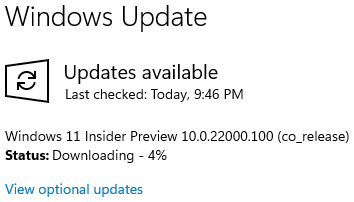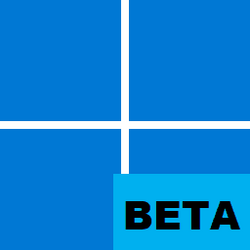King Mustard
Well-known member
- Local time
- 4:45 PM
- Posts
- 28
- OS
- Windows 11
My Computer
System One
-
- OS
- Windows 11
- Computer type
- PC/Desktop
- CPU
- AMD Ryzen 7 7800X3D
- Motherboard
- ASRock B650M Pro RS
- Memory
- 32 GB DDR5-6000
- Graphics Card(s)
- Ryzen 7 7800X3D, Radeon RX 9070 XT
- Monitor(s) Displays
- 42" LG C4 OLED, 42" LG C2 OLED
- Screen Resolution
- 2x 4K (100% scaling)
- PSU
- Corsair RM850x
- Case
- Cooler Master MasterBox NR400
- Keyboard
- Tecware Phantom RGB
- Mouse
- Logitech G305
- Internet Speed
- 1 Gbps down, 1 Gbps up
- Browser
- Google Chrome